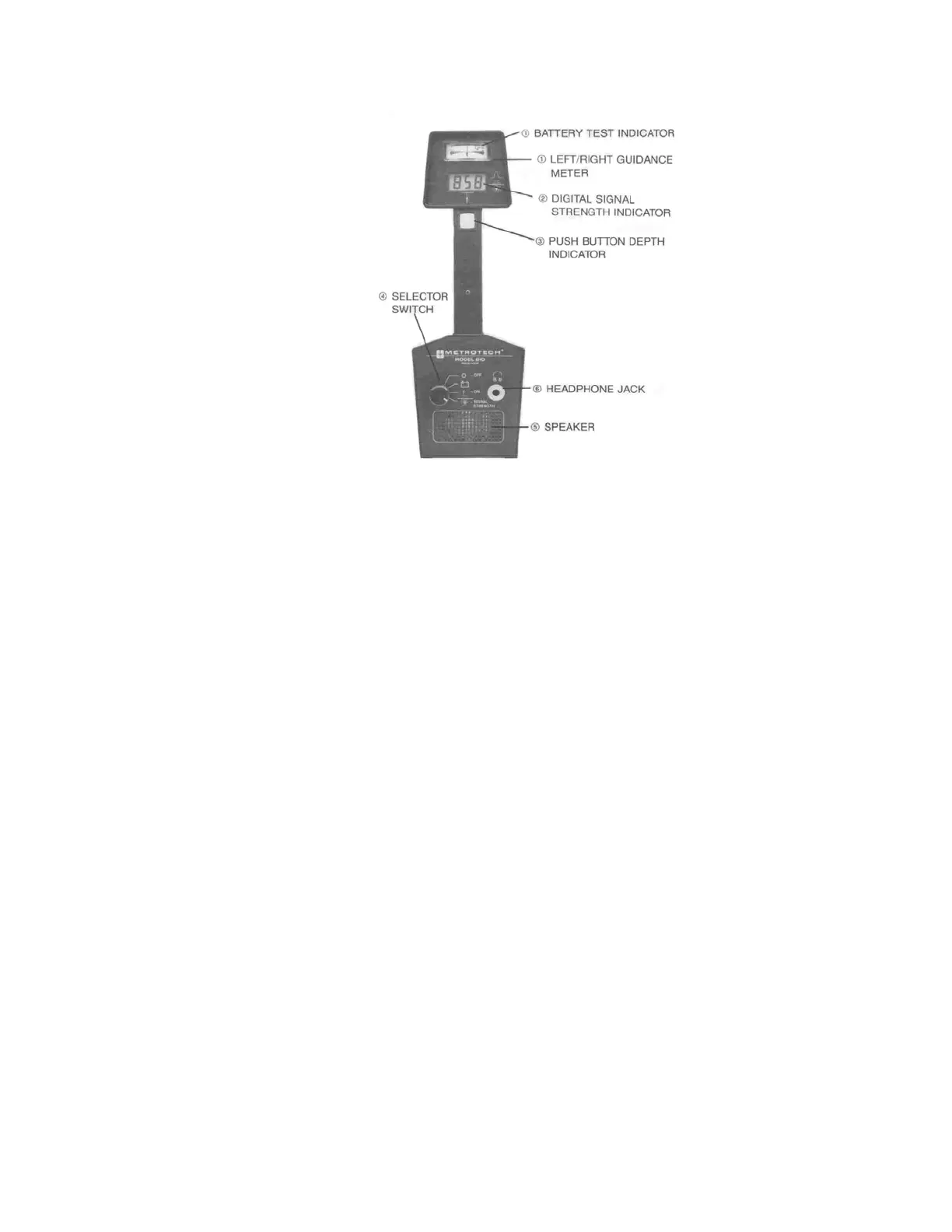10
Figure 2-3: 810 Receiver: Controls and Indicators
2.5 810 Receiver: Controls and Indicators
Figure2-3 Designation
1 LEFT/RIGHT GUIDANCE METER
The centerline needle guides you toward the conductor.
If the needle id in the right-hand (solid) portion of the
Meter, move the Receiver to the right. If the needle is
in the left-hand (broken) portion of the meter, move the
Receiver to the left.
BATTERY STATUS
When the MODE SWITCH is turned to the Battery Test position,
the meter needle should move to the right of the battery test arrow.
2 DIGITAL SIGNAL STRENGTH
The signal strength is indicated on the LCD
display when the MODE SWITCH is in the line-tracing mode
(third position) or field strength only mode (fourth position).
3 DEPTH PUSH BUTTON
In order to get a depth reading, the MODE SWITCH
Must be in the third position. Press and release this
Button to get a conductor depth of the conductor in inches
(or centimeters)