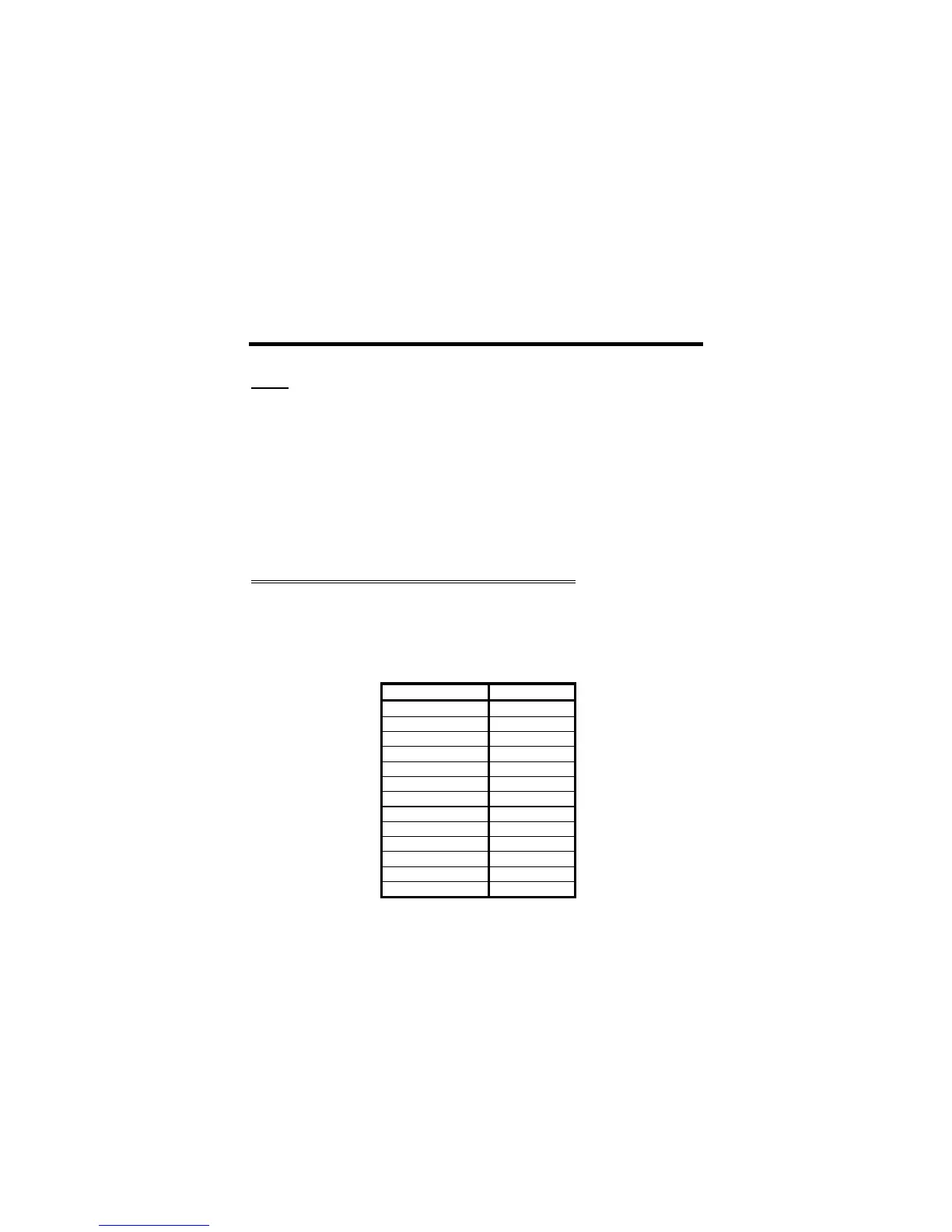MFJ-1278B MULTI-MODE HARDWARE
NOTE:
* When JMP23 is shorted, it will RESET the MFJ-1278B. This means that all
parameters will be reset to the default values. This is the same as removing the bbRAM
battery except it is much quicker.
** MFJ offers an optional Real-time clock module (MFJ-43) that can be installed on
the MFJ-1278B mother board. This clock keep the MFJ-1278B clock running all the time.
You will not have to reset the clock everytime you turn the MFJ-1278B on.
*** When these jumpers (JMP E, JMP F, JMP G, JMP H) are removed the MFJ-1278B
will operate European RTTY tone when the VB modem is selected. All four jumpers must
be removed to operate European RTTY.
PARALLEL PRINTER PORT PIN FUNCTION,J12
The MFJ-1278B provides the user with a built-in Parallel Printer Port. The user can use the
built-in printer port to print received text or graphics. The built-in printer port is compatble
with most Epson and IBM parallel printers. Below in Table 8-2 is the pin out of the Parallel
Printer Port, J12:
Table 8-2 Parallel Port Pin Out
Printer Port Pin # Pin Function
1 Strobe
2 Data Bit 1
3 Data Bit 2
4 Data Bit 3
5 Data Bit 4
6 Data Bit 5
7 Data Bit 6
8 Data Bit 7
9 Data Bit 8
10 Acknowledge
11 Busy
12 thru 17 No connection
18 thru 25 Ground