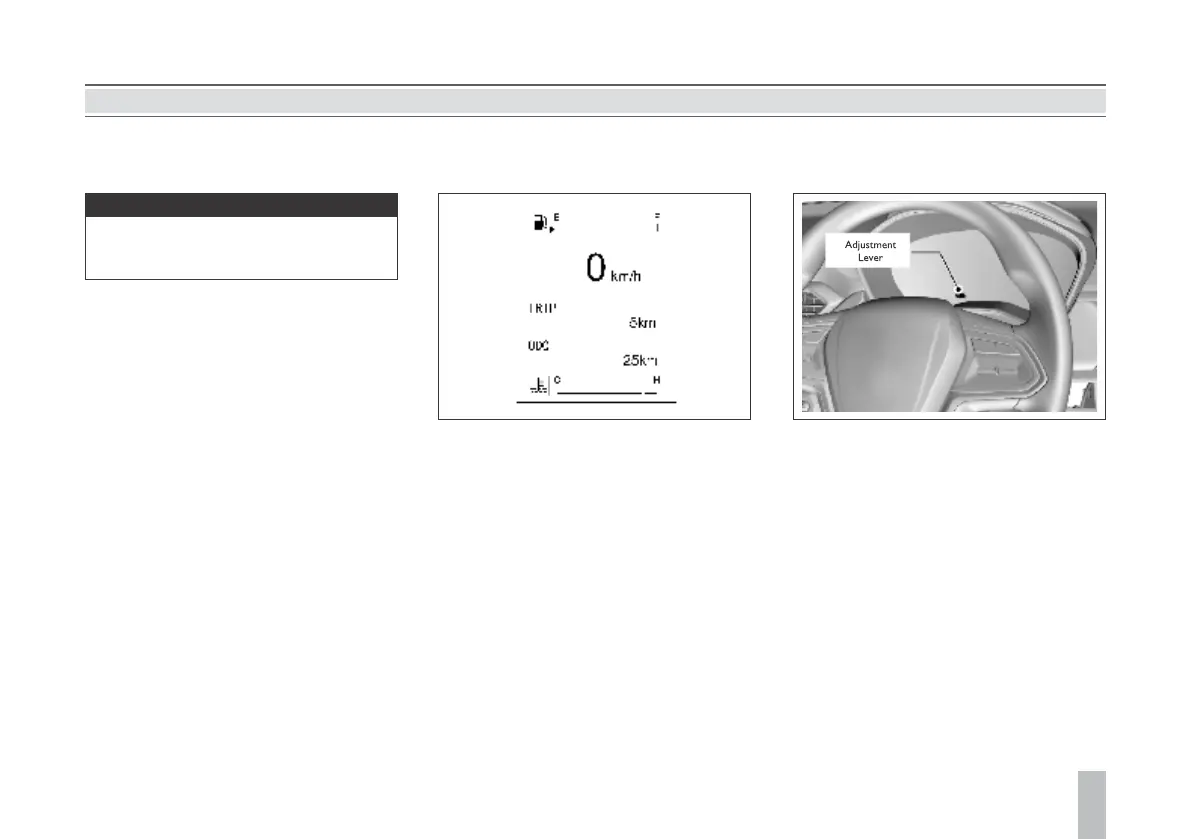6968
It displays the total accumulated kilometers of
the vehicle.
General Odometer
It shows vehicle kilometers for a driving trip
After it has been reset to zero. In this mode,
long press the adjustment lever to clear the
trip distance.
You can clear the trip distance when it is
displayed on the small odometer. To do this,
long press “OK” button on the steering wheel
if the vehicle is of high configuration; long press
the instrument cluster adjustment lever if the
vehicle is of low configuration.
Small Odometer
It is lawfully forbidden to adjust the
odometer for illegal purpose.
Note
INSTRUMENTS AND CONTROLS
It displays the temperature of the engine
coolant.
“C” means “cold state” and “H” means “hot
temperature”; when the coolant temperature
gauge indicates within the red area, it indicates
the engine is overheated. Please shut down the
engine immediately for inspection.
Engine Coolant Temperature Gauge
If the engine coolant temperature is too
high, please stop the vehicle, shut down
the engine and inspect the coolant level.
Caution
The trip computer monitor is located
b e t w e e n t h e t a c h o m e t e r a n d t h e
speedometer. It can display fuel gauge, engine
cool ant temperature gauge, general
odometer, small odometer, fuel range,
depending on the vehicle configuration.
Type-I Trip Computer Display Screen
INSTRUMENTS AND CONTROLS
Short press or long press the adjustment lever
to switch among different screens or carry out
zeroing.
Long press means press for over 2s and short
press means press for 2s or less.
Rotate the adjustment lever to adjust the
display brightness of the instrument cluster.
For more details, please refer to “Display
Screen Mode Switch”.
Adjustment Lever