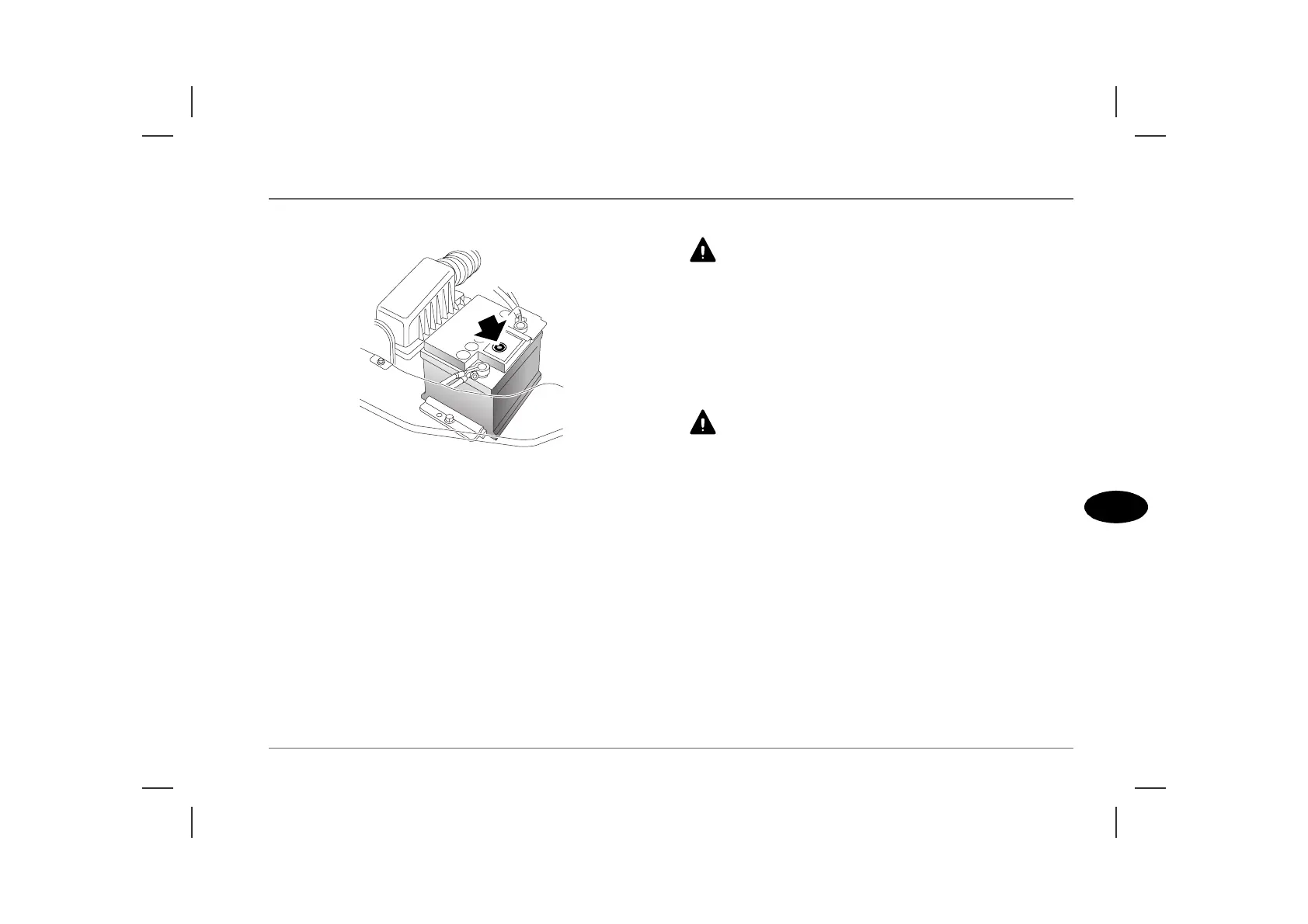Battery
127
4
Battery
BATTERY MAINTENANCE
The battery is designed to be maintenance free, so topping-up is
unnecessary. On the top of the battery there is a battery condition
indicator (arrowed in illustration). Examine the indicator
periodically to check the battery’s condition. When the indicator
shows:
• GREEN - the battery is in a good state of charge.
• DARK (turning to black) - the battery needs charging.
• CLEAR (or light yellow) - the battery must be replaced. Do
not charge the battery or jump start the car with the battery in
this condition.
NOTE: If necessary, clean the top of the battery to ensure a clear view of
the condition indicator. Use a torch if natural light is poor.
If the indicator shows clear or yellow, tap the indicator with a screwdriver
to disperse any air bubbles - if the indicator colour is unchanged, the battery
must be replaced.
Battery safety
Batteries contain sulphuric acid, which is both corrosive and
poisonous. If spillage occurs:
•
On clothing or the skin - remove any contaminated clothing
immediately, flush the skin with large amounts of water, and
seek medical attention urgently.
•
In the eyes - flush with clean water immediately for at least 15
minutes. Seek medical attention urgently.
•
Swallowing battery acid can be fatal unless IMMEDIATE
action is taken - seek medical attention urgently.
Remove any metal wrist bands and jewellery before working in
the engine compartment.
HB0066
