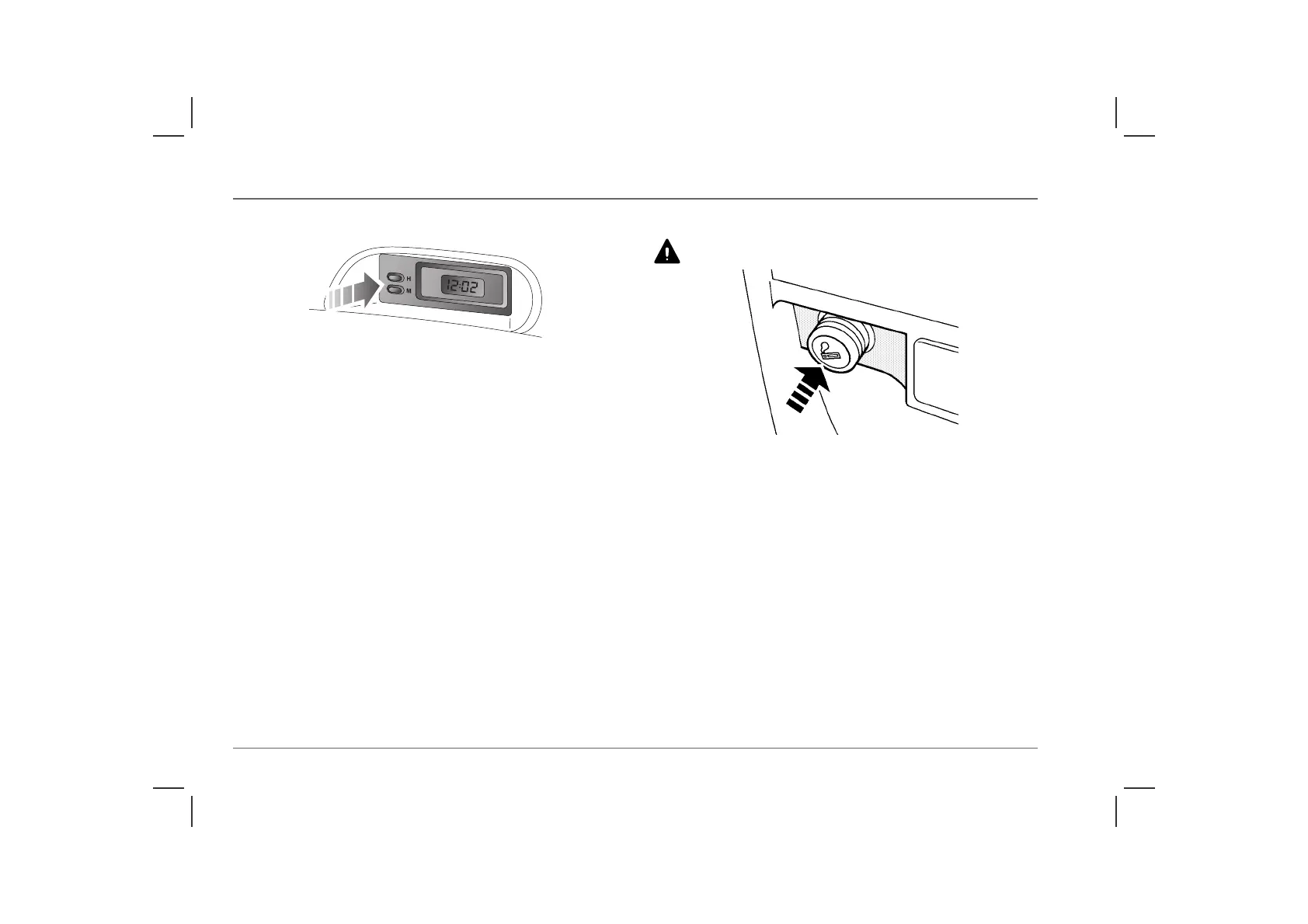42
Interior Equipment
CLOCK
The digital clock display illuminates when the starter switch is
turned on and dims for night viewing when the sidelights are
switched on.
Press the hour (‘H’) and minute (‘M’) buttons to set the time. If
both buttons are pressed together, the display will change between
24 hour and 12 hour displays.
On some models, the clock also displays information about the
operation of the audio unit fitted to your car.
NOTE: If the battery is disconnected, the clock will need to be reset.
CIGAR LIGHTER*
ONLY hold the cigar lighter by the handle.
Push the lighter in to heat up. When ready, the lighter will partially
eject and can then be withdrawn for use. DO NOT hold the
lighter in while it is heating - this could cause it to overheat.
HB0642
HB0080
