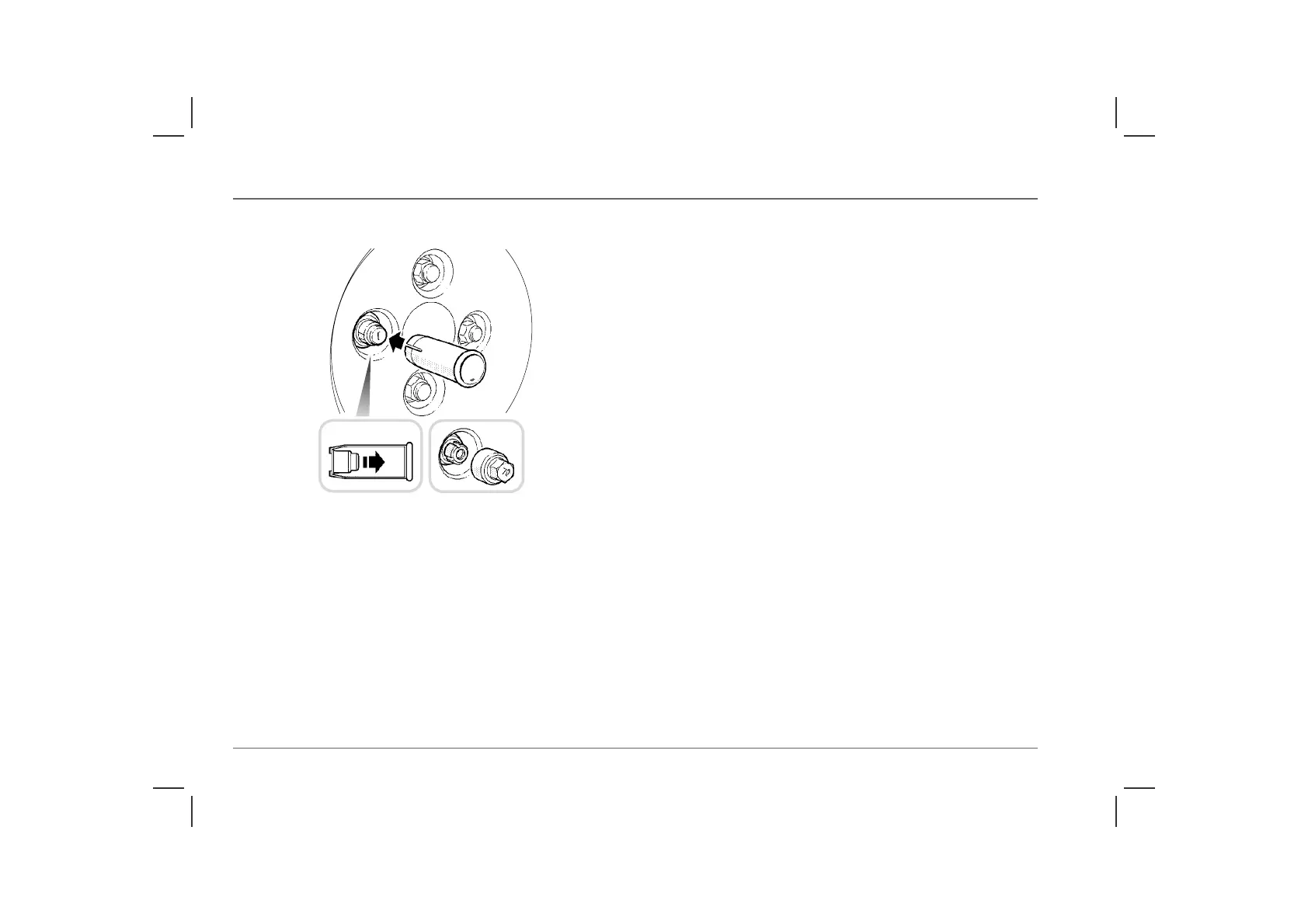154
Puncture Repair & Wheel Changing
LOCKING WHEEL NUTS*
Cars with alloy wheels are fitted with one locking wheel nut on
each wheel. These are visually very similar to standard wheel nuts,
but can only be removed using the special tools provided.
NOTE: A code number is stamped on the face of the socket. Ensure the
number is recorded on the Security Information card supplied. Quote this
number if a replacement is required. DO NOT keep the Security
Information card in the car!
Removing the locking wheel nut
1. Push the plastic extractor tube firmly onto the locking wheel
nut cover (see left inset). By pulling the tube squarely away
from the wheel, the stainless steel nut cover can be pulled
from the nut.
2. Fit the metal key socket over the wheel nut (see right inset).
3. Using the wheel wrench, unscrew the wheel nut in the
normal way.
Keep the key socket and extractor with the tool kit in the space
provided.
NOTE: The socket can be conveniently retained inside the extractor tube
when not in use.
HB0108
