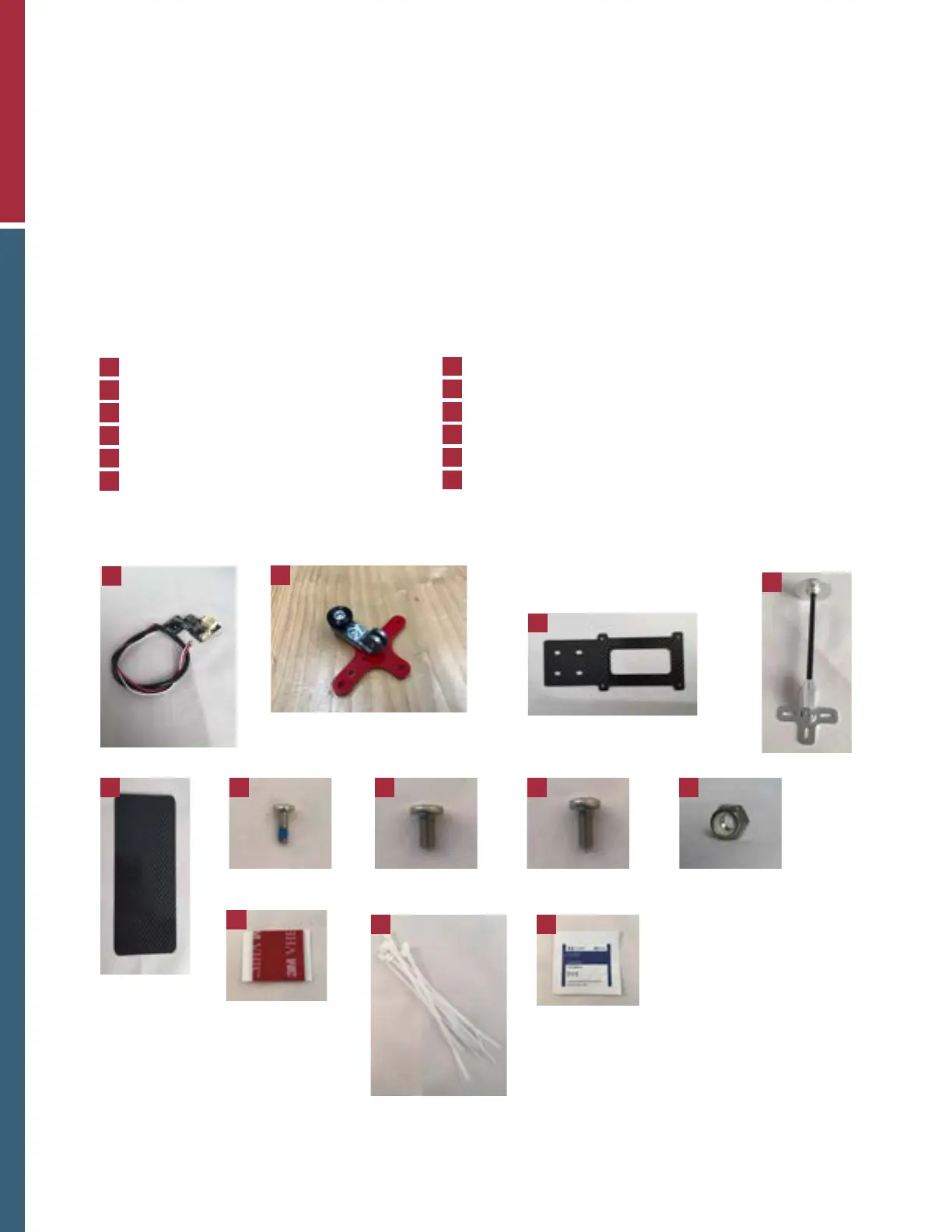PAGE 1
Thank you for your purchase!
These instructions show how to integrate the MicaSense RedEdge with a 3DR Solo. This will cover
powering the camera from the host system, attaching mounting brackets included in the kit, and
placement of the Downwelling Light Sensor (DLS) and GPS.
What’s inside?
GPS-DLS mast
1
2
3
4
Battery Eliminator Circuit (BEC)
RedEdge/GoPro adapter assembly
Mast mounting plate
GPS-DLS mounting plate
5
1
2
3
4
VHB tape squares (Qty 5)
7
8
9
10
M2 x 0.4 6mm nyloc screw (Qty 4)
M3 x 0.5 8mm screw (Qty 4)
M3 x 0.5 nyloc nut (Qty 4)
Zip ties(Qty 4)
11
6 7
NOTE: Images are not shown to scale
4-40 ½” at head nyloc screw (Qty 3)
6
Alcohol wipe
12
5 8 9
10
11
12