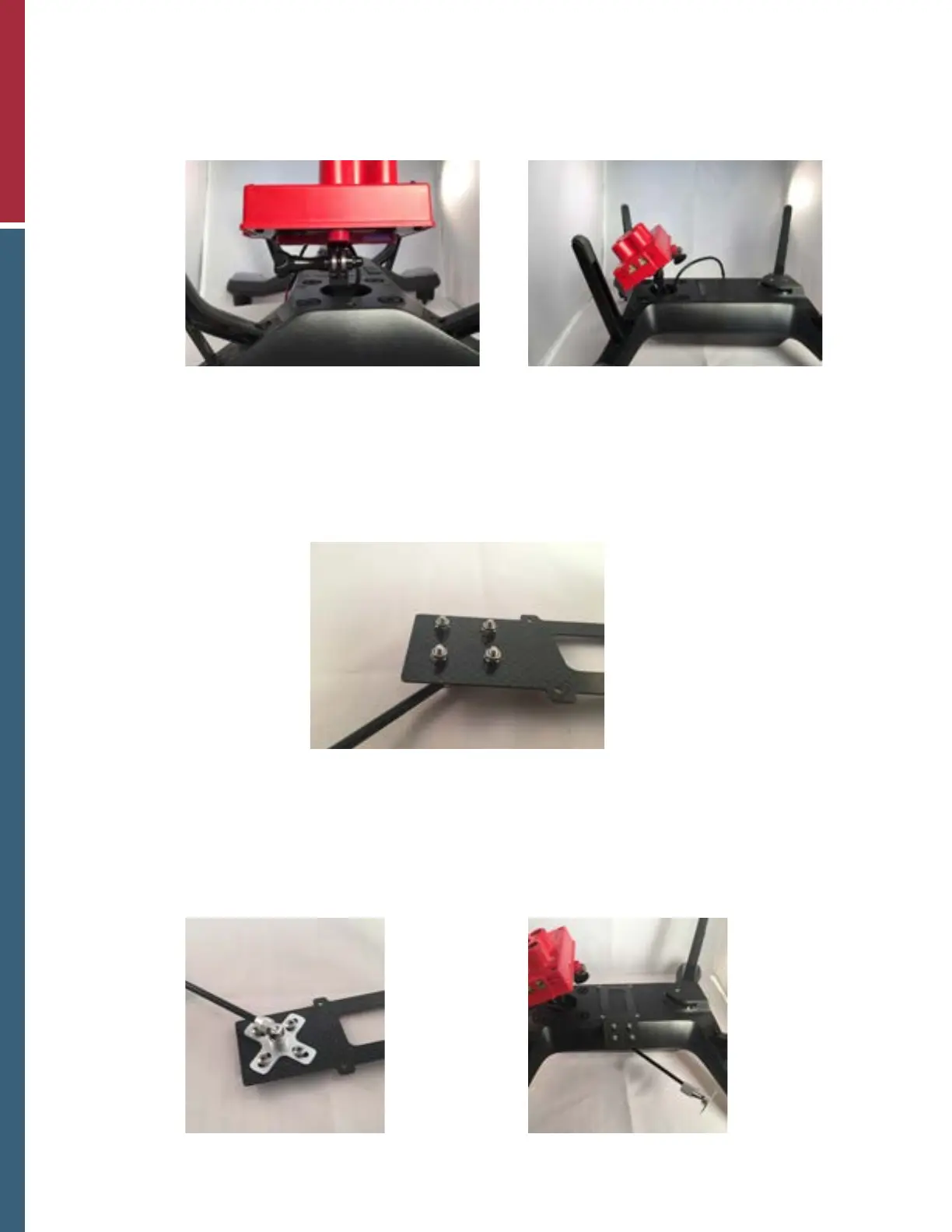PAGE 5
Camera loosely screwed in. Camera tilted to compensate for tilt during ight.
Attaching the DLS-GPS mast assembly
1. Secure the DLS-GPS mast to the mast mount using the M3 screws with nuts, and the Phillips
screwdriver and nutdriver or wrench previously mentioned.
Mast and mast mount secured.
2. Ensuring that the mast is folded by unscrewing the bottom retaining nut, attach the mast mount
to the Solo using the four M2 screws. The folded mast should be on the bottom side of the mast
mount (for now).
Mast folded.
Mast and mast mount attached to
the Solo.
4. Flipping the Solo mount side up, insert and tighten the GoPro mount pin.
NOTE: While tightening, make sure to slightly tilt the camera to compensate for the tilt of the
aircraft while ying.