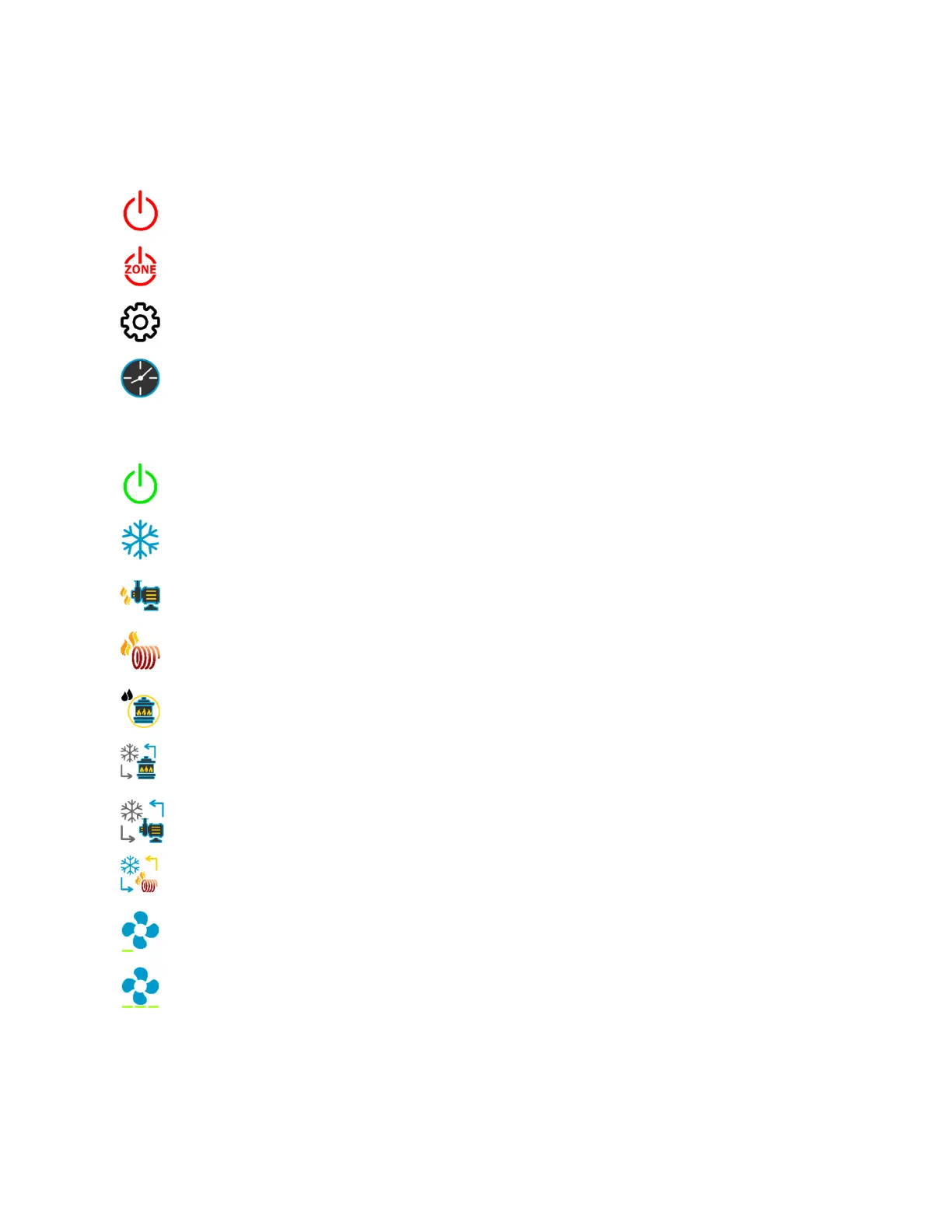10
©2020 Micro-Air, Inc. May 1, 2020 Revision 1.04
Appendix I: Image reference
System Off
System On
System off. Press to turn on system.
Zone off. Press to turn on zone
Indicates system is active and working in the mode selected.
Cooling only mode. Uses compressor to provide cooling.
. Uses compressor to provide heating.
strip to provide heating.
. Uses furnace to provide heating.
. Uses compressor for cooling and furnace for heating.
. Uses compressor for both heating and cooling.
. Uses compressor for cooling and heat strip for heating.
