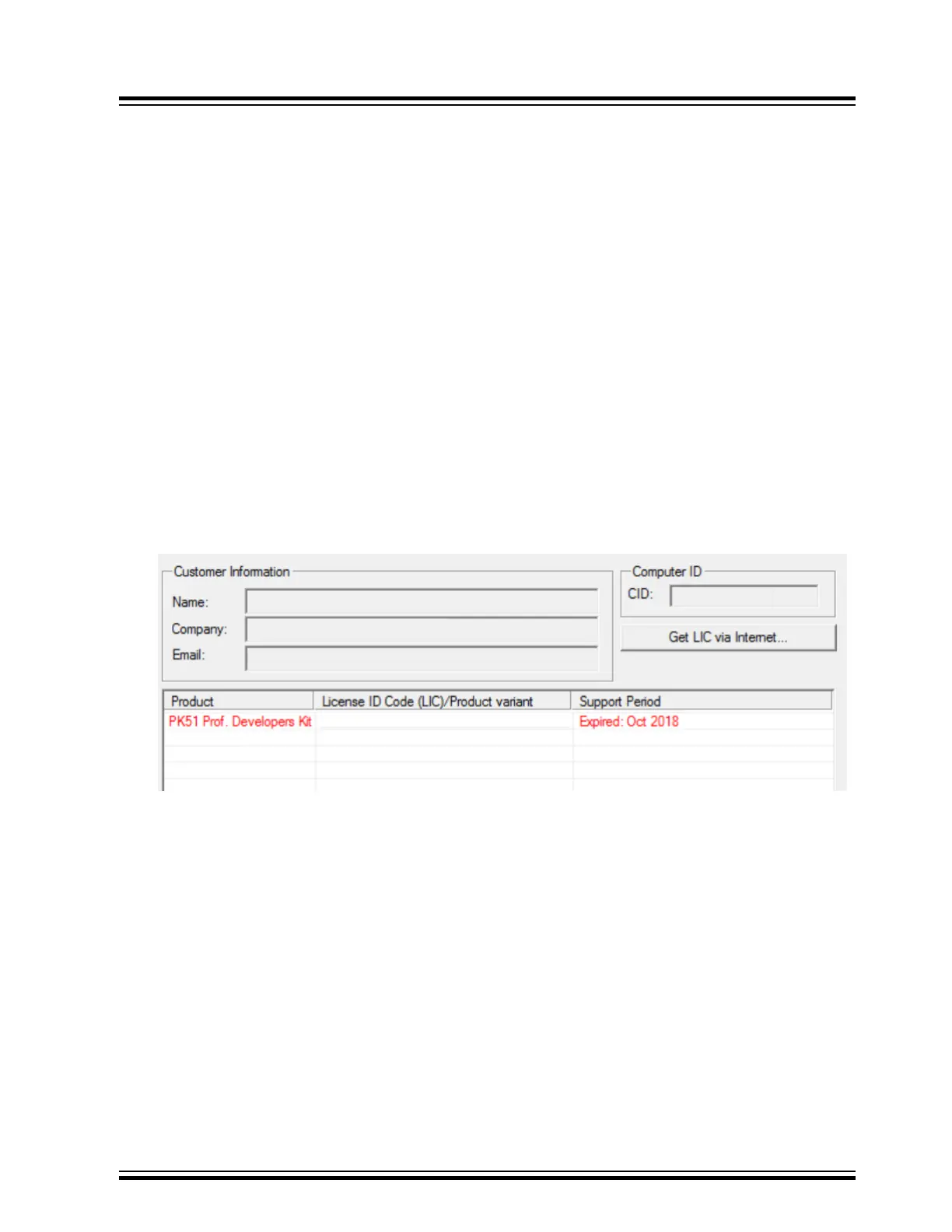1. Quick References
1.1 Reference Documentation
Please go to http://www.microchip.com/IS2083 or http://www.microchip.com/BM83 to get the following documents.
• IS2083 Bluetooth
®
Stereo Audio SoC Data Sheet
• BM83 Bluetooth
®
Stereo Audio Module Data Sheet
• BM83 Bluetooth
®
Audio Development Board User's Guide
• IS2083 SDK User's Guide
1.2 Software Prerequisites
• IS2083 Software Development Kit
• isUpdate tool
• Please refer to the IS2083 SDK User’s Guide Section 1.2 to know what Keil
®
μVision
®
version should be used.
Furthermore, please be sure your PK51 license is valid in the support period. If your license expires on or before
the support period, Keil C51 may not allow you to use the debugger support. It depends on if your license
expiration date is on or before the C51 release date. For example, C51 9.59 released in May 2018. If your
license expired before that, you cannot use the debugger with C51 9.59. On the other hand, if your license
expired after May 2018, you can still use the debugger support. For example, the figure below shows that this
license has expired, but it can still work with C51 9.59 because it is after May 2018.
– The following DLL files enable debugging in the IS2083BM using Keil μVision:
• JLinkARM.dll
• JLinkIS2083.dll
– Initsession.ini – this file stops the Keil μVision at the first execution of SDK.
Note: The DLL files and Initsession.ini file are available in the following folder:
release-package at http://www.microchip.com/IS2083 or http://www.microchip.com/BM83.
• J-Link Commander (folder path: \Software\Debugger Support\Commander)
– An executable command prompt to check if J-Link probes can communicate with the IS2083BM.
1.3 Hardware Prerequisites
• SEGGER J-Link Debug Probe
IS2083
Quick References
© 2019 Microchip Technology Inc.
User Guide
DS50002892A-page 3
