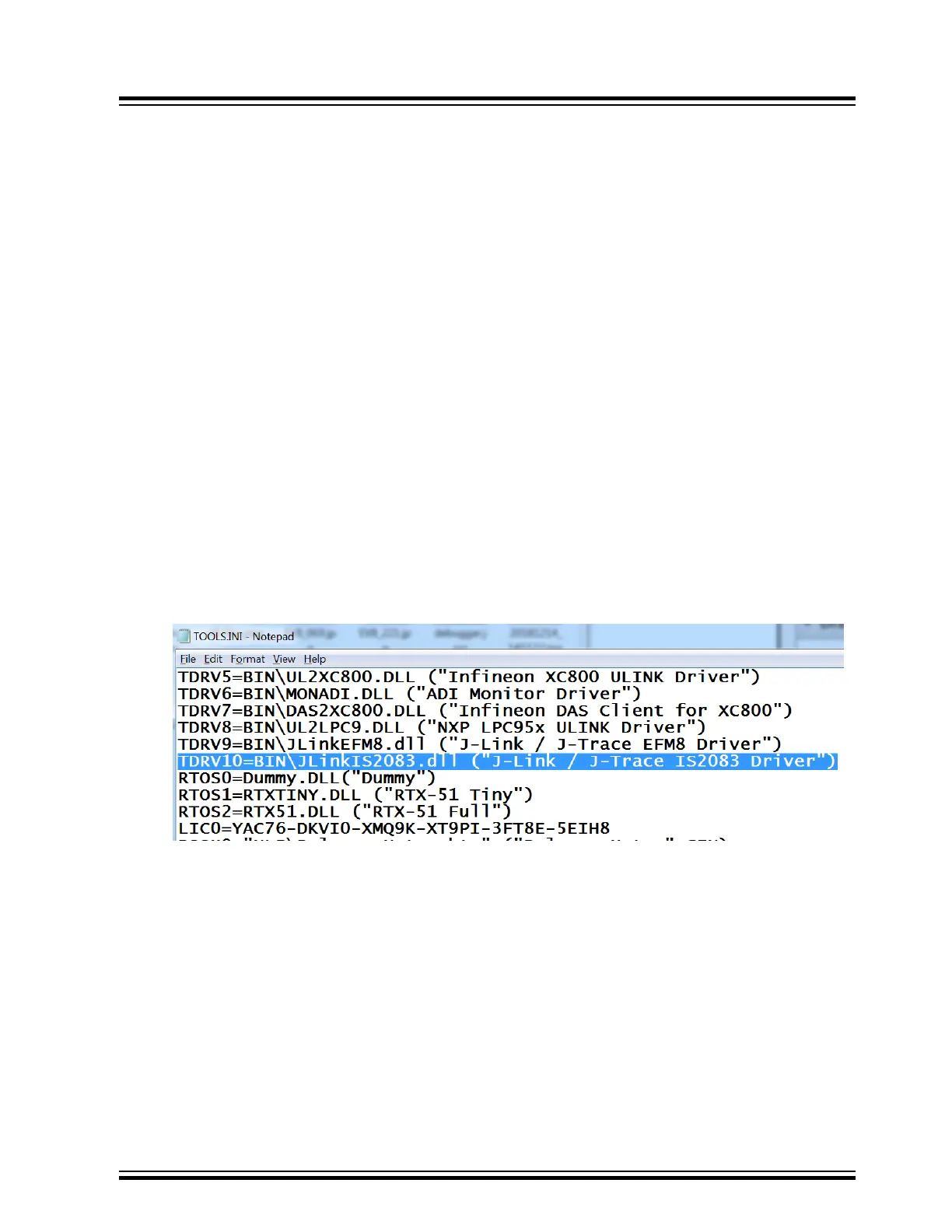2. Software Setup
This section describes the setup procedure of Keil uVision and IS2083 SDK to work with the debug probes.
2.1 Keil μVision Setup
This section describes the step-by-step procedure for Keil μVision setup. The user needs to first set up μVision and
connect to J-Link debug probes and later to the BM83 EVB. See 3.1 J-Link Probes Connection.
2.1.1 File Settings
Visit the Keil website to download and install the required Keil C51 (See IS2083 SDK User Guide, Section 1.2,
Software Prerequisites for the latest SDK Keil supported version.).
IS2083 SDK requires a specific Keil μVision tool to compile and operate with J-Link probes. The .dll files
customized for SEGGER J-Link debugger allows Keil μVision to communicate with the IS2083BM through J-Link
probe.
Note: After Keil μVision installation, ensure that it is not running.
Keil C51 v9.59 requires the following steps, 1 to 3 for file settings. The version v9.60 and above contains the DLL
files. Perform only step 3 for Keil C51 v9.60 and above.
Perform the following steps for the setup:
1. Go to C:\Keil_v5\ and use the text editor to open the TOOLS.INI file.
2. Insert the text TDRV10=BIN\JLinkIS2083.dll (J-Link / J-Trace IS2083 Driver) into the file as
shown below:
Figure 2-1. TOOLS.INI
3. Go to C:\Keil_v5\C51\BIN and copy the following files from the debug package to the directory:
– JLinkIS2083.dll
– JLinkARM.dll
2.1.2 Debug Settings
After verifying the J-link connection and Keil file settings, unplug and plug in the power cord to reset the IS2083BM.
This turns the J-Link LED to steady green.
Perform the following steps for debug settings:
1. Launch Keil μVision and double click MSPKv2_Application_IS2083B.uvproj and Keil uVision automatically
loads these SDK project files:
– MSPKv2_App_Pbap
– MSPKv2_App_MSPK
– MSPKv2_App_Basic
IS2083
Software Setup
© 2019 Microchip Technology Inc.
User Guide
DS50002892A-page 6
