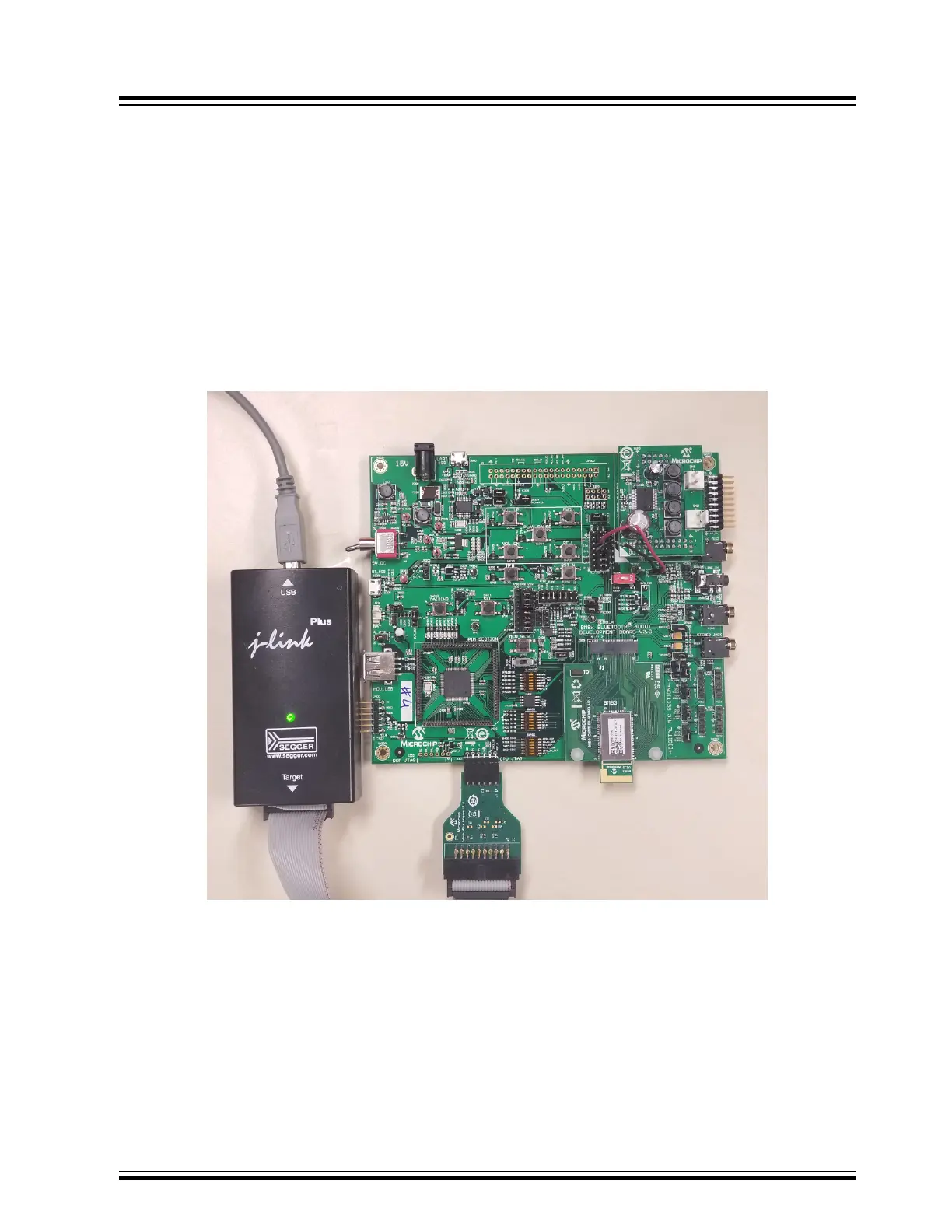3. Hardware Connection
The section describes the procedure to connect the BM83 EVB with the J-Link debug probes.
3.1 J-Link Probes Connection
SEGGER J-Link debug probes can work with Keil μVision to provide software debugging and downloading on the
IS2083BM.
Perform the following steps:
Case 1 – Connecting J-Link Probes to BM83 EVB
Connect the J-Link, BM83 EVB, and 6-pin adapter as shown in the following figures.
Figure 3-1. J-Link Probes to BM83 EVB Connection
Be sure to have the correct orientation while inserting the 6-pin adapter to a BM83 EVB.
IS2083
Hardware Connection
© 2019 Microchip Technology Inc.
User Guide
DS50002892A-page 11
