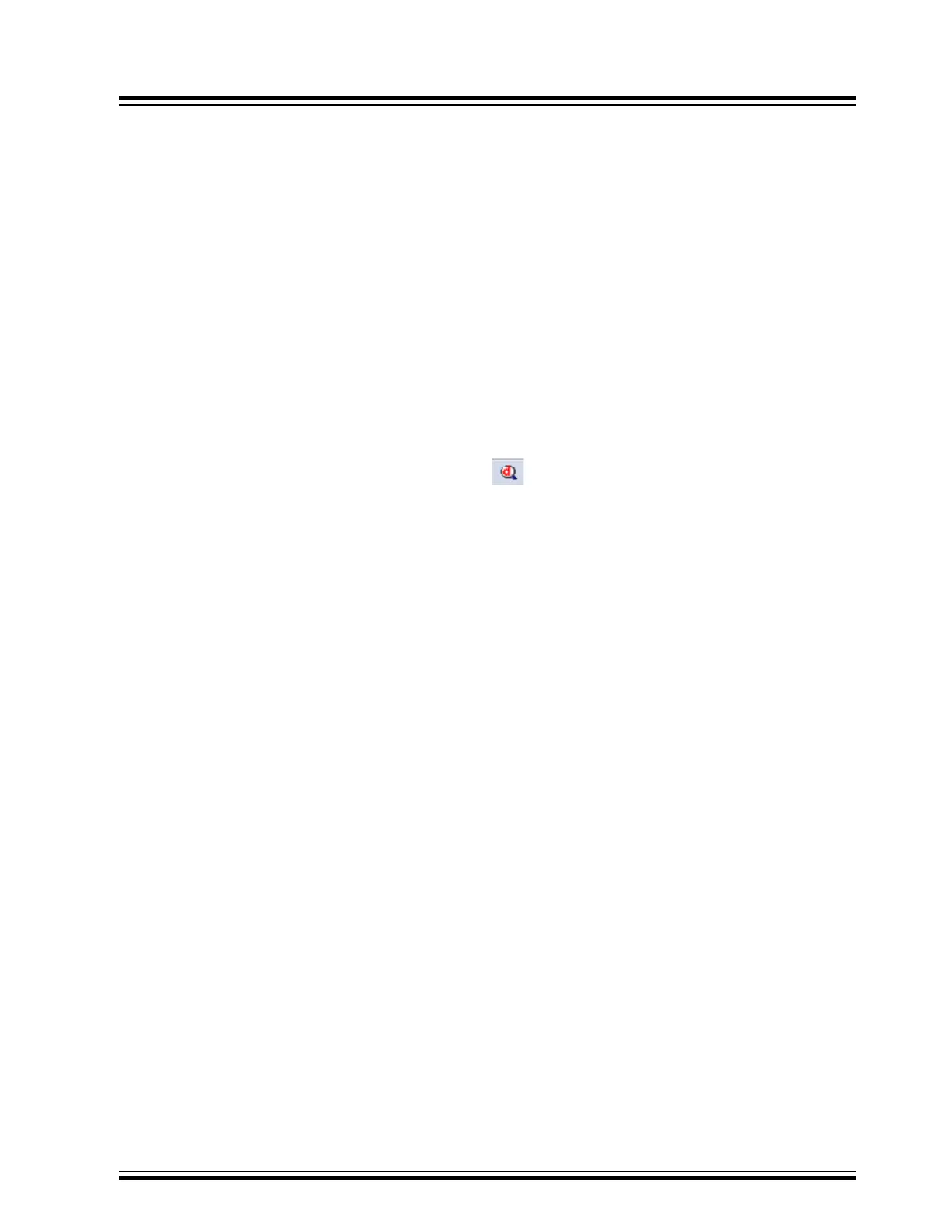4. Start Debugging
The section describes the procedure for IS2083BM file configuration and starting of the debugging on Keil uVision.
4.1 Enabling Debug Mode
SEGGER J-Link debugger downloads the 8051 image and automatically updates the Flash header in the IS2083BM.
Pre-program the IS2083BM device with voice prompt, UI Config and DSP images before using the debugger. It is
recommended to pre-program with the demo package, which contains the following files:
• Embedded mode – Demo_Package_Embedded_Mode_RTP.hex
• Host mode – Demo_Package_MCU_Mode_RTP.hex
Choose one of them according to your desired application mode. Please refer to the BM83 Bluetooth
®
Audio
Development Board User’s Guide for how to download the image with tools.
Perform the following steps to enable Debugging mode:
1. In the Keil uVision tool, select and build "MSPKv2_App_MSPK_debug".
2. Click the
icon or go to Debug > Start/Stop Debug Session for debugging. Keil μVision uses the DLL files to
communicate to the IS2083BM and then access Flash. J-Link checks for the Flash header and downloads the
complied 8051 images at the correct bank.
3. After Flash, the program counter stops at 0x27_0000, which is the Application_Init. This is the first
function that the application code can execute.
During debugging, 8051 MCU will be halted, once the program counter hits the breakpoint. Program ROM is
suspended and the Bluetooth connection is dropped simultaneously.
IS2083
Start Debugging
© 2019 Microchip Technology Inc.
User Guide
DS50002892A-page 15
