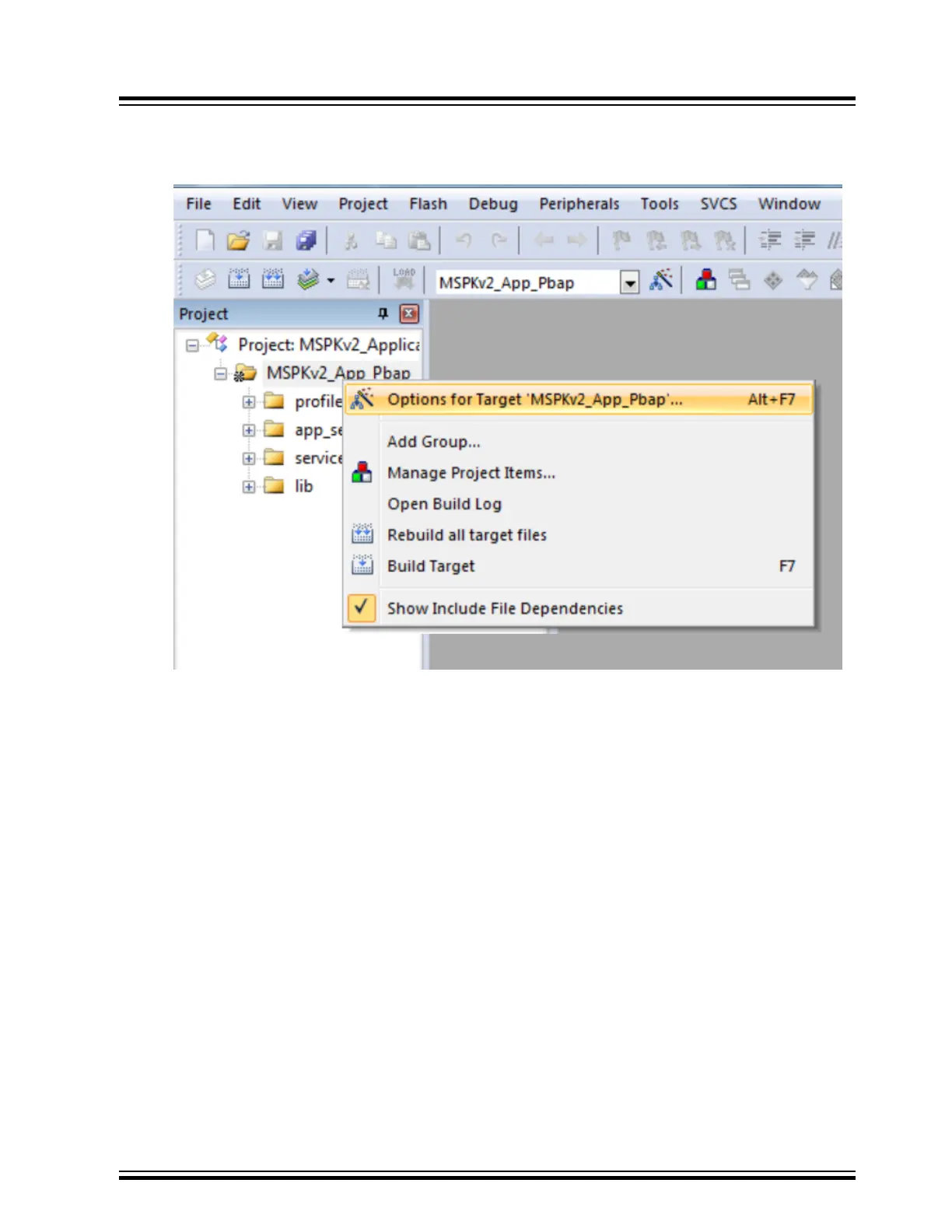– MSPKv2_App_MSPK_Debug
2. For each of the projects, right-click the "Options for Target.”
Figure 2-2. Build Target
3. In the Debug tab, select the highlighted parameters for setup. Replace S8051.DLL with -cIS208x and
DP51.DLL with -pIS208x. Load the InitSession.ini file in “Initialization File” and select the “Load
Application Setup” checkbox.
IS2083
Software Setup
© 2019 Microchip Technology Inc.
User Guide
DS50002892A-page 7