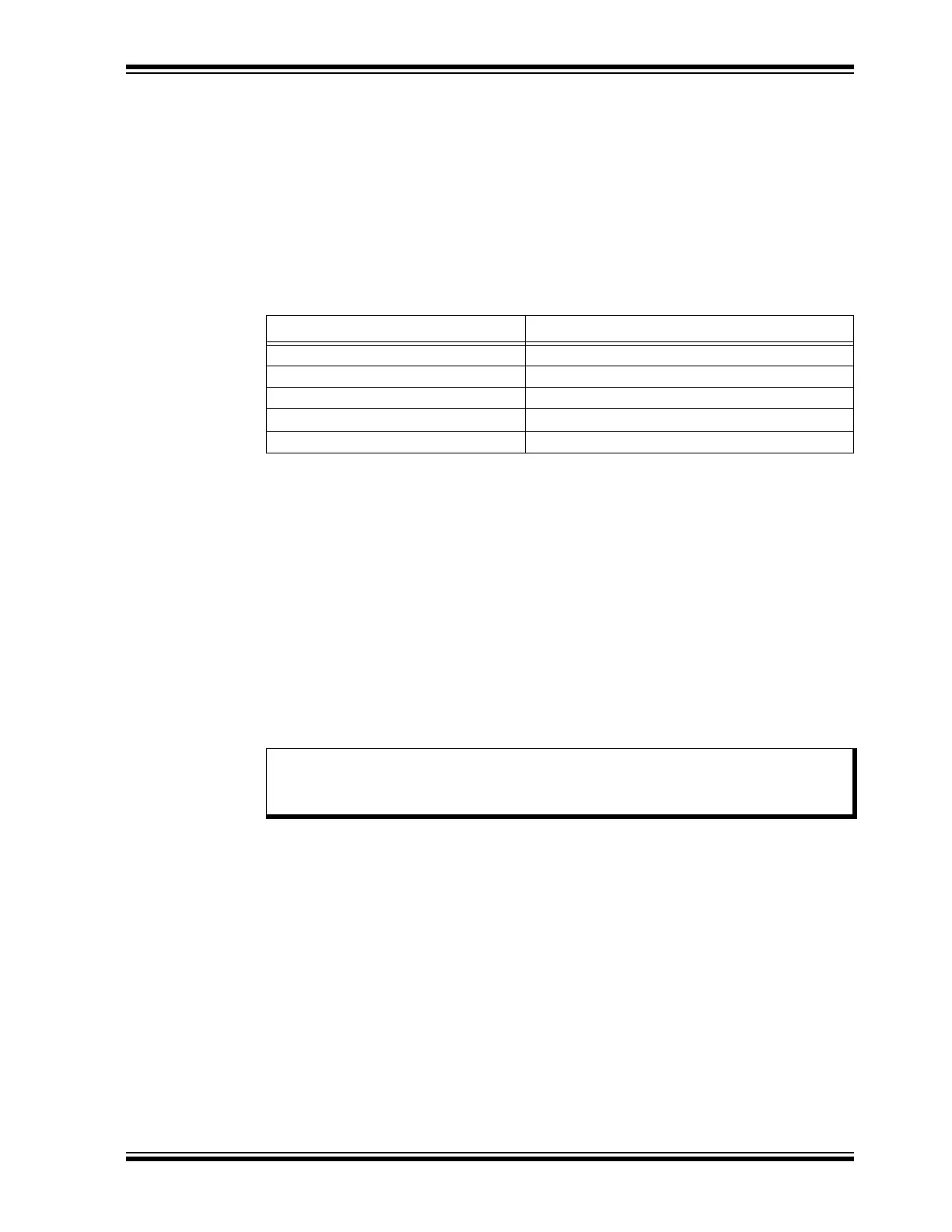2016 Microchip Technology Inc. DS50002466A-page 13
1.4 ACCESSING THE RN4870/71 OVER UART
The most common application for the host MCU to control the RN4870/71 is via ASCII
commands. For development and prototyping purposes, using a terminal emulator to
send commands and data over UART is recommended. Any terminal emulator, such
as TeraTerm (Windows
®
) or CoolTerm (Mac OS-X
®
), can be used to control and con-
figure the RN4870/71 via UART on host PC.
With the RN4870/71 connected to a computer and a serial port enumerated for the
UART port, run the terminal emulator to open the COM port using the port settings
defined in Table 1-1.
To enter Command mode, type $$$ into the terminal emulator. Once RN4870/71
enters Command mode, the string CMD> is sent by the module via the UART to indicate
the start of Command mode session.
Once in Command mode, valid ASCII commands can be issued to control or configure
the RN4870/71. All commands end with a carriage return <cr> and are always
responded to by the RN4870/71. Any subsequent command must not be issued until a
response is received for the previous command.
For Set or Action commands, AOK indicates a positive or successful response while
ERR indicates an error or negative response. By default, when the RN4870/71 is ready
to receive the next command, the command prompt CMD> is sent to UART.
To return to Data mode, type ---<cr>. The RN4870/71 automatically enters Data
mode once connected or disconnected with another device, if UART Transparent fea-
ture is enabled.
1.5 RN4870 PIO CONTROL LINES
RN4870/71 shares the same General Purpose Input Output (GPIO) control interface
with IS1870S. Up to 12 GPIO pins are configurable to perform various functionalities
through IS1870S UI tool. The RN4870/71 is compatible with any IS1870S tool and
allows user configurations. For more information, refer to “RN4870/71 Bluetooth
®
4.2
Low Energy Module Data Sheet” (DS50002489A) and “IS1870/71 Bluetooth
®
Low
Energy (BLE) SoC Data Sheet” (DS60001371).
TABLE 1-1: DEFAULT UART SETTINGS
UART Setting Default value
Baud Rate 115200
Data Bits 8
Parity None
Stop Bits 1
Flow Control Disabled
Note: The module supports Fast Data mode. In this mode, the module does not
enter Command mode even if it receives $$$. To enable Fast Data mode,
use command SR.
