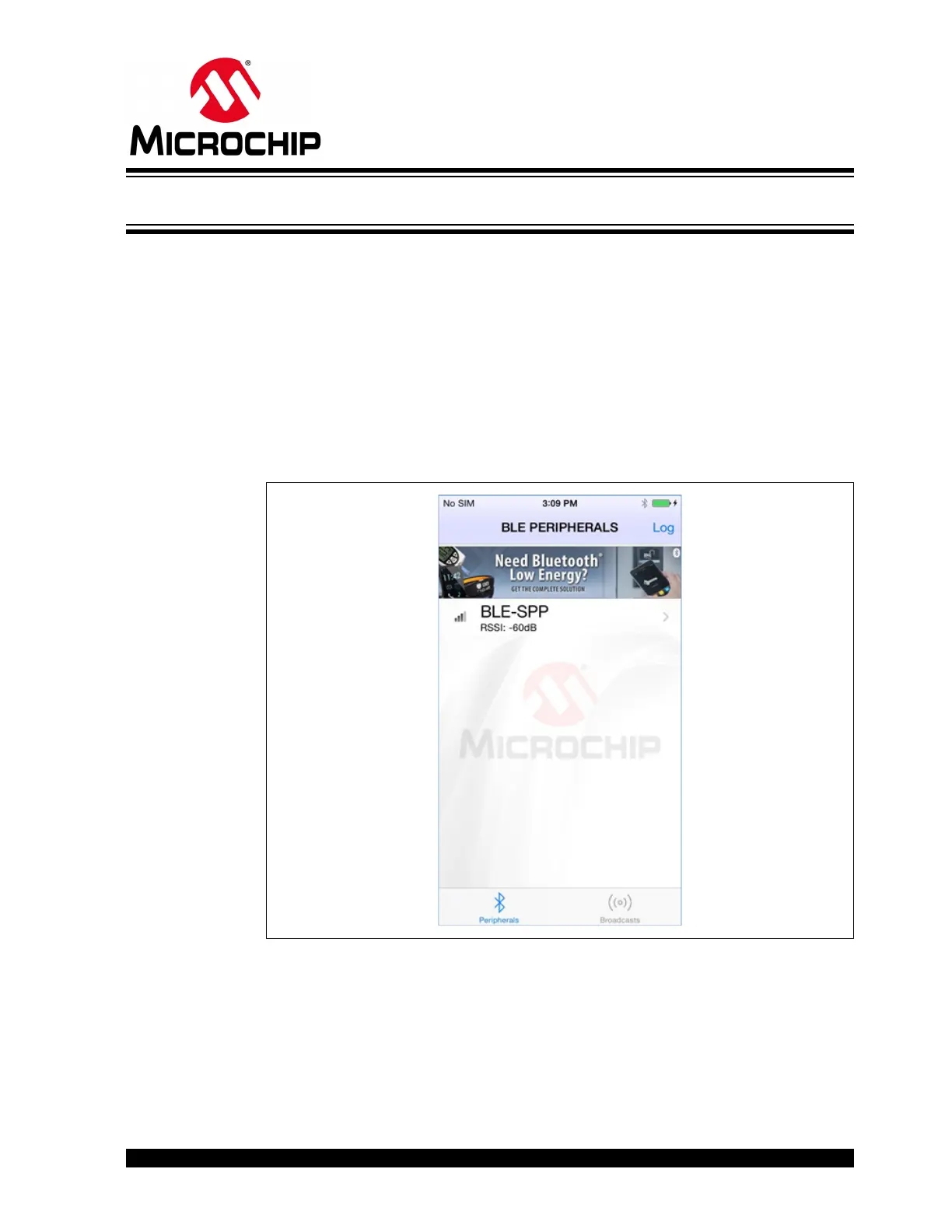2016 Microchip Technology Inc. DS50002466A-page 53
RN4870/71 BLUETOOTH
®
LOW ENERGY MODULE
USER’S GUIDE
Chapter 4. Connection Examples
4.1 CONNECTING TO RN4870 USING SMARTDISCOVER APP
To establish a connection to RN4870 using Bluetooth Smart Discover (SmartDiscover)
App, perform the following steps:
1. On your Apple
®
device, download and install the SmartDiscover App by Micro-
chip Technology Inc. from iTunes
®
App Store
2. Power on the RN4870 module
3. Turn on Bluetooth and open SmartDiscover App on the Apple device
4. Click the RN4870 module from the scan device list in SmartDiscover App to con-
nect to the module. Refer to Figure 4-1.
FIGURE 4-1: CONNECT TO THE RN4870 MODULE
