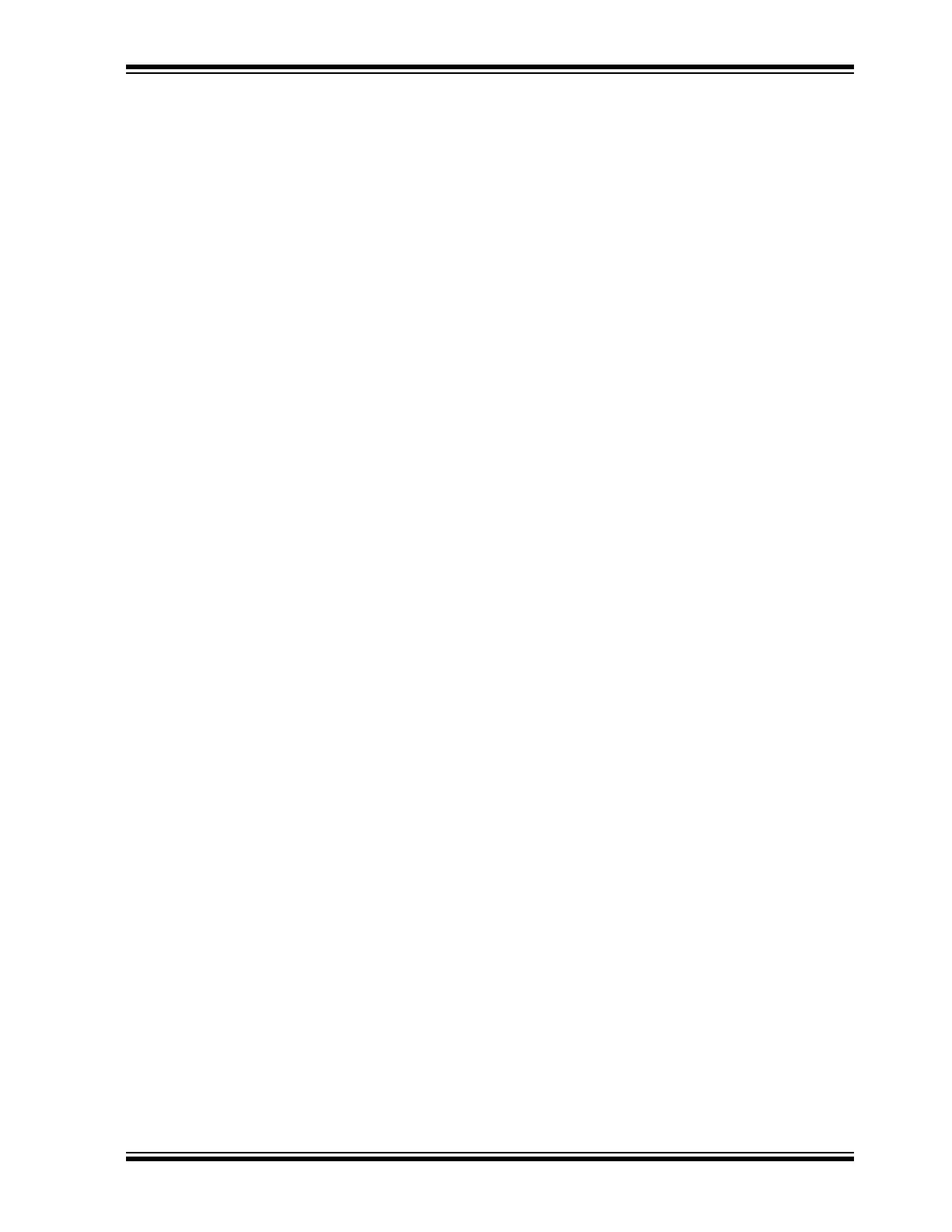2016 Microchip Technology Inc. DS50002466A-page 27
2.6 ACTION COMMANDS
Action commands are used to invoke specific functions as well as display critical
information.
2.6.1
+[,<text>]
Command + without a parameter toggles the local echo ON and OFF. If sending the +
command in Command mode without a parameter, all typed characters are echoed to
the output. Typing + again turns local echo off. If an input parameter is attached to the
command +, the input parameter is directly echoed back to UART.
2.6.2
$$$
This command causes the device to enter Command mode and display command
prompt. The device passes characters as data until it sees this exact sequence.
You can change the character string used to enter Command mode with the S$ com-
mand.
The CMD> prompt is sent to UART to indicate that command session is started.
2.6.3
---
This command causes the device to exit Command mode, displaying END.
2.6.4
!,<0,1>
RN4870/71 has the capability of Remote Command mode over UART Transparent
connection. Remote Command mode uses UART Transparent service. Therefore, it is
necessary to enable UART Transparent service using command SS before accessing
Remote Command mode feature.
The Remote Command mode feature enables the user to execute commands on a
connected peer device. The command is sent to the connected remote device, exe-
cuted at the remote device and the result is sent back to the local device. Since the
UART output rate is usually far higher than the BLE transmission rate, if the output data
(such as command H) exceeds the buffer size (128 octets), local device may only
receive whatever is stored in the buffer.
The Remote Command mode provides a method to enable stand-alone implementa-
tion without host MCU for the remote device. A local device can use the Remote Com-
mand mode to get access to the remote device (module), access and control all its
analog or digital I/O ports. All application logics can be performed locally without the
remote device's interferences. Therefore, there is no required programming or applica-
tion logic to run on the remote device. By this method, we can make the remote device
extremely easy to implement with the lowest cost.
Default: Off
Example: + // Turn local echo on
Response: Echo ON
Echo OFF
<text>
Example: $$$ // Enter Command mode
Response: CMD>
CMD
// If command prompt is enabled
// If command prompt is disabled
Example: --- // Exit Command mode
Response: END // End Command mode