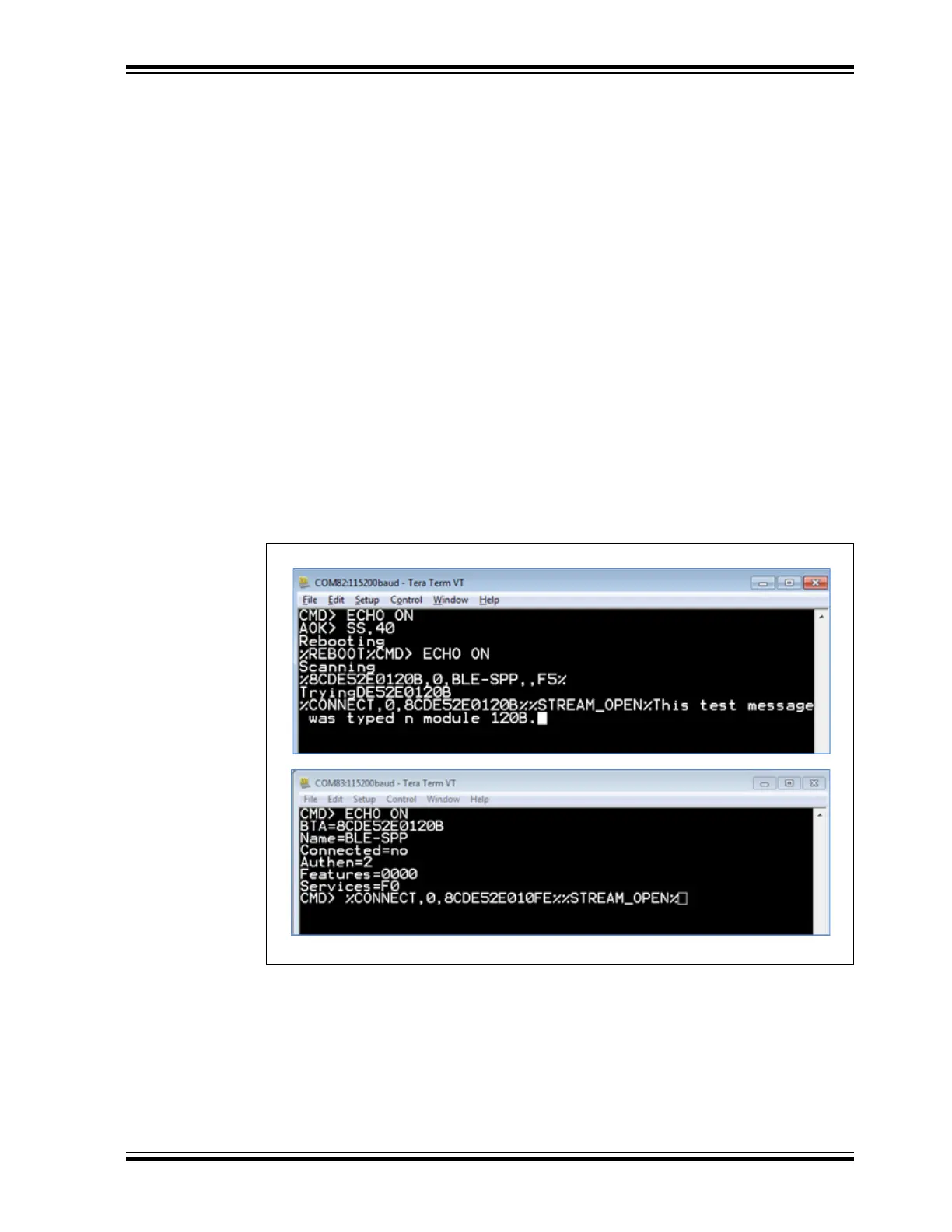2016 Microchip Technology Inc. DS50002466A-page 57
4.3 MODULE TO MODULE CONNECTION
The RN4870 can initiate BLE connection in Central (GAP) mode to another BLE device
supporting the UART Transparent service. The command sequence is as follows:
1. Using a terminal emulator on host PC, open a connection to RN4870 PICtail on
the enumerated COM port.
2. Type $$$ to enter Command mode
3. Type + to enable echo
4. Enter SS,C0 to enable Device Information and UART Transparent service
5. Issue command F to initiate active scan
6. Wait until inquiry finishes and finds the MAC address/address type of the device
to be connected
7. Enter C,<0,1>,<MAC address> to attempt a connection with the remote
device, where the first parameter indicates the address type that can be found in
the inquiry result: 0 for public address, 1 for private address
Once connected, characters typed in the terminal emulator are sent to the remote peer
device, and vice versa.
To kill the connection, type $$$ to return to Command mode, then type command K,1.
Figure 4-7 shows the commands and responses when connecting two RN4870
modules via UART Transparent.
FIGURE 4-7: CONNECTING TWO RN4870 MODULES