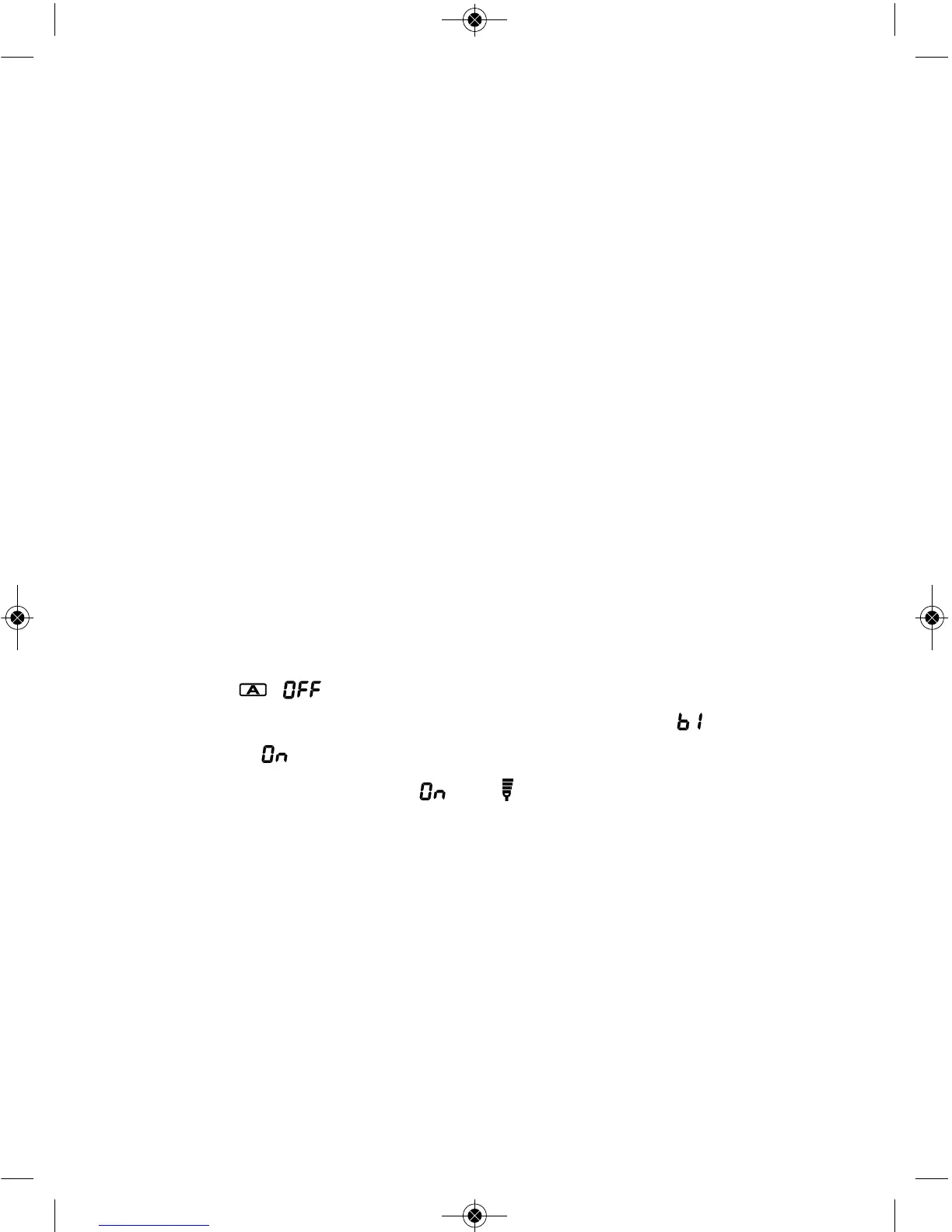13
• Do not throw into a fire! There is a danger of explosion!
• Keep unused batteries in their packaging away from metal objects in order to
prevent short circuiting!
• Do not throw used batteries into the household refuse; put them in a hazardous
waste container or take them to a battery collection point, at the shop where they
were purchased!
3.2. Using a mains adaptor
Alternatively, you can also run the device using a special power supply unit. Connect it
to at on the back ofthe device. In this case the batteries remain in the unit.
Inserting the connector into the back of the blood pressure monitor switches the batter-
ies off mechanically. It is necessary, therefore, to plug the mains adaptor into the mains
socket first of all and then to connect it to the blood pressure monitor. If the blood
pressure monitor is no longer being used, first remove the connector from the blood
pressure monitor and then pull the mains adaptor out of the mains socket. Doing this
means that the date and time will not have to be reset each time.
3.3. Setting time and date
Switch the device to standby mode. If you do not press any buttons for 1 minute during
the time setting, the time setting mode switches off and “ - : - - “ appears in the clock
display.
1. You can set the date and time by pressing down the TIMER button W for several
seconds until appears on the display.
2. Press the TIMER button W again. After you release the button, appears on
the display and appears below this.
3. Press the TIMER button W again. and appear in the display. You can switch
the radio clock on or off by pressing the MEMO button x. If the radio clock is
switched off, you can press the TIMER button W to set the time manually.
4. The selected user memory appears on the display together with the flashing year.
- Press the TIMER button W again to display the date; the month starts to flash.
- Press the TIMER button W again and the day starts to flash.
- Press the TIMER button W again to display the time. The hour starts to flash.
- Press the TIMER button W again and the minutes start to flash.
- You can set the current date and time (year, month, day, hours and minutes) by
pressing the MEMO button and confirm the date and time with the TIMER button
W. Then the date and time you set are shown twice each in succession before the
