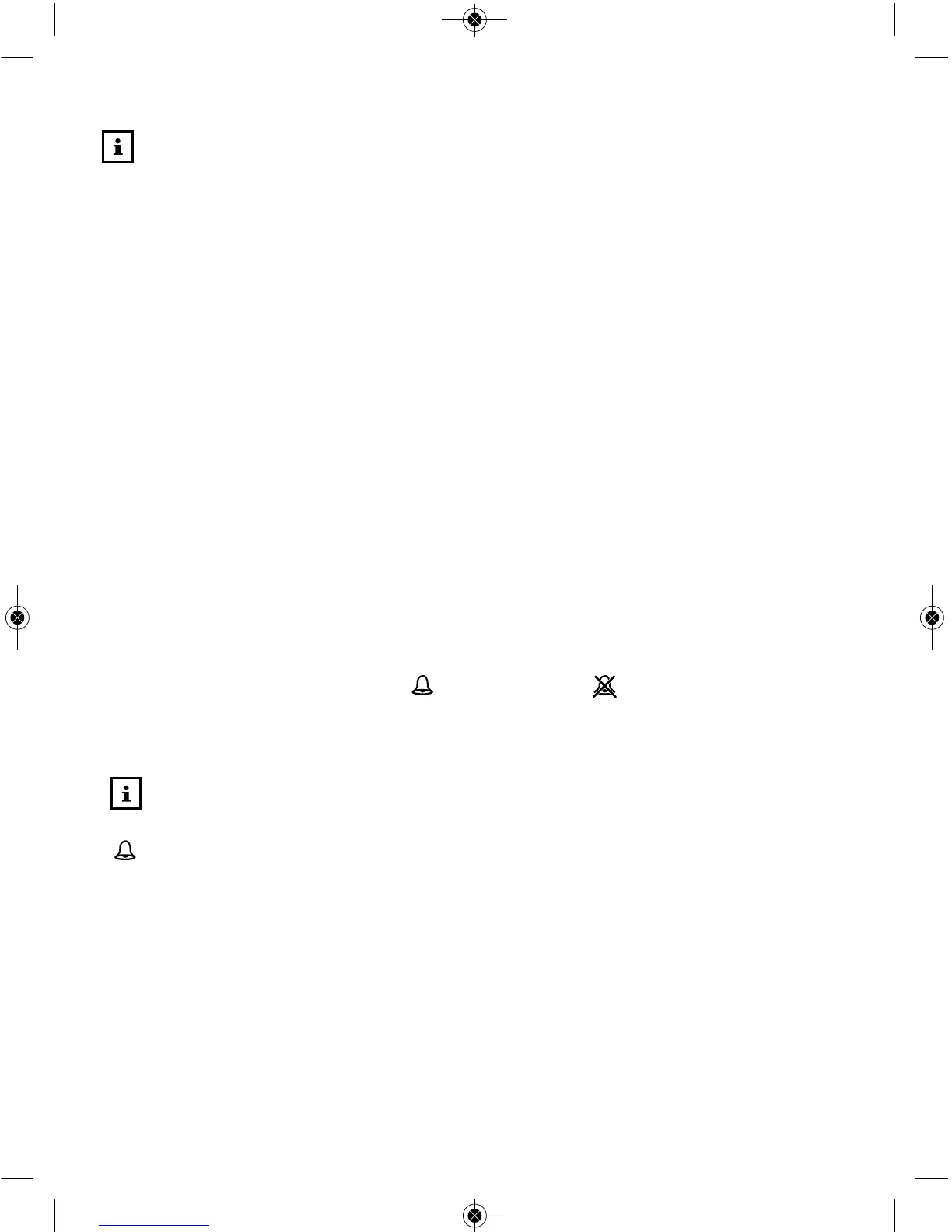14
device returns to standby mode. In standby mode, the time is displayed permanently.
NOTE
If, during manual time setting, you press the START button w, you exit the time
setting mode.
The date and time values you have entered so far are kept. “ - : - - “ is displayed if you
did not set the time previously.
3.4. Setting the alarm
Your Microlife 3NF1-2B blood pressure meter is equipped with an alarm function,
with which the two users can set three alarm times each, in order to take medication
are regular intervals, for example.
Make sure that the device is in standby mode and your own user memory ak has been
selected.
1. Press the TIMER button W followed by the MEMO button x. Hold down both
buttons until the alarm symbol bt appears on the display.
2. Release both buttons. “ 1 “ flashes at the bottom right of the display for Alarm 1.
You can use the MEMO button x to select Alarm 1, Alarm 2 or Alarm 3.
3. Press the TIMER button W. The display for entering the alarm time flashes. Use the
MEMO button x to enter the alarm time: first the hours and then the minutes.
4. Press the TIMER button W and the alarm symbol flashes. Use the MEMO button
x to switch between alarm on ( ) and alarm off ( ).
To confirm your entries, press the TIMER button W or the START button w. Once
the alarm has been set, an acoustic signal sounds at the time you set.
NOTE
If you have correctly entered an alarm time and the alarm is active, the alarm symbol
appears in standby mode. If no alarm is active for either of the user memories, no
symbol appears in standby mode.
3.5. Setting up the user memory
The 3NF1-2B gives you the opportunity to assign readings to one of two user
memories, each of which provides 99 memory slots. Switch the device to standby
mode. Press the TIMER button W to select either user memory 1 or user memory 2
ak.
3.6. Selecting the 3MAM measuring method
With the 3NF1-2B, you can choose between two measuring modes.
• Single reading
