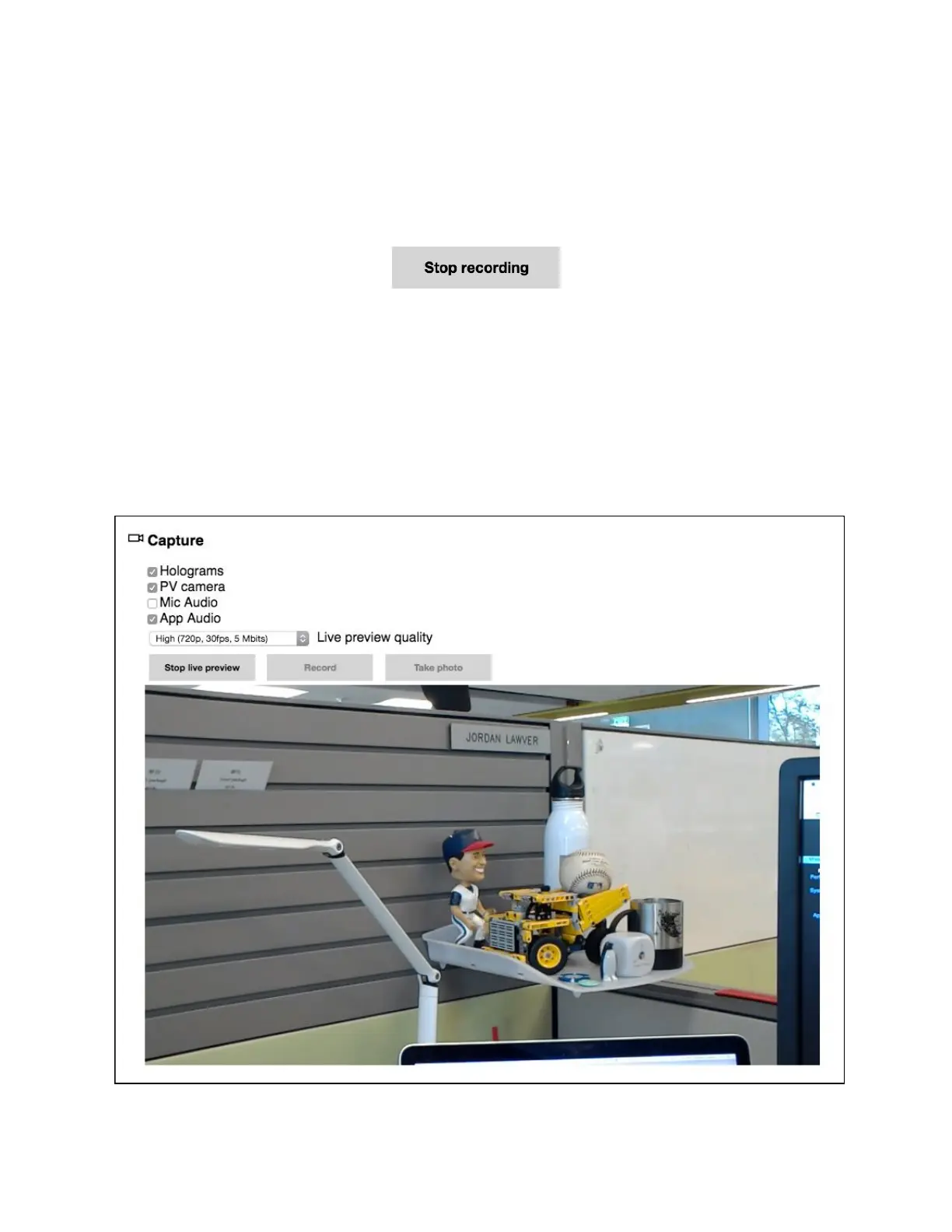Capturing Videos
To capture a video, follow the same steps for capturing a screenshot but instead select
‘Record’. Once done with the video, click ‘Stop Recording’.
The video will show a preview and appear in the list of videos and photos.
Live Streaming
By selecting the ‘Live preview’ button one can view a live video of the camera stream from the
device with the holographic data overlaid. Note that there can be up to a 3 second delay
between the device and the “live” stream depending on network latency. The resolution of the
video stream can be adjusted for choppy streams.