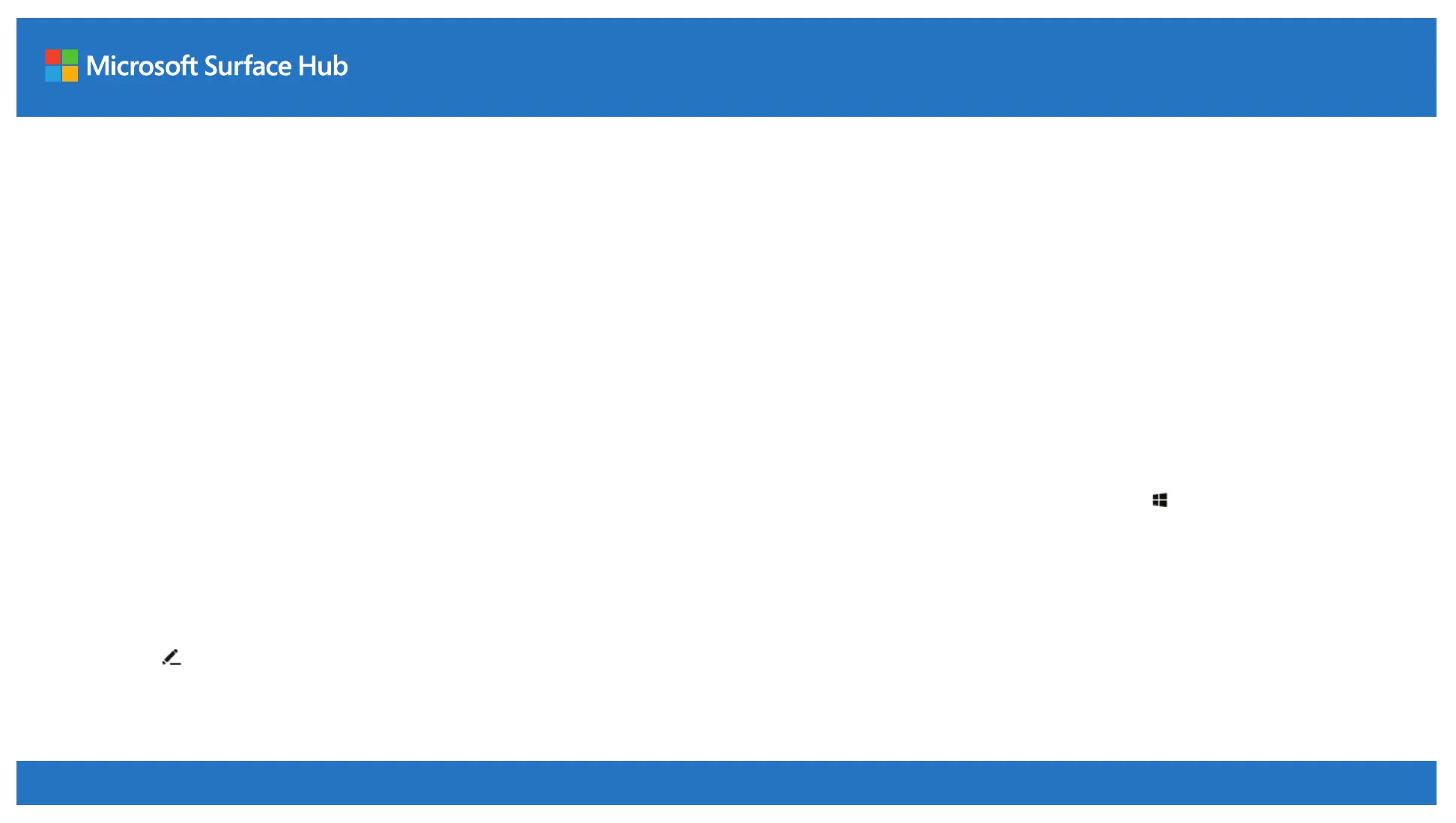What to do if…
Surface Hub isn’t on
Make sure the power cable is connected and try turning it back on. The
power button is on the keypad at the right side of the display.
There’s no Internet connection
Contact your company’s support person.
You can’t project your screen
If you’re trying to connect wirelessly, make sure your device works with
Miracast. If you’re trying to connect with cables, make sure both the video
and USB cables are attached to both your device and to Surface Hub.
The keyboard doesn’t work
Try changing the batteries.
The Pen doesn’t work
Make sure the Pen you’re using is charged, or try the other Pen. Keep in
mind that not all apps work with a Pen. If the Pen doesn't work, select
Annotate on the app’s title bar and then select the part of the screen
you want to draw on. It will automatically open in the Whiteboard so you can
draw on it.
Need more help?
If something still doesn’t work, contact your company’s support person or
go to https://www.microsoft.com/surface/support/surface-hub.
Get more training
On Surface Hub
The Get Started app has all the info you need to get going with Surface Hub.
To open it, go to any Surface Hub, select Start on the touchscreen, and
then select the Get Started app tile.
Online
Not near a Surface Hub? Review all of the Get Started app content, plus all
of the training videos, at
http://windows.microsoft.com/en-us/windows/getstarted-surface-hub-usin
g-surface-hub.