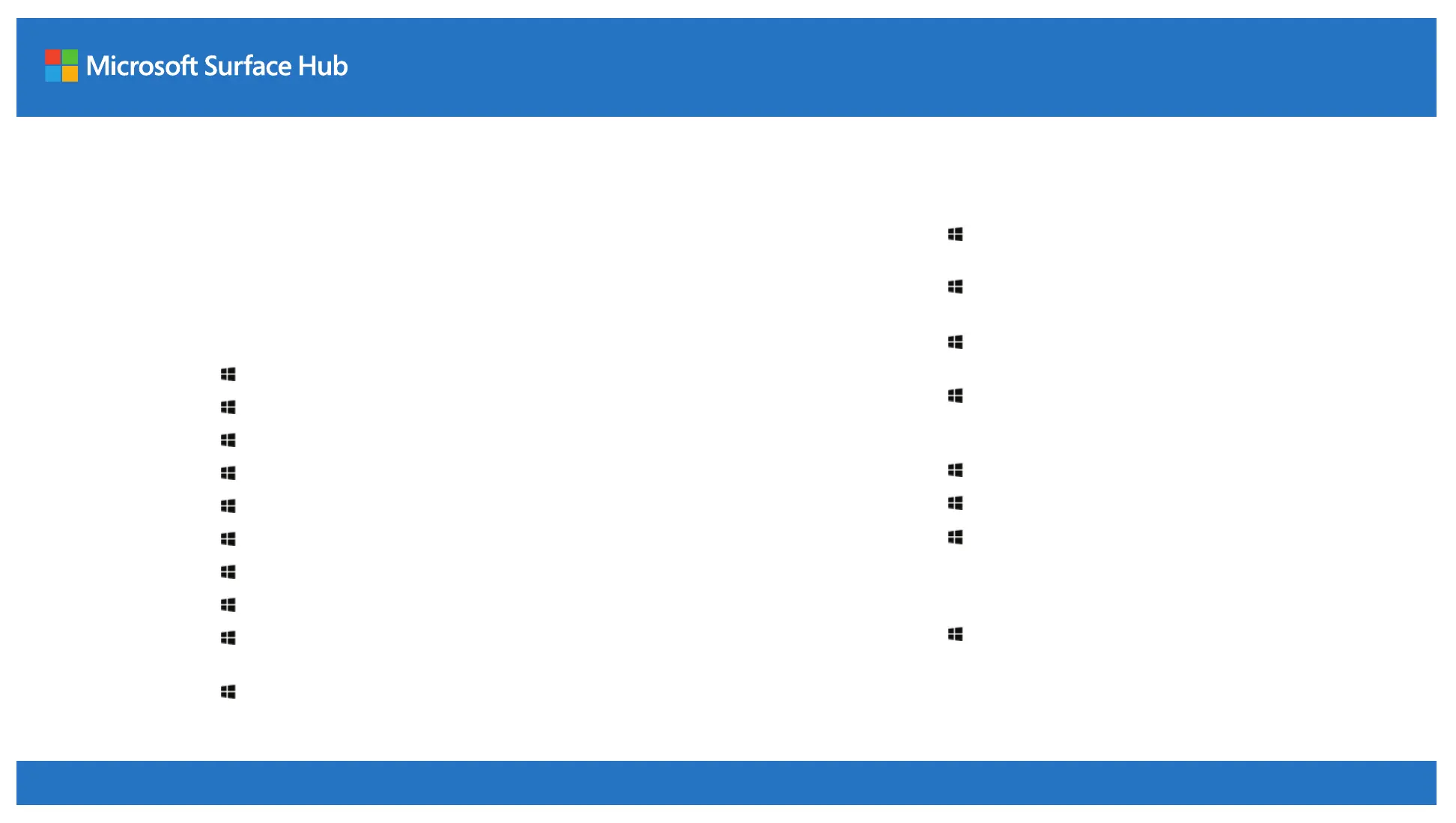Keyboard shortcuts and accessibility
Press these keys To do this
Windows logo key Go to Start
Windows logo key + A Open quick actions
Windows logo key + F Enter or exit full screen
Windows logo key + N Open Notifications
Windows logo key + S Open Cortana/search
Windows logo key + T Open date and time
Windows logo key + W Send to Whiteboard
Windows logo key + X Swap sidebars
Windows logo key + 1 Open the call pane in the sidebar/close
the sidebar
Windows logo key + 2 Open the people pane in the
sidebar/close the sidebar
Press these keys To do this
Windows logo key + 3 Open the message pane in the
sidebar/close the sidebar
Windows logo key + 4 Open the content pane in the
sidebar/close the sidebar
Windows logo key + F6 Move keyboard focus between the
sidebars, top bar, and bottom bar
Windows logo key + F6 + Shift Move keyboard focus between the
sidebars, top bar, and bottom bar in the
opposite direction
Windows logo key + Tab Go to Task view
Windows logo key + Enter Open/close Narrator
Windows logo key + plus (+) Open Magnifier
Right Shift for 8 seconds Toggle filter keys
Shift 5 times Toggle sticky keys
Windows logo key + Esc End your session
Surface Hub has keyboard shortcuts you can use to do things faster or to
turn on accessibility features: