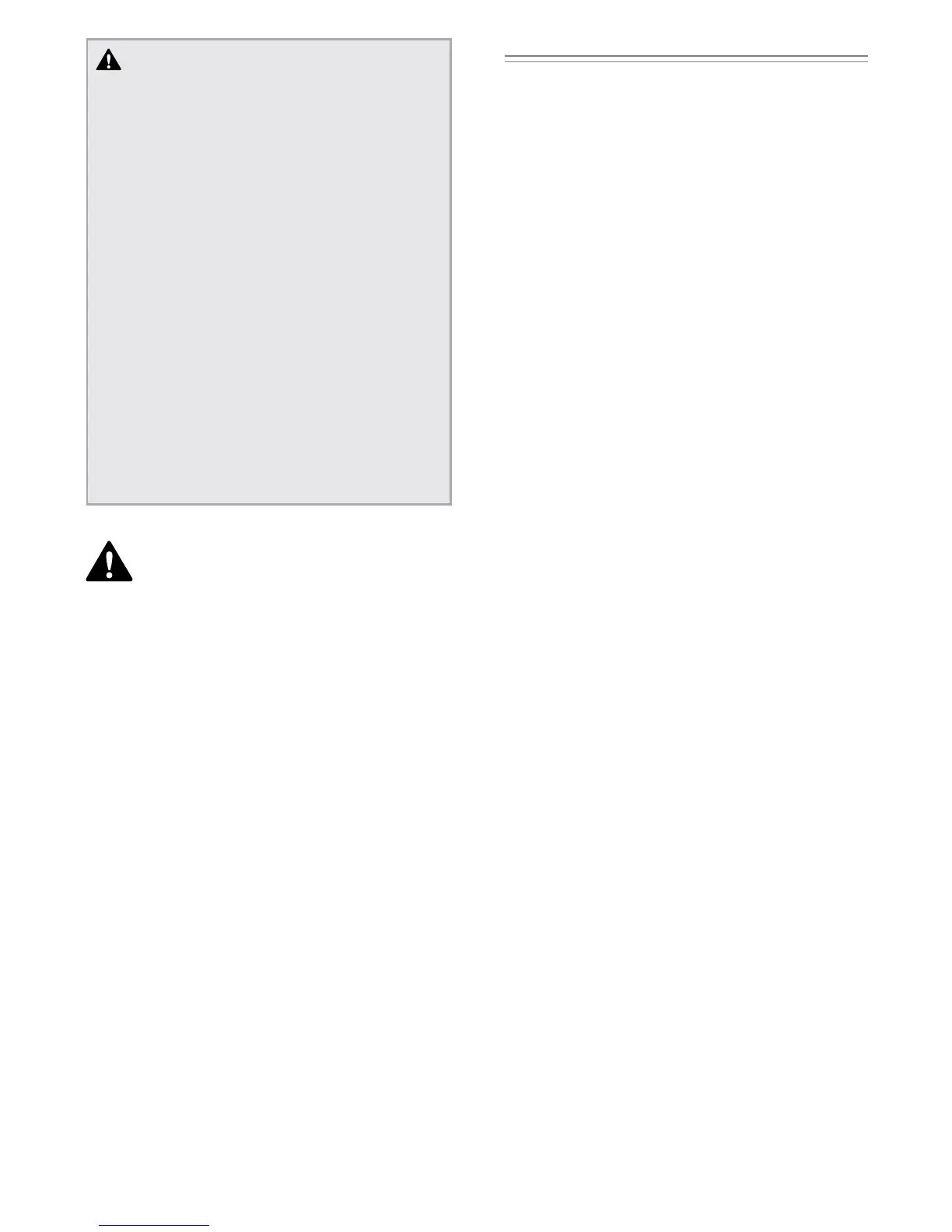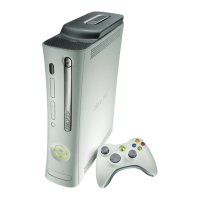WARNING
Failure to properly set up, use, and care for the Xbox 360
video game and entertainment system can increase the risk
of serious injury or death, or damage to the Xbox 360 video
game and entertainment system. Read this manual and the
manuals of any accessories for important safety and health
information. Keep all manuals for future reference. For
replacement manuals, go to
www.xbox.com/support.
Before allowing children to use the Xbox 360 video game
and entertainment system:
1 Determine how each child can use the Xbox 360 console
(playing games, connecting to Xbox LIVE, replacing
batteries, making electrical, AV cable, and network
connections) and whether they should be supervised
during these activities.
2 If you allow children to use the Xbox 360 console without
supervision, be sure to explain all relevant safety and
health information and instructions.
The Xbox 360 console will not play copied or “pirated”
games or other unauthorized media. Attempting to defeat
the Xbox 360 anti-piracy protection system may cause your
Xbox 360 console to stop working permanently. It will also
void your Limited Warranty, and may make your Xbox 360
console ineligible for authorized repair, even for a fee.
You must accept the terms and conditions of the Limited
Warranty and this manual to use your Xbox 360 console. If
you do not accept these terms and conditions, do not set
up or use your Xbox 360 console and return it to Microsoft
for a refund.
THIS SYMBOL IDENTIFIES SAFETY AND
HEALTH MESSAGES IN THIS MANUAL
AND XBOX 360 ACCESSORIES MANUALS.
ENGLISH
1) YOUR XBOX 360 VIDEO GAME AND
ENTERTAINMENT SYSTEM
2) POSITION YOUR XBOX
3) CONNECT TO YOUR TV
3) CONNECT TO POWER
4) SET UP YOUR CONTROLLER
6) SET UP YOUR HEADSET
6) PLAY DISCS
7) CHOOSE YOUR FAMILY’S EXPERIENCE
7) SET UP STORAGE
8) JOIN XBOX LIVE
8) SET UP YOUR HOME NETWORK
9) SHARE MUSIC, PICTURES, AND VIDEOS
9) TROUBLESHOOT
12) TAKE CARE OF YOUR XBOX
13) LIMITED WARRANTY
15) REGULATIONS
16) COPYRIGHT
16) CUSTOMER SUPPORT