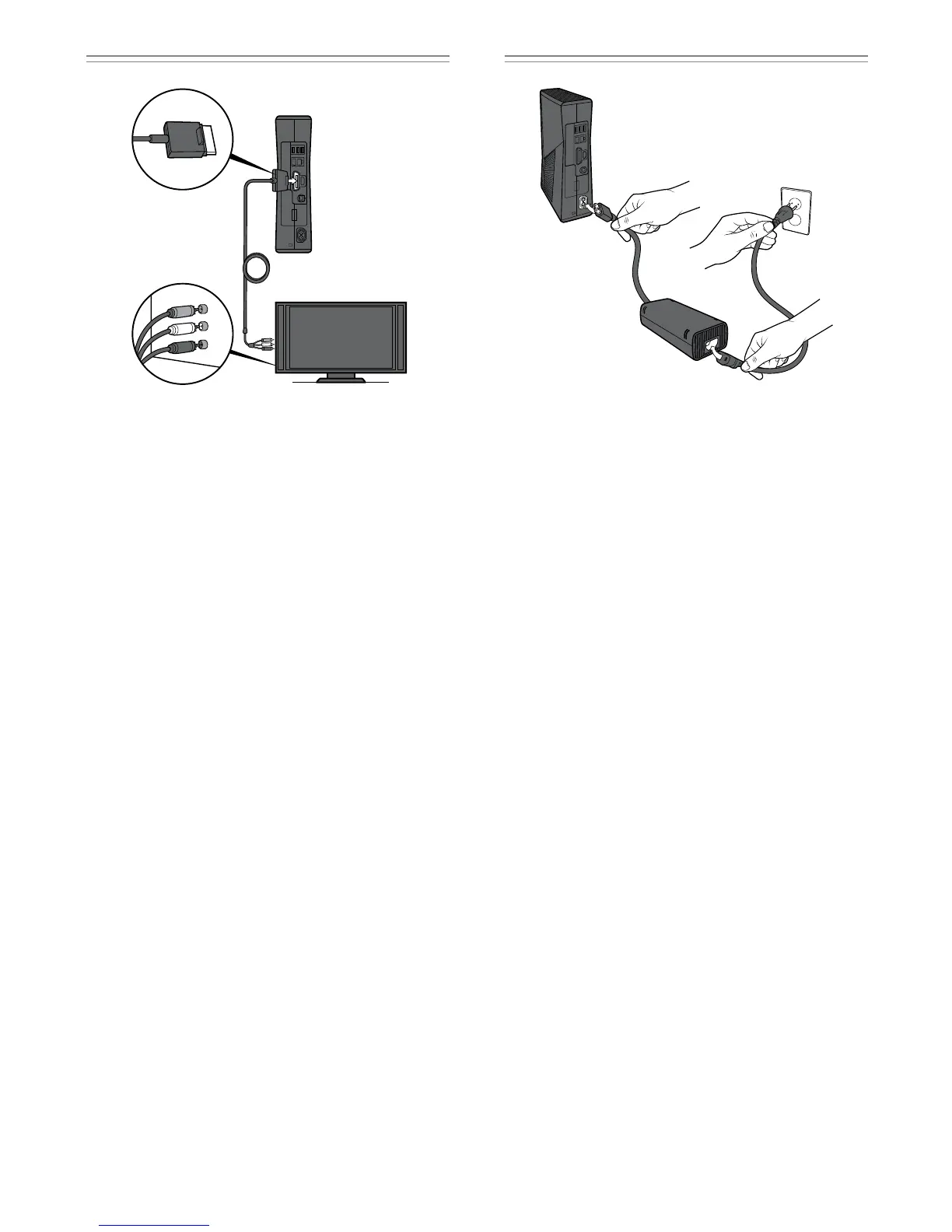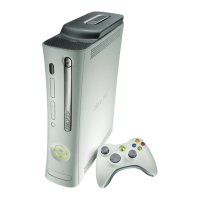3
CONNECT TO YOUR TV
Connect your composite AV cable to your TV.
Connect the AV Cable
To connect to your TV:
1 Connect the composite AV cable connector to
the AV port on the console.
2 Connect the yellow-banded composite
connector on the cable to the yellow video input
on your TV.
3 Connect the solid color white and red (left and
right) audio connectors on the cable to the white
and red audio inputs on your TV.
For mono audio, connect either the white or red
audio connector to the single audio input.
4 Select the appropriate video input for your TV.
Common names for video input include Input
Select, Input, AUX, Line In, Line, In, Source, and
EXT.
Other Input
You can also connect to additional TV input types
such as component, HDMI, VGA, or digital audio
(cables sold separately). For more information, visit
www.xbox.com/setup.
IMPORTANT
Stationary images in video games can “burn” into
some TV screens, creating a permanent shadow.
Consult your TV owner’s manual or manufacturer
before playing games.
CONNECT TO POWER
Always connect the power cords according to the
following instructions.
To connect the power cords:
1 Fully insert the power supply cord into the Xbox
360 console.
2 Plug the AC power cord into the power supply
until it stops.
3 Plug the other end of the AC power cord into
the wall outlet. Connecting to a power strip or
extension cord is not recommended. The power
supply light will glow amber when properly
connected to power and the console is turned
off.
