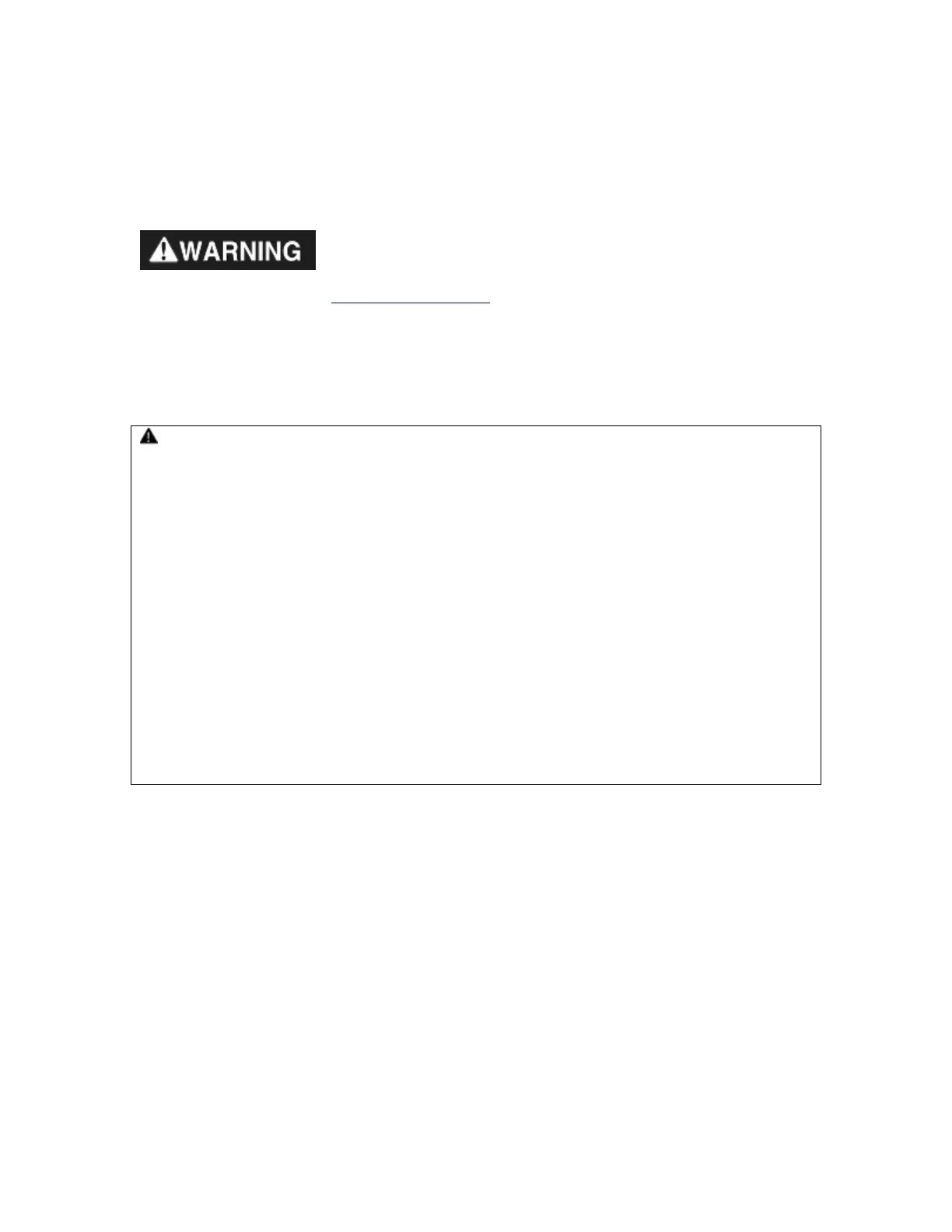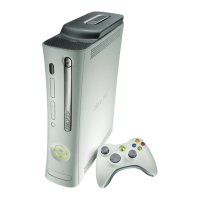The Xbox 360 Wireless Controller is for use exclusively with the Xbox 360™ video game and
entertainment system. For information about using the Xbox 360 Wireless Controller with a
particular game, see your game manual.
To enhance your experience with the wireless controller, try the Xbox 360 Rechargeable Battery
Pack and the Xbox 360 Play & Charge Kit. If you're looking to expand your wireless experience,
consider the Xbox 360 Universal Media Remote and the Xbox 360 Wireless Networking Adapter.
Before using this product, read this manual and the Xbox 360 console
manuals for important safety and health information. Keep all manuals for future reference. For
replacement manuals, go to www.xbox.com/support
or call Xbox Customer Support (see ”If You
Need More Help”).
The limited warranty covering this product is contained in the Xbox 360 Warranty manual (Volume
2).
Dispose of this product in accordance with local and national disposal regulations (if any), including
those governing the recovery and recycling of waste electrical and electronic equipment (WEEE).
Disposable Battery Safety
Improper use of batteries may result in battery fluid leakage, heating, or explosion. Released
battery fluid is corrosive and may be toxic. It can cause skin and eye burns, and is harmful if
swallowed. To reduce the risk of injury:
• Keep batteries out of reach of children.
• Do not heat, open, puncture, mutilate, or dispose of batteries in fire.
• Do not mix new and old batteries or batteries of different types (for example, carbon-zinc and
alkaline batteries).
• Remove batteries if they are worn out or before storing for an extended period of time. Do not
leave batteries in the AA battery holder when it is not installed in the controller.
• If a battery leaks, remove all batteries, taking care to keep the leaked fluid from touching your
skin or clothes. If fluid from the battery comes into contact with skin or clothes, flush skin with
water immediately. Before inserting new batteries, thoroughly clean the battery compartment with a
damp paper towel, or follow the battery manufacturer's recommendations for cleanup.
• Dispose of old, depleted, or leaking batteries in accordance with the battery manufacturer’s
instructions and Local and National Disposal Regulations.
Set Up Your Xbox 360 Wireless Controller
Before you can use your Xbox 360 Wireless Controller with your Xbox 360 console, you need to:
1. Insert a battery pack. The wireless controller uses only the AA battery pack (provided) with AA
disposable batteries or the Microsoft Xbox 360 Rechargeable Battery Pack (sold separately).
2. Introduce the controller to the console by wirelessly connecting the two.
Insert Batteries