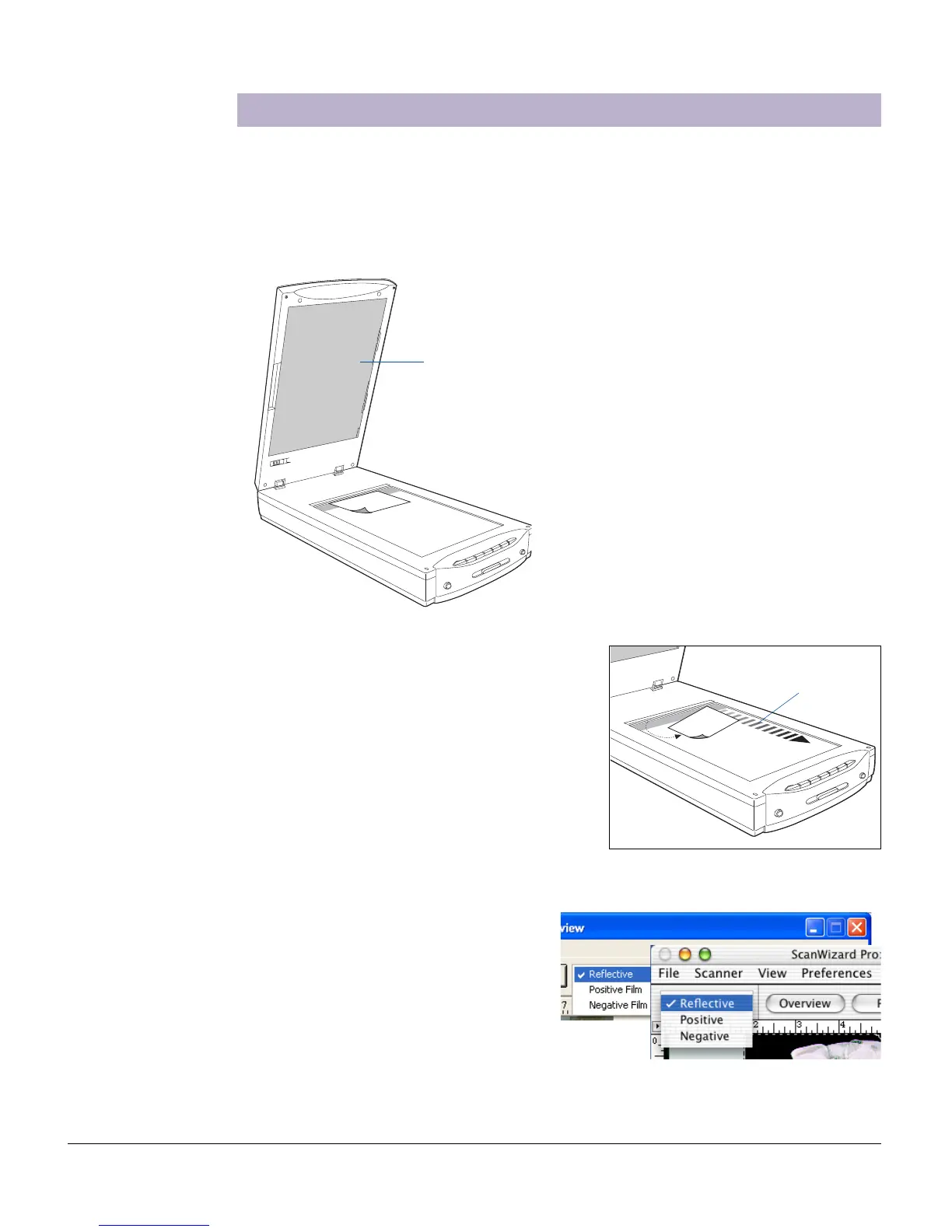ScanMaker i800 Pro Scanning Guide 13
Scanning Damaged Photos
1. Raise the scanner lid, then place the damaged photo to be scanned face down on
the scanner glass surface. Center the top of the photo along the horizontal ruler
towards the back of the scanner.
Note: Make sure the Black Mat is attached
to the scanner lid. This will ensure that
uneven photos lay as flat as possible, which
will enhance the accuracy of detecting
surface damage on photos.
Black Mat
Note: If the creases lie in the same
direction where the carriage is moving,
the creases may not be detected by the
scanner. To fix this problem, position your
photo slightly skewed (min. 10°, max.
45°), so that none of the creases are
parallel to the direction of the moving
carriage.
2. Launch ScanWizard Pro.
Direction of
carriage motion
3. Go to the Preview window and
choose Reflective from the Scan
Material menu.