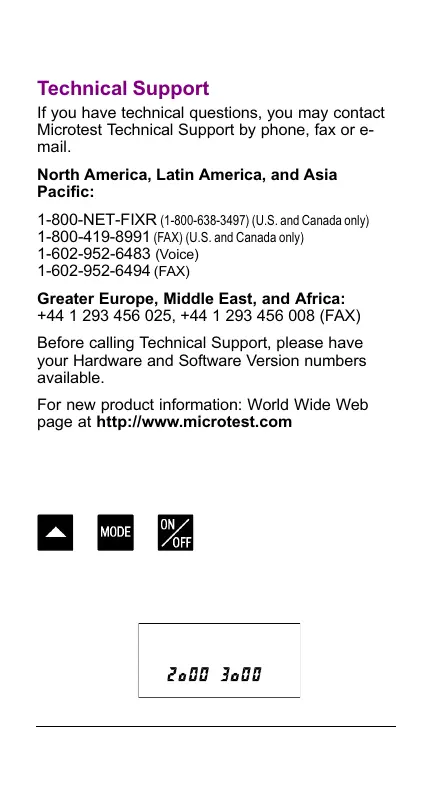MICROSCANNER
ENGLISH - 7
Technical Support
If you have technical questions, you may contact
Microtest Technical Support by phone, fax or e-
mail.
North America, Latin America, and Asia
Pacific:
1-800-NET-FIXR (1-800-638-3497) (U.S. and Canada only)
1-800-419-8991 (FAX) (U.S. and Canada only)
1-602-952-6483 (Voice)
1-602-952-6494 (FAX)
Greater Europe, Middle East, and Africa:
+44 1 293 456 025, +44 1 293 456 008 (FAX)
Before calling Technical Support, please have
your Hardware and Software Version numbers
available.
For new product information: World Wide Web
page at http://www.microtest.com
Product Versions
+ +
Turn the MICROSCANNER OFF, then hold the ▲
and MODE keys down while pressing the ON key
to display your hardware and software versions.
Hardware Software