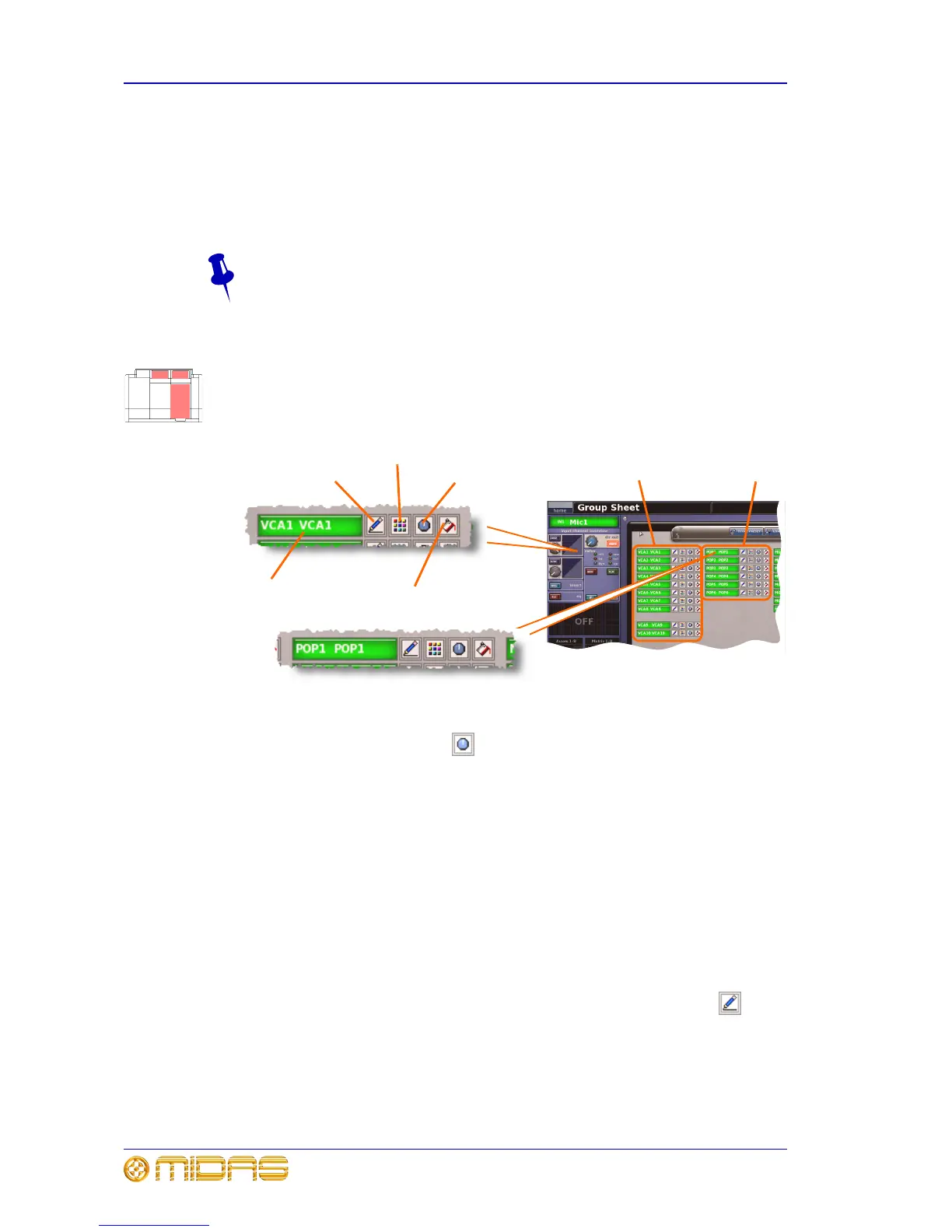40 Chapter 6: Basic Operation
PRO6 Control Centre
Quick Reference Guide
>> To assign output channels to a VCA/POP group
Use the method shown in “To assign input channels to a VCA/POP group” on page 39,
but to select a group member press the quick access button of the output channel,
which must be at the control surface. The quick access buttons of any output channels
that are at the control surface and are group members will illuminate. Individual output
select buttons will flash if their bank contains a member of the current group.
To quickly see which channels are in a particular VCA group, press the group’s
SOLO button on and off. Monitor this action on the Meters display (master bay
GUI). Only the SOLO buttons of channels that are group members will be
affected.
Configuring the VCA/POP groups
The default name and associated colour of a group, which appear on its LCD select
button and on the GUI, can be configured to suit your own preference. You can also
globally change the colour of the group members to match the group colour.
Configuration is carried out at the Group Sheet screen (see Figure 9).
Figure 9: VCA/POP group fields on the Group Sheet screen
Note: Clicking the control knob icon will take you to the VCA Groups screen (a
submenu of the Control Groups option), which provides group management control.
>> To access the Group Sheet screen
Do one of the following:
• At the GUI, choose homeControl GroupsGroup Sheet.
• In the primary navigation zone, press the vca/assignable controls screen access
button.
>> To set up the name of a VCA/POP group
Do one of the following:
• Choose from a list of pre-configured names by clicking the pencil icon of the
group. In the drop-down list, click the name of your choice, for example, “E Gtr”.
Scroll the list, if required.
• Type in a new name by clicking within the name field of the group. The pointer
will change to a white flashing “I”-shaped cursor, which will appear at the end of the
name field. Type in the new name via the keyboard (maximum six characters).
