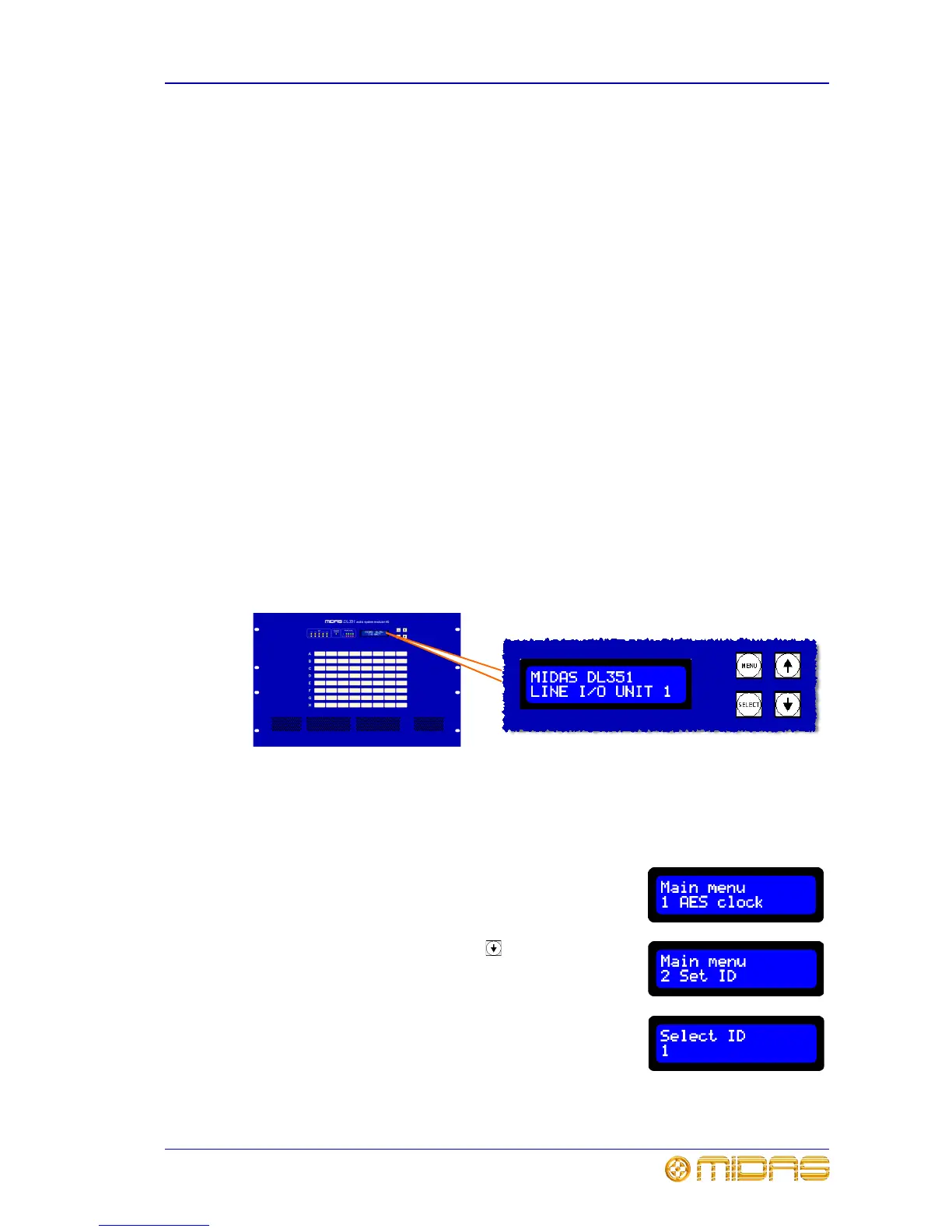Setting up the DL351 Modular I/O unit ID 63
PRO6 Control Centre
Quick Reference Guide
Booting up
The PRO6 Control Centre has two boot up modes, as follows:
• Cold: Cold boot occurs when a brand new system that has never before operated as
a system is booted up. Cold boot determines the system configuration and sets up
all the IP addresses and unit names.
• Hot: Hot boot is the normal mode of operation, even if the PRO6 has just been
loaded from a truck and is physically cold! Hot boot uses the configuration and
names stored in the system flash memory. A complete hot boot takes up to
approximately 30 seconds to complete. Should the configuration not match the
previously stored settings, the user is asked what action the PRO6 should take.
During boot up, you will briefly see the ‘splash’ screens on the GUI (also shown when
the PRO6 is locked), which is followed by the default screens. When these appear, the
PRO6 Control Centre is ready for operation.
Setting up the DL351 Modular I/O unit ID
After connecting up your PRO6 network system, you may need to set up the ID of the
DL351 Modular I/O unit, which is done via its control panel (see Figure 15 below). You
only need to this if the unit is not already configured to the ID you want, as there are
only two ID numbers available (1 and 2) and the default is ID 1. The unit’s ID number
is shown at the end of the bottom line in the default display, for example, the ID of the
unit shown in Figure 15 is “1”.
To change the ID number there is no need to switch on the PRO6 Control Centre, as the
procedure can be carried out offline.
Refer to the operator manual for the DL351 Modular I/O if you require more details.
Figure 15: Control panel of the DL351 Modular I/O (showing default display)
>> To set up the ID of the DL351 Modular I/O unit
1 Make sure the DL351 Modular I/O unit is switched on.
2 Press MENU and hold for approximately two
seconds to enter the main menu. You have
entered the main menu when the first option is
displayed.
3 Press the down arrow button to go to the set
ID option.
4 Press SELECT to go to the “Select ID” screen.
