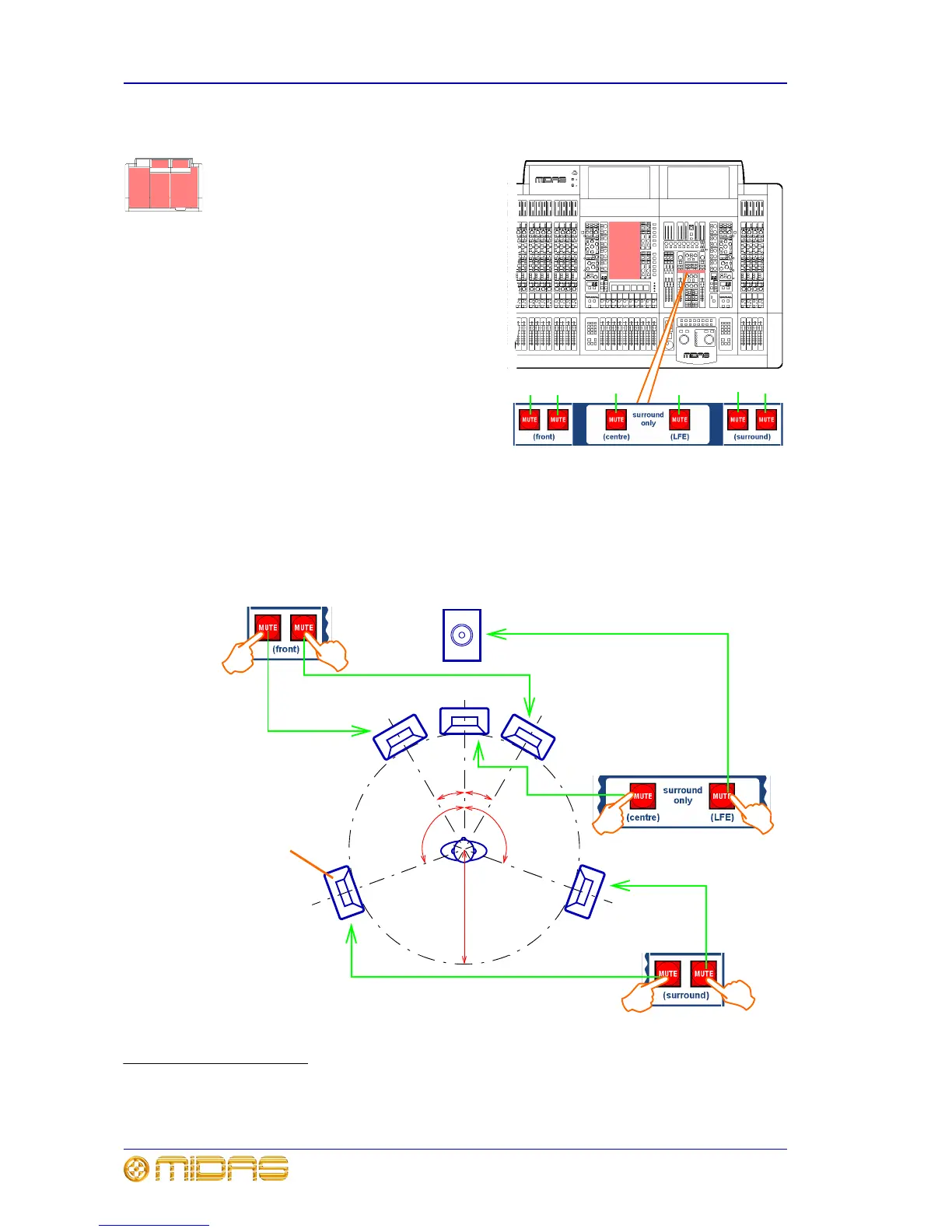54 Chapter 6: Basic Operation
PRO6 Control Centre
Quick Reference Guide
Surround panning
In addition to stereo and LCR panning, the
PRO6 has three surround panning modes:
quad; left, centre, right and surround
(LCRS); and 5.1 surround. These are
operated via a surround monitoring system,
which uses matrix channels 1 to 6 as the
surround bus channels. The channels are
muted via six MUTE buttons in the master
bay. PRO6 output connections are via the
surround, sub, centre and front XLRs on
the rear panel.
The 5.1 panning mode uses all six
channels, while quad mode uses four (left
and right on both the front and surround).
Although the LCRS mode uses five channels
(front left and right, centre and surround
left and right), both surround channels are
the same.
The surround panning mode is selected via
the Preferences screen of the GUI menu (home
PreferencesGeneral), which
contains a list of the surround panning mode options under the Surround Mode heading.
The diagram above right shows the areas on the control surface associated with
surround panning and the matrix channel allocation of the surround monitoring
system’s MUTE buttons. Figure 12 shows the allocation of the surround MUTE buttons
per loudspeaker, and the recommended
1
5.1 surround system configuration.
Figure 12: 5.1 surround panning arrangement
1. Reference - ITU-R BS.775.1, 1994. Multichannel stereophonic sound system with and without
accompanying picture. International Telecommunications Union.
