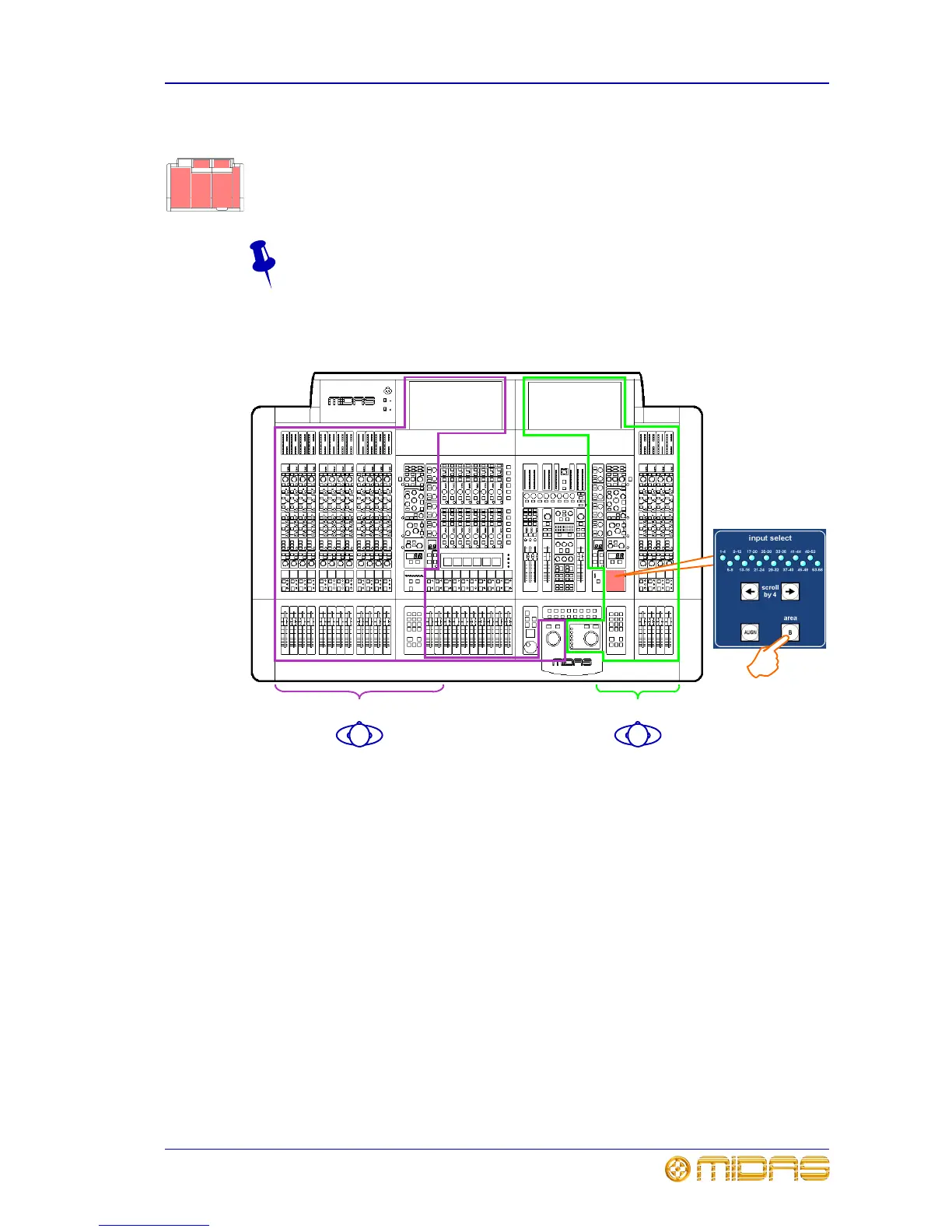Two-man operation 55
PRO6 Control Centre
Quick Reference Guide
Two-man operation
The PRO6 Control Centre can be operated by two people simultaneously. In this mode
of operation the 4-channel input bay is designated as area B, and operates
independently of the 12-channel input bay, which is always area A. (You can have the
same channel selected simultaneously in both bays.)
This feature can also be used by a single operator if they require somewhere to
store important channels. In this case, area B can be used in the same way a
‘channel 25’ would be used on an analogue console.
The following diagram shows the areas designated as A and B during two-man
operation and also shows the location of the area B button. All other parts of the
control surface are common to both areas.
Figure 13: Two-man operation
Groups can be pre-selected to populate area A or B, and a single group of inputs can
have members in both areas of the control surface. An operator can then recall them to
their own area to work on.
Note: When operating in area B, please remember to select the B option, where
appropriate, particularly in the monitor section. Also note that solo B (also for talkback)
is totally independent of area B, which is used for navigation only.
>> To set up the PRO6 Control Centre for two-man operation
In the input select section of the master bay, press B (see Figure 13 above).
