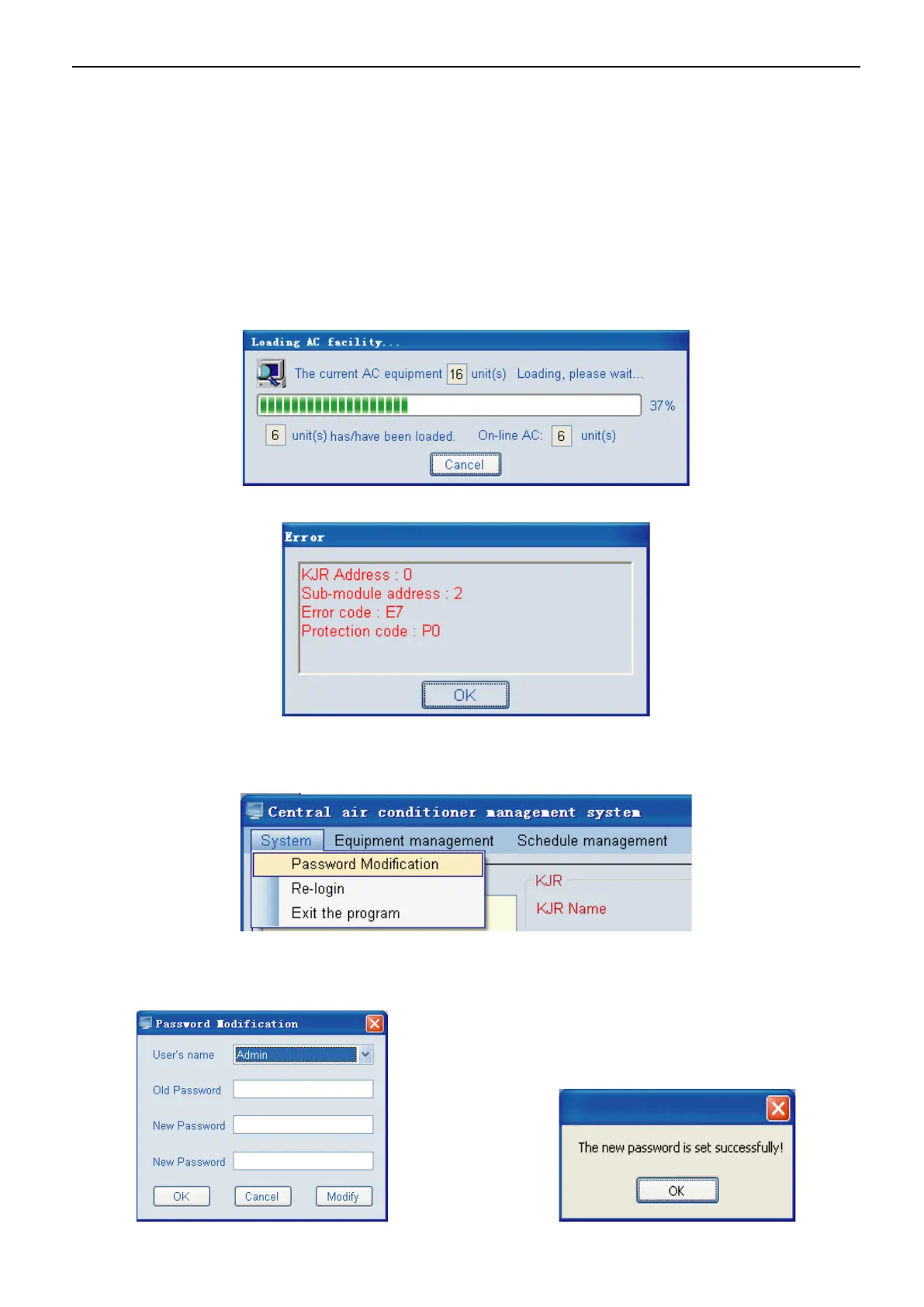MCAC-ATSM-2014-09 Aqua tempo power series tropical air-cooled scroll chiller 50Hz
113
3)”Lock KJR” (The ② in Fig.4-7): To lock or unlock the current selected wired controller to limit the wired
controller setting the refrigeration system.
4)”System operate set” (The ③ in Fig.4-7): To set the operation of the selected refrigeration system.
5)”Query system parameter” (The ④ in Fig.4-7), Press this key to query the selected refrigeration system,
the current operating parameter will be display.
6)”Query” (The ⑤ in Fig.4-7): Press this key to query the selected sub-module, the current operating
parameter will be display.
7)”More parameters” (The ⑥ in Fig.4-7): More operating parameter will be display.
If the software has been configured, then will automatic scan the configured system while open the software,
the scan interface display as Fig.4-9.
Provided that malfunction occur, window as Fig.4-10.
c. Menu Application
1)“ System” includes:“ Password Modification”、“Re-login”、“Exit the program”。
○
1
Click “Password Modification” will display window as Fig.4-12 input old password as requirement, and
then reset a new password, click “OK” or “Modify”, window as Fig.4-13t will show that new password
has been already successful set;
