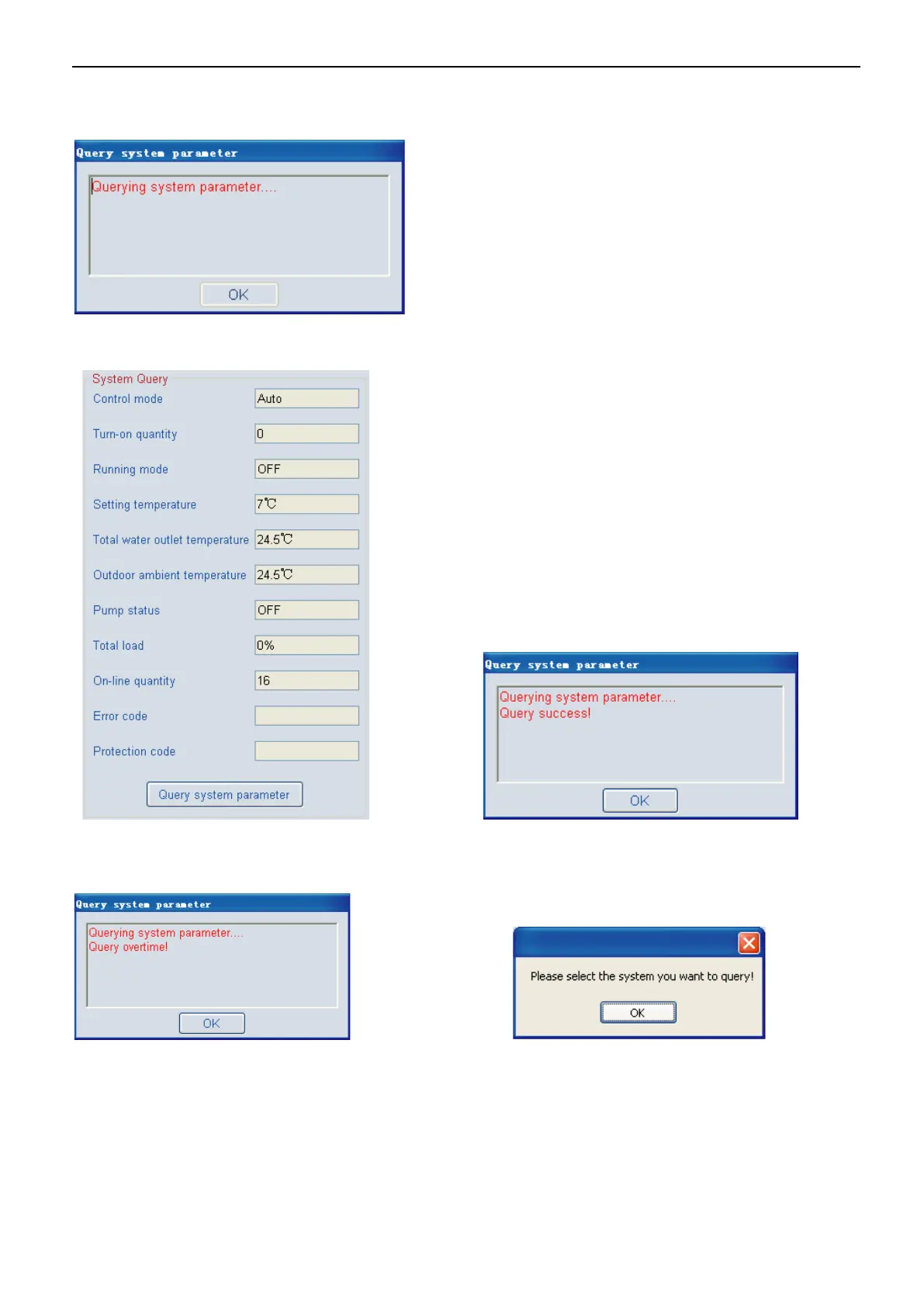MCAC-ATSM-2014-09 Aqua tempo power series tropical air-cooled scroll chiller 50Hz
123
Click “Query system parameter”, system will query the operating status (display the sub-module of 0
address’s operation status) and display the operative interface according to the selected wired controller
(refrigeration system). In the querying, a message box (see Fig. 4-65) would pop up.
If successful query the system, a message box (see Fig. 4-66) will pop up and note you query success, and
system parameter interface will update according to the query result. (Fig. 4-67)
Whereas, “Query overtime” would display (see Fig. 4-68). Provided that the wired controller hasn’t been
selected, namely the wired controller address is empty, a message box as Fig 4-69 would pop up. The query
performance failed.
Provided that malfunction occur, the corresponding error code will show in the System Query; Provided that
protection function perform, the corresponding protection code will show in the System Query; if move the
mouse arrow to the these codes, a floating window as the follows Fig. 4-70 and 4-71 will appearance to giving
the specific error or protection information.
