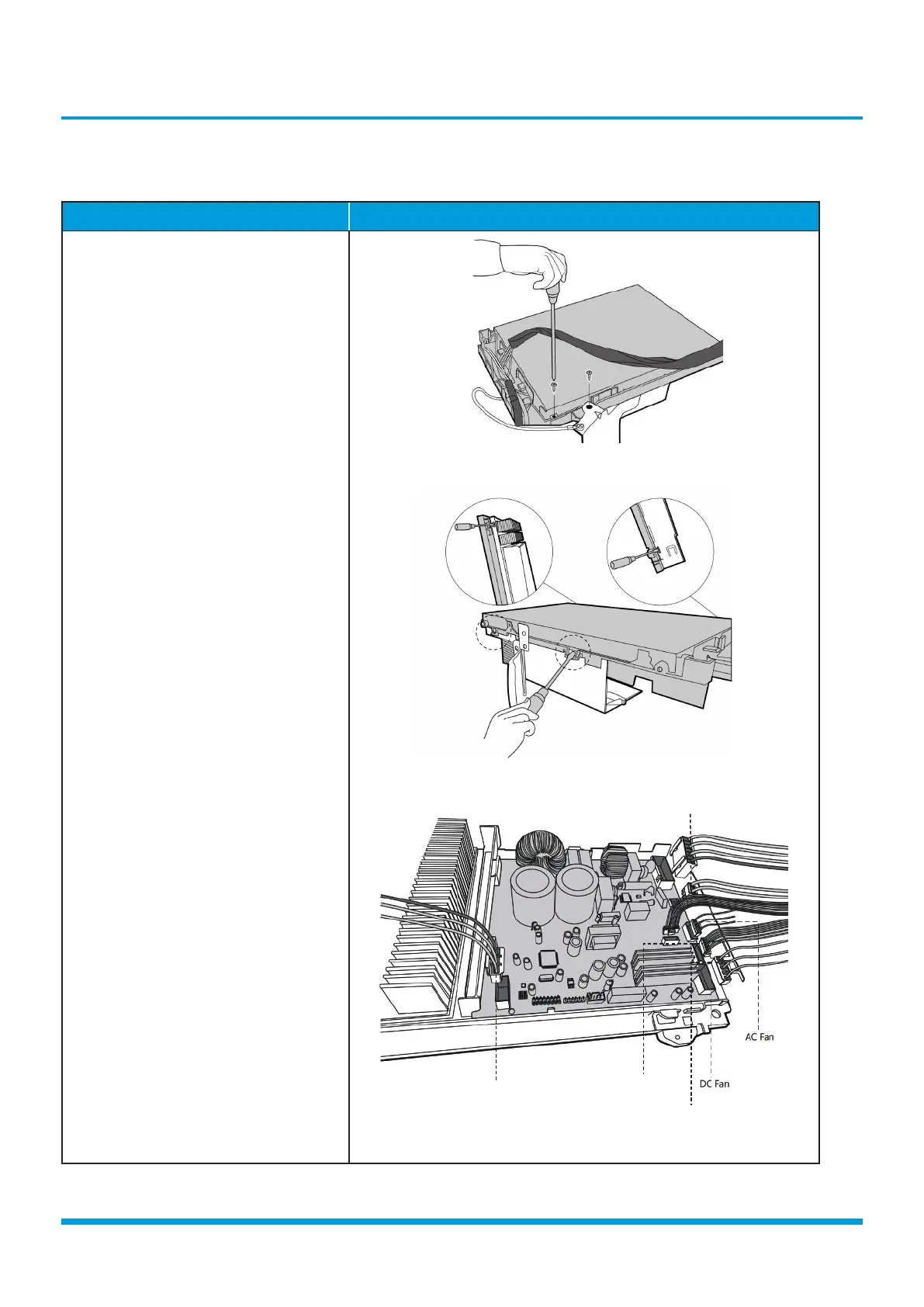Outdoor Unit Disassembly 37
ii) PCB for Inverter Models
3. PCB board 4
Procedure Illustration
1) Remove the screws of the top cover.
(2 screws) (see CJ_ODU_PCB_004-
1).
2) Unfix the hooks and then open the
electronic control box cover (4 hooks)
(see CJ_ODU_PCB_004-2).
3) Disconnect the connector for fan
motor from the electronic control
board (see CJ_ODU_PCB_004-3).
4) Remove the connector for the
compressor (see CJ_ODU_PCB_004-
3).
5) Pull out the two blue wires
connected with the four way valve
(CJ_ODU_PCB_004-3).
6) Pull out connectors of the condenser
coil temp. sensor(T3),outdoor
ambient temp. sensor(T4) and
discharge temp. sensor(TP) (CJ_
ODU_PCB_004-3).
7) Disconnect the electronic expansion
valve wire (CJ_ODU_PCB_004-3).
8) Then remove the electronic control
board.
CJ_ODU_PCB_004-1
CJ_ODU_PCB_004-2
CJ_ODU_PCB_004-3
Note: This section is for reference only. Actual unit appearance may vary.
Compressor
T3, T4, TP
Electronic Expansion Valve
4-Way Valve
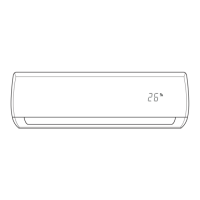