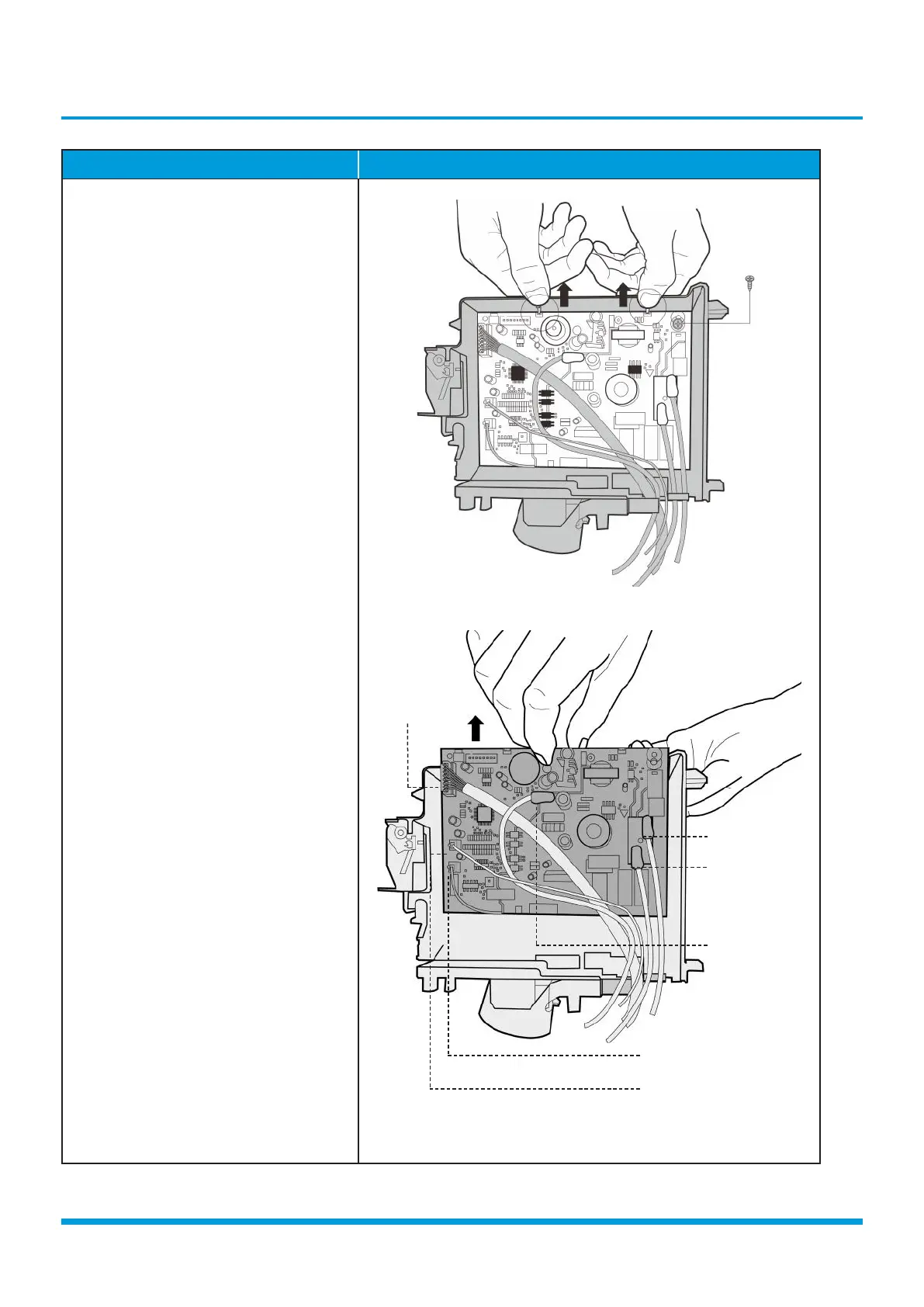Indoor Unit Disassembly 12
Procedure Illustration
9) Remove 1 screw and open the 2 clips
along the direction indicated in right
image (see CJ_AB_INV_021).
10) Pull out the electrical main board
along the direction indicated in right
image to remove it (see CJ_AB_
INV_022).
CJ_AB_INV_021
CJ_AB_INV_022
Note: This section is for reference only. Actual unit appearance may vary.
Display board
Terminal (1L)
Terminal (W)
Terminal (S)
Pipe Temperature Sensor
Room Temperature Sensor
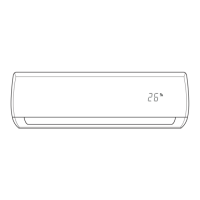