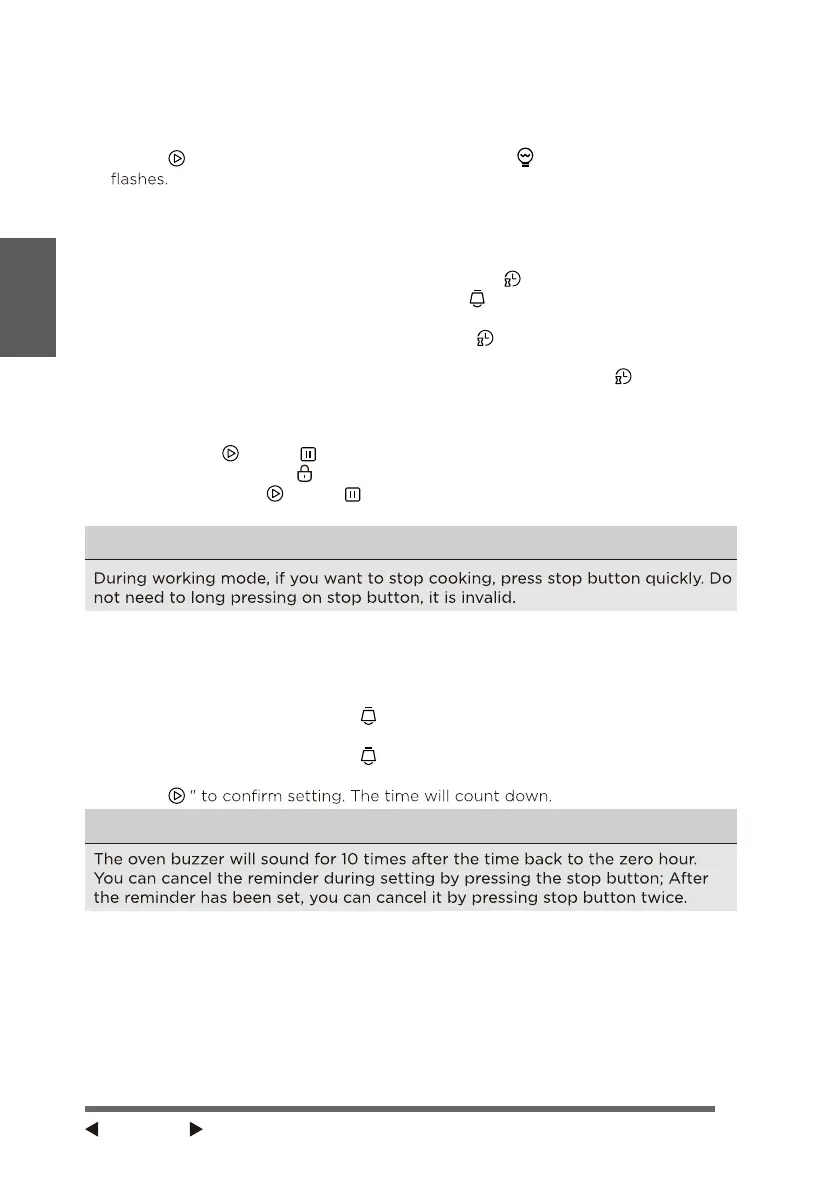EN-11
OPERATION
INSTRUCTIONS
3. Lamp Setting
• Rotate" K1 " to select the relevant function, then the corresponding icon will be
on.
• Press "
" button to start, " 0:00 " and lamp icon " " will light up, " : "
4. Inquiring Function
In the following states, you can use inquiring function, after 3 seconds return to
the current state.
• During working state, if the clock was set, press "
" button to see the current
time; if the reminder function was set, press "
" button to see the time of
reminder.
• In reminding state, if the clock was set, press "
" button to see the current
time.
• In clock display state, if the reservation function was set, press "
" button to
see the time of reservation.
5. Child lock Function
To Lock : press "
" and " " simultaneously for 3 seconds, there will be a long "
beeping " sound and the "
" will be illuminated.
Lock quitting : press "
" and " " simultaneously for 3 seconds, there will be a
long " beeping " sound indicating the child-lock is released.
Note
6. Reminder Function
This function will help to remind you to start cooking in a certain time from 0:01 to
9:59. Only when oven in standby mode, the reminder can be set. Follow below to
set the reminder:
• Press reminder setting button "
";
• Rotate " K2 " to set the hour time of reminder. (Time should be within 0--9).
• Press reminder setting button "
" again;
• Rotate " K2 " to set minute time of reminder. (Time should be within 0--59).
• Press "
Note
