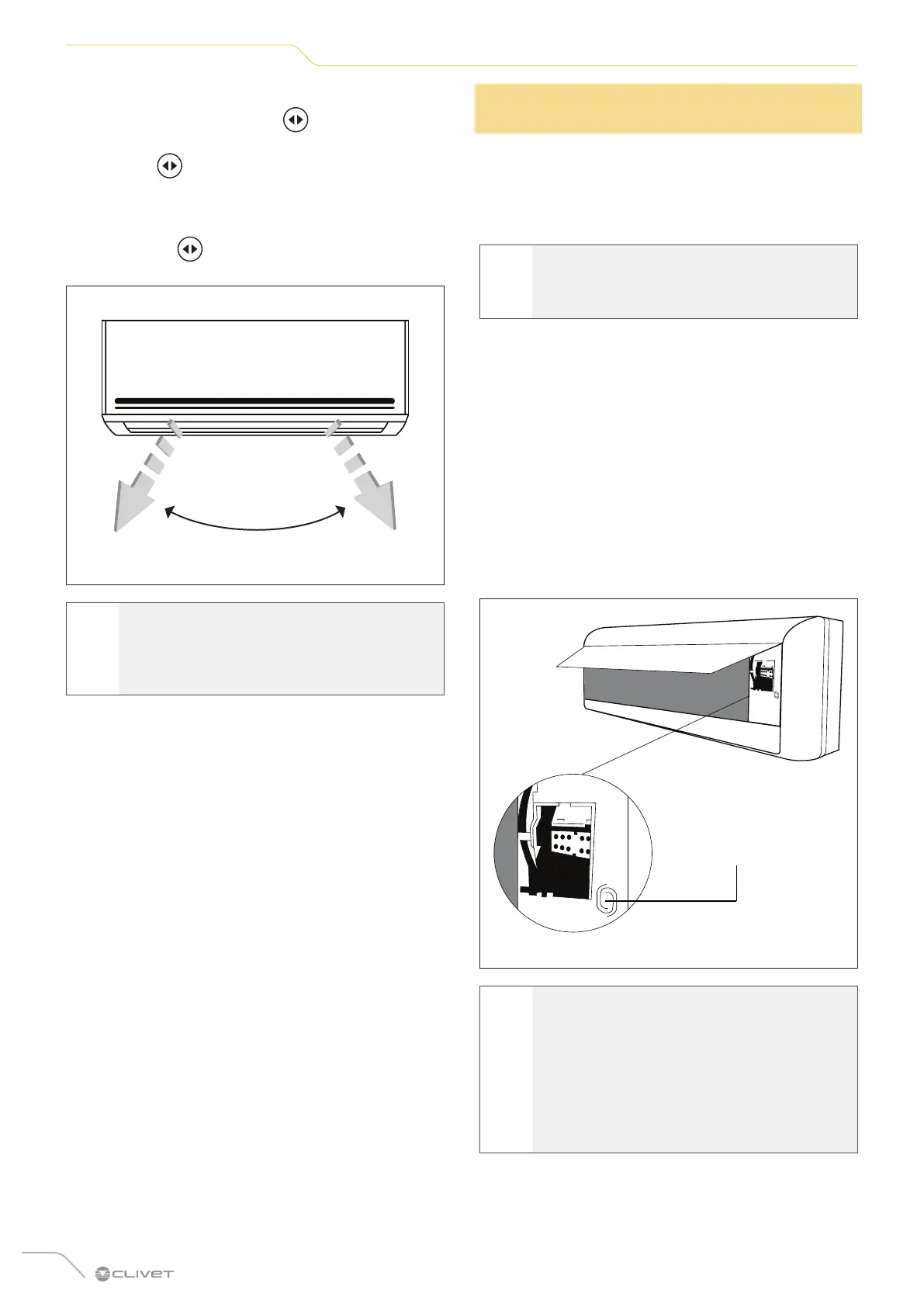24
Use
ADJUSTING THE HORIZONTAL AIR FLOW ANGLE
With the unit turned on, use the button to adjust the
direction (horizontal angle) of airflow.
1 Press the button once to activate the ventilation
louver. Press the button until you reach the desired
direction.
2 To swing the ventilation louver continuously, press
and hold the button for 3 seconds. Press it again
to stop the automatic function.
Adjustment
range
Fig. 22
a
CAUTION DANGER
Do not approach or insert your fingers into the
air intake and outlet section. High-speed rotation
of the fan inside the unit may cause injury.
3.5 Manual operation
(without remote control)
If the remote control does not work, the unit can be
operated manually with the manual control button
located on the indoor unit. Note that manual operation is
only a temporary solution, and it is highly recommended
to run the unit with the remote control.
l
WARNING
Before activating the unit manually, you must
turn it o.
To operate the unit manually:
1 Open the front panel of the indoor unit.
2 Locate the manual control button on the right side of
the unit.
3 Press the manual control button once to activate
forced-automatic mode.
4 Press the manual control button again to activate
forced cooling mode.
5 Press the manual control button a third time to turn
the unit o.
6 Close the front panel.
Manual control
button
Fig. 23
a
CAUTION DANGER
The manual override button is only intended
for testing and emergency manoeuvres
operations. It is recommended to only use
it when absolutely necessary and when the
remote control has been lost. To restore
normal operation, activate the unit using the
remote control.
