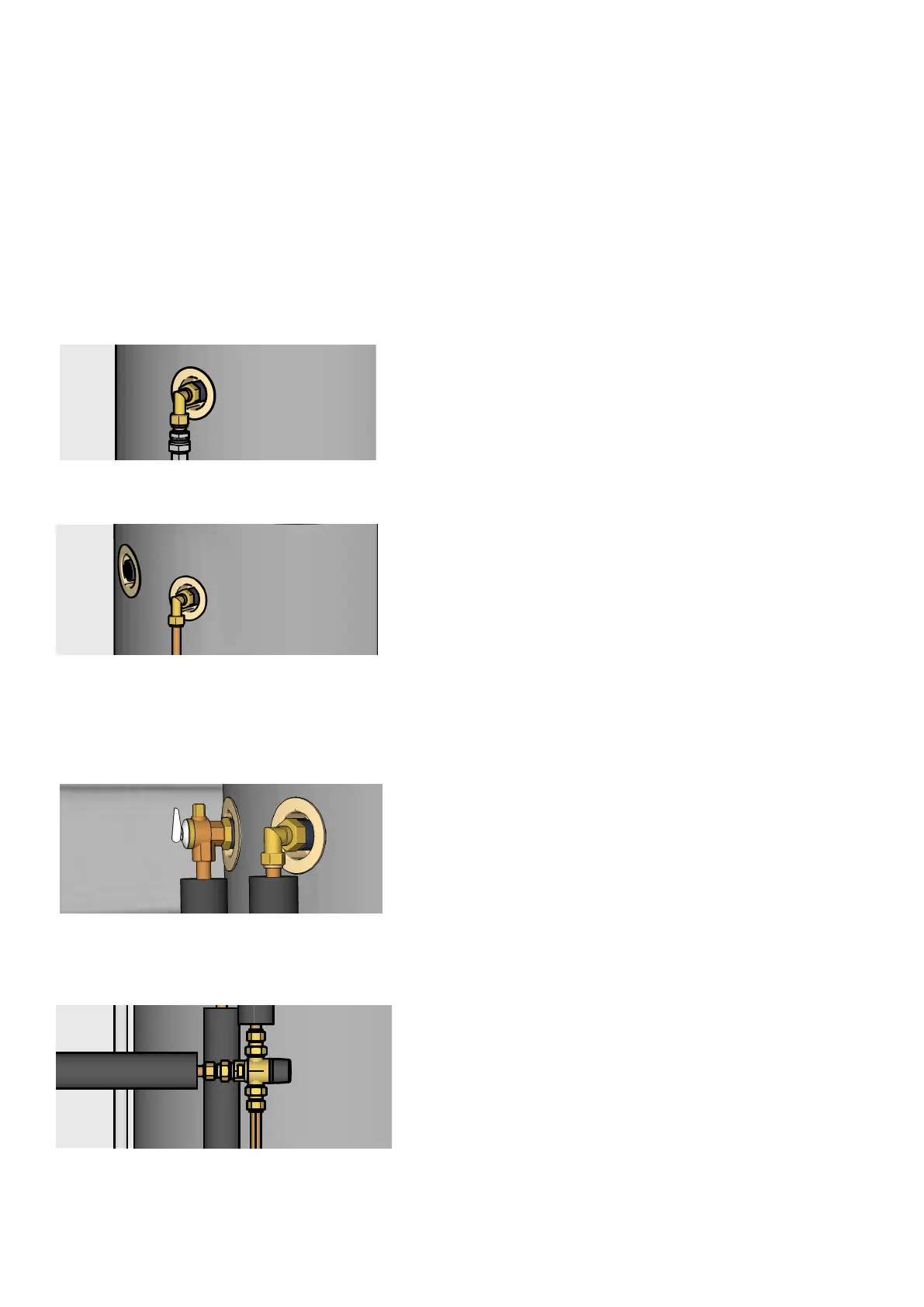Page 6
4.3 Plumbing Connections
4.3.1 Condensation draining tube
Fit the condensation tube to the connection on left hand side of the
unit and run to suitable location.
4.3.2 Cold water inlet connection
Connect the cold water line to the cold water inlet position,
ensuring a suitable isolation and non-return valve is included inline.
The non-return valve is used to prevent water flowing backwards.
4.3.3 Hot water outlet connection
Connect the hot water out line to the hot water outlet position.
4.3.3 Pressure temperature relief connection
Connect the pressure temperature relief valve (PTR) and suitably
drain to legal point of discharge
After installation, it must be confirmed that the drainpipe outlet has a
suitable air gap
4.3.4 Tempering Value connections
Plumb a suitable tempering valve between the hot water outlet
and the hot water line to the home.
4.4 Protective Covers
4.4.1 Screen Protection
If the unit is to be installed in an area that is subject to lengthy
periods of direct sunlight, additional UV protection for the display
screen is advised.
