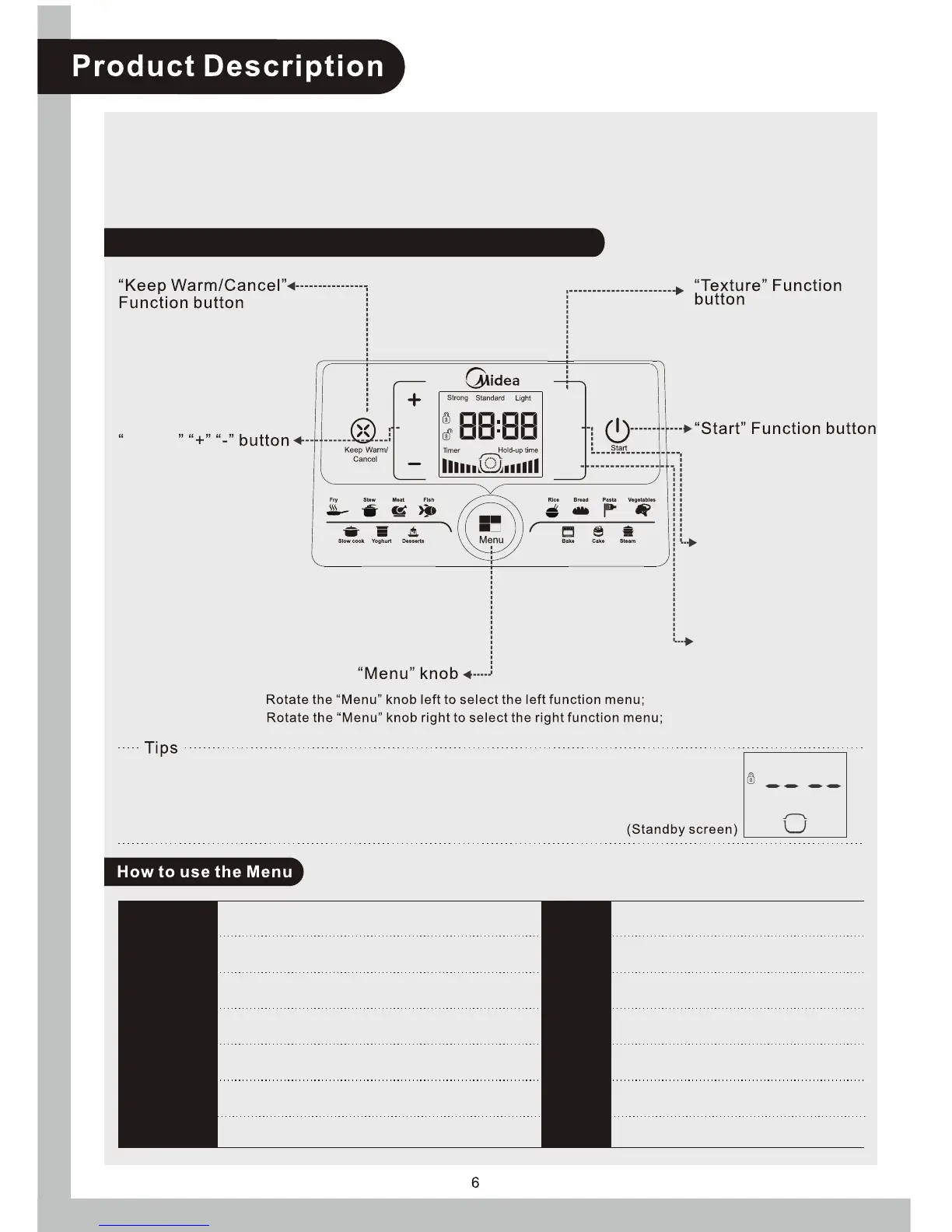Preset
Temperature
Texture
DIY
“Temperature” Function
“DIY” Function
Preset
Fry
Stew
Meat
Fish
Slow cook
Yoghurt
Desserts
Rice
Bread
Pasta
Vegetables
Bake
Cake
Steam
Use this function for pan frying, or sauté
Use this function for stewing
Use this function to cook meat/chicken/beef
Use this function to cook fish
Use this function for slow cooking
Use this function to make yoghurt
Use this function to make desserts
Use this function to cook rice
Use this function to make bread
Use this function to cook pasta
Use this function to cook vegetables
Use this function for baking
Use this function to make cake
Use this function for steaming
Introduction of model MY-SS6062 control panel
For first time use, remove all accessories from the pot. Wash the inner pot, lid and
accessories. Read the user manual carefully.
In standby mode -
press to enter the
keep warm condition
In non-standby mode -
press to cancel an
operation
After selecting a
function, press the
"Preset" button to
delay the start of
cooking (some
functions cannot have
delayed starts)
Press the "Preset"
button and then using
+ and - buttons, set
the hour potion Press
the "Preset" button
again and using the +
and - buttons, set the
minute portion
* After plugging in your pressure cooker, the display will show the standby
mode, as shown in the figure
* When the pressure cooker is in operation, press the "Keep Warm/Cancel"
button to automatically switch to the standby state
Press this button to select
the desired taste of your
meal (Light, Standard,
Strong). This button
changes the time it takes to
cook your meal depending
on your preference for e.g
soft pasta vs al dente pasta
Press the start button
to confirm your
selection and begin
cooking
Press this button to
manually select the
desired cooking time
and temperature of
your meal
When the "DIY"
function is selected,
press the temperature
button to select your
desired cooking
temperature
