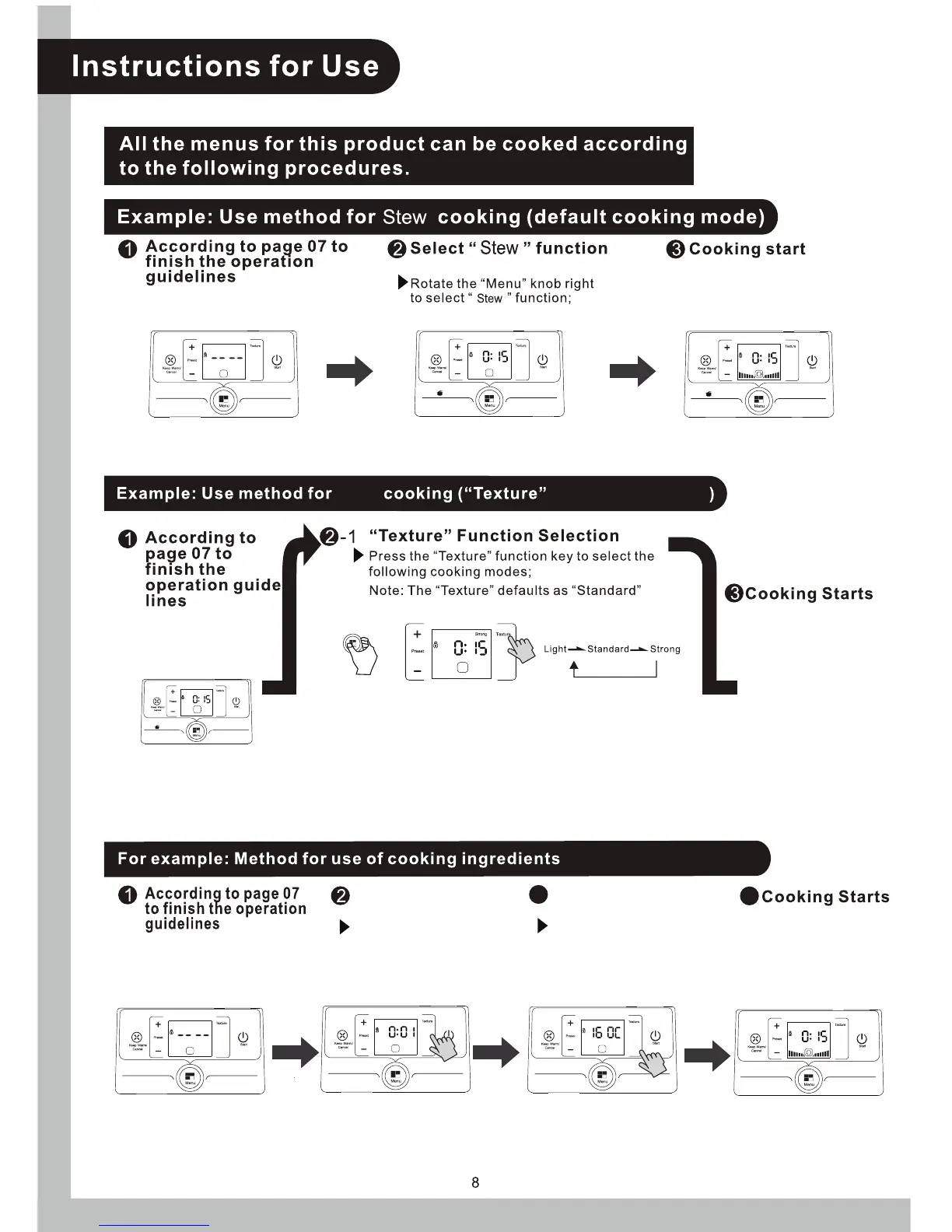Select “DIY” function
Press “DIY” function key to
select the function.
Adjust the cooking time by
press “+” / “-” to your desired
time
Temperature adjusting
Press “T
emperature” key to enter
temperature adjusting mode.
Adjust the temperature by
press “+” / “-” to your desired
temperature
3
4
Temperature
DIY
Stew
Temperature
DIY
Stew
Temperature
DIY
Strong
Strong
Stew
“+” / “-” time
Temperature
DIY
Temperature
DIY
Stew
Strong
(DIY)
Temperature
DIY
Temperature
DIY
Strong
Temperature
DIY
Time left
Temperature
DIY
Time left
Press the "Start" button. Music will
sound and cooking will begin.
*The cooker will also start
automatically 10 seconds after a
function is selected
Make sure the
cooker is on
and in standby
mode
Rotate the menu knob
until you reach the
"Stew" function
Make sure the cooker is on
and in standby mode
Press the "Start"
button. Music will
sound and cooking
will begin.
Press the "Start"
button. Music will
sound and
cooking will begin.
