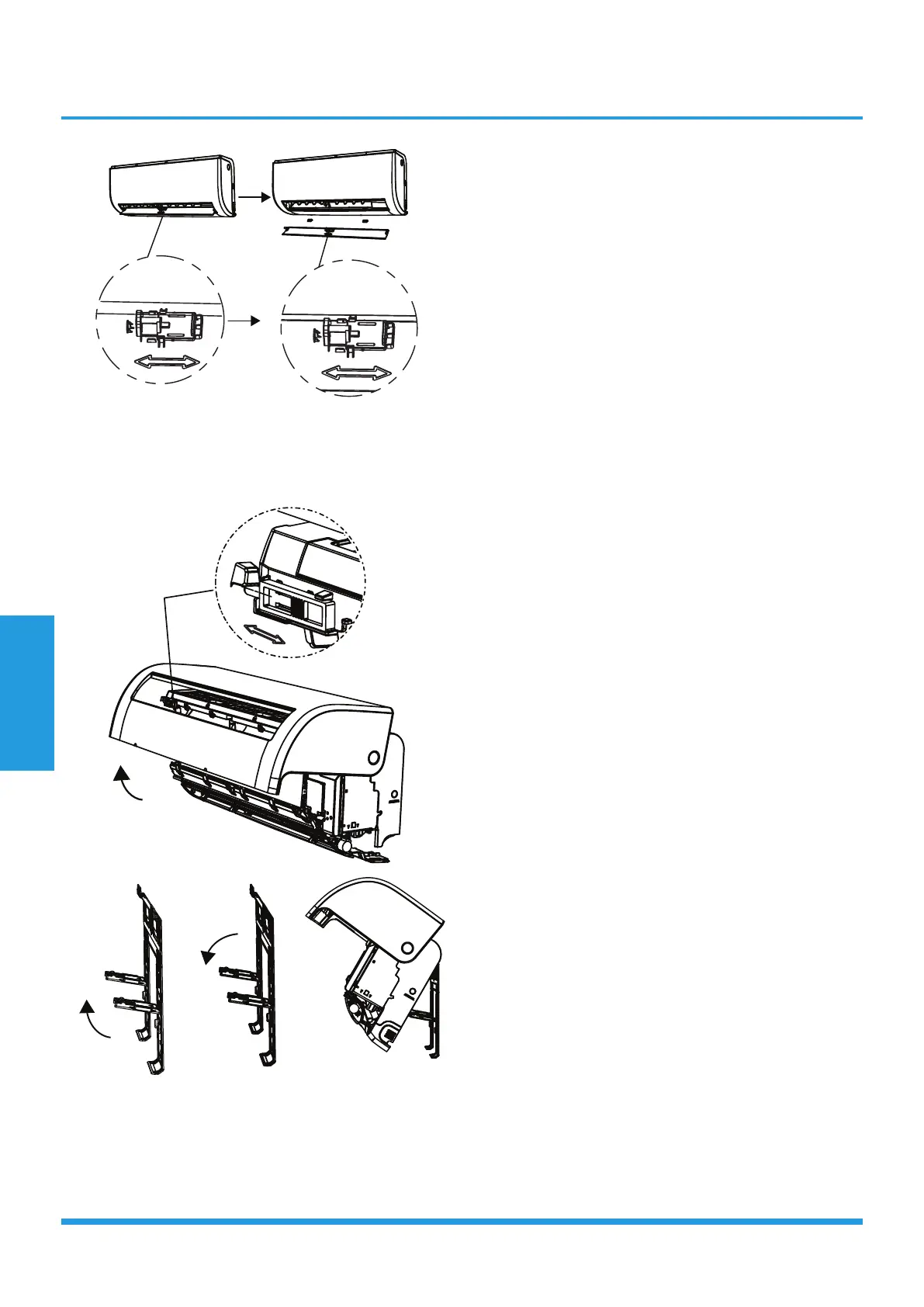Installation
Page 126
2. Open and fix the position of the panel
Firstly, unscrew the two screws showed in the picture
below, then open the panel, and fix the position of the
panel by the latch.
3. Use the holder in the mounting plate to prop up the
unit, giving you enough room to connect the refrigerant
piping, signal cable, and drain hose.
Step 3. Connect drain hose and refrigerant piping (refer to
Refrigerant Piping Connection section of this manual for
instructions).
Step 4. Keep pipe connection point exposed to perform
the leak test (refer to Electrical Checks and Leak Checks
section of this manual).
Step 5. After the leak test, wrap the connection point with
insulation tape.
Step 6. Remove the bracket or wedge that is propping
with insulation tape.
Step 7. Using even pressure, push down on the bottom
half of the unit. Keep pushing down until the unit snaps
onto the hooks along the bottom of the mounting plate.
