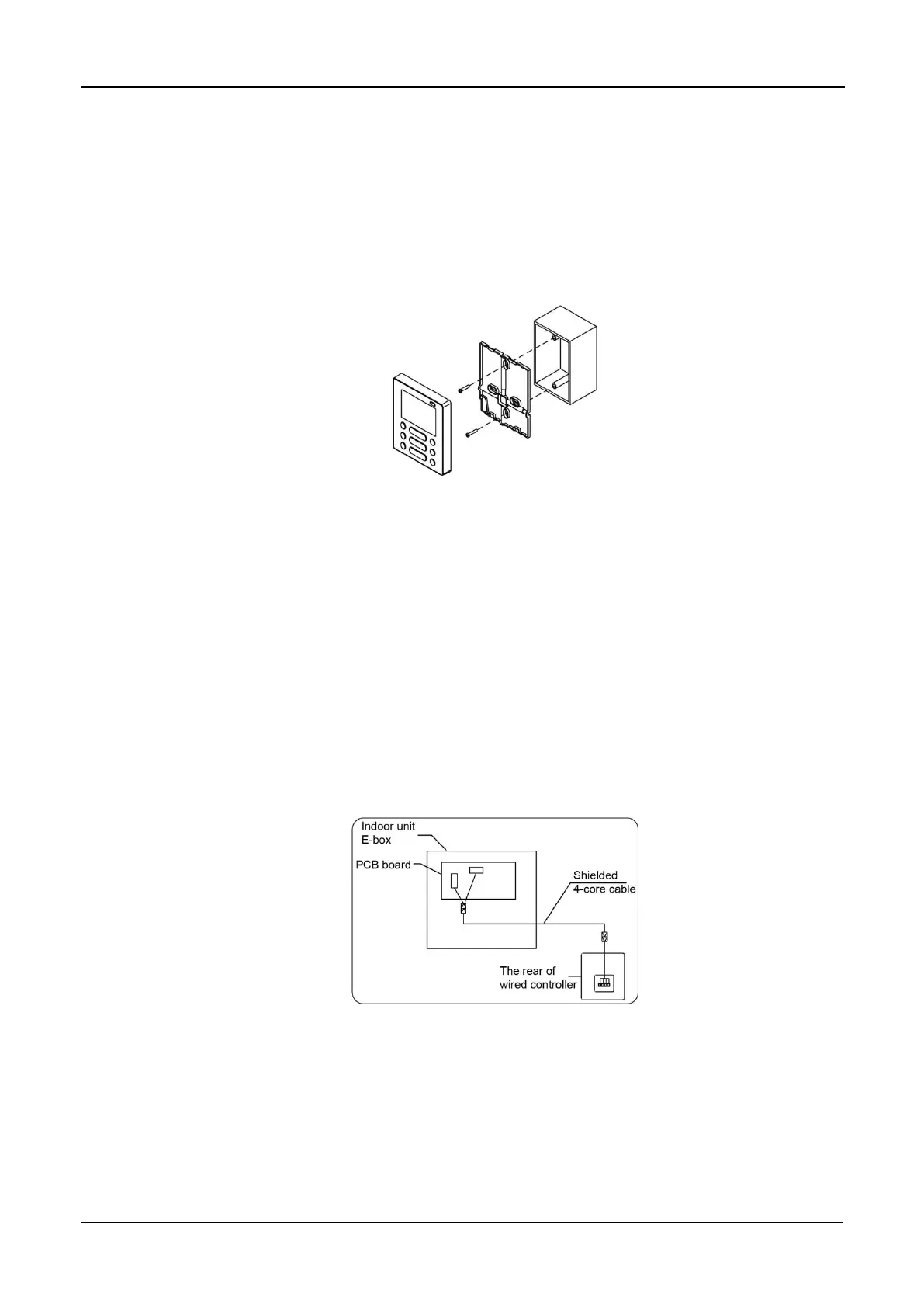Midea R410A Full DC Inverter Split Type Series Technical Manual MCAC-UTSM-201406
101
Adjust the length of two plastic bolts base on the length of throughout from standard
electric cabinet to the wall. Confirm the two bolts fixing in the cabinet are in the same
length and vertical to the wall surface.
Fix the bottom cover to the electric cabinet by the accessory slotted head screws.
Confirm the bottom cover is parallel to wall surface.
Connect wire of wired controller with the signal wire in the wall.
Reinstall the bottom cover to wired controller.
Notes:
Over tighten the screw would cause rear cover deformed and LCD damage. When installation,
please maintain the screws and wired controller at the same height level without deformed.
When installation, please reserve a certain length of wired controller connective cable for
future maintenance to take off the wired controller.
3.8.3 Wire diagram between wired controller and air conditioner
Installation diagram
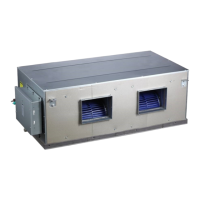