Midea R410A Full DC Inverter Split Type Series Technical Manual MCAC-UTSM-201406
89
Wired controller initial parameter setting
Change the related functions of the controller through adjusting the initial parameters.
The wired controller initial parameter includes two codes ‘XY”. The first code ‘X’ means the
function class, the second code ‘Y’ means detailed configuration of this function.
Step1: Simultaneously press the mode button and fan speed button of the wired
controller for 5 seconds to enter the parameter setting state.
Step2: The value of the first code ‘X’ is ‘0’, press the temperature setting buttons and
to adjust the second code value.
Step3: After setting the second code value, press Quiet/OK button to switch the first
code to the next value.
Step4: When the first code value is ‘6’, press Quiet/OK button again to exit the
parameters setting.
The parameter setting table
Cooling-only/Heat pump
selection
Indoor unit communication
address setting
Filter cleaning reminding
Cancel the reminding
function
Remote receiving function
Centigrade/Fahrenheit
display
Notes: The second code of the filter cleaning reminding is 2500hours, which as default.
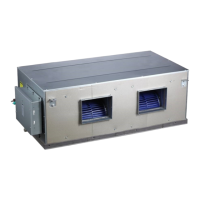
