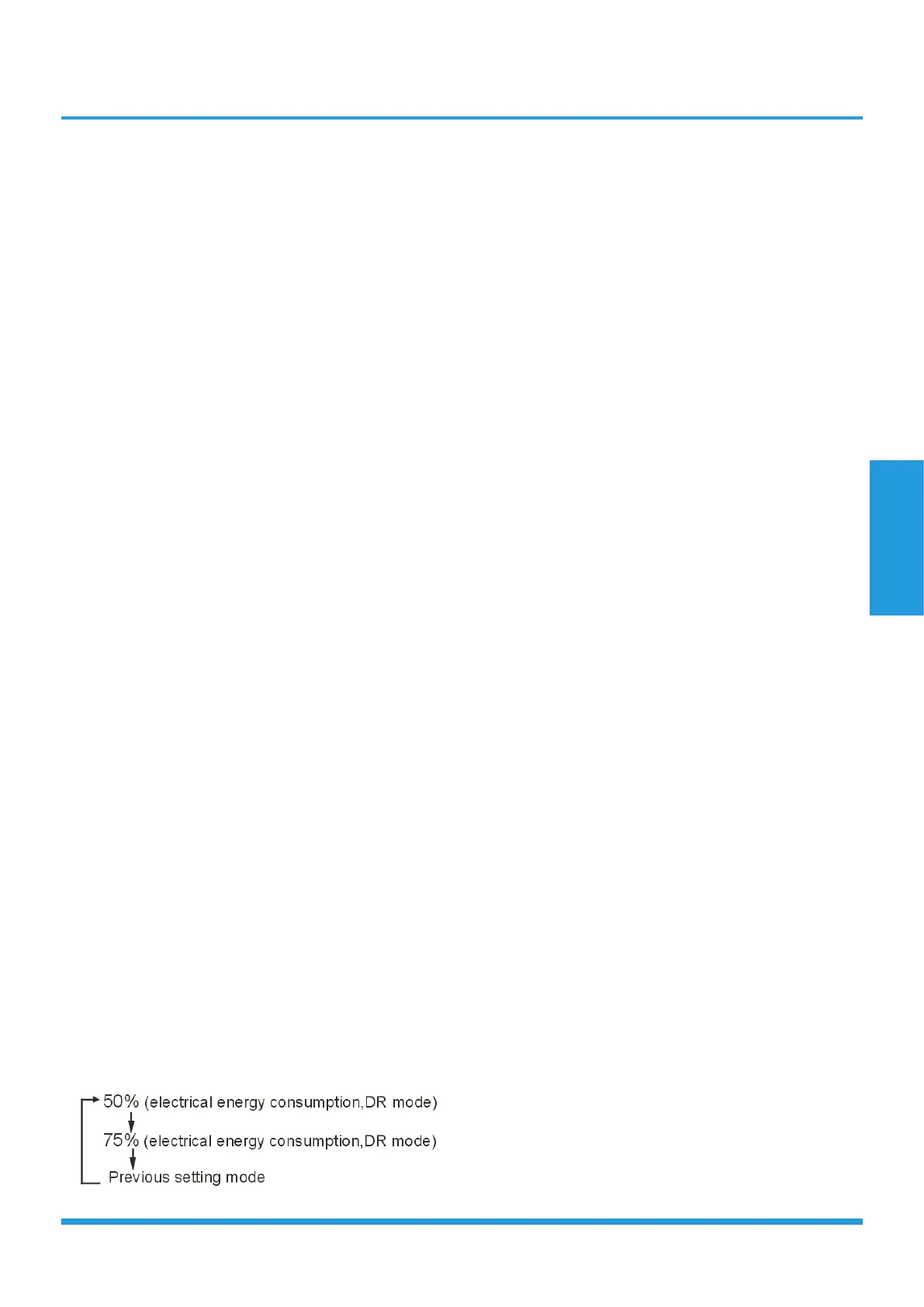Product Features
Page 19
mode, or adjusting the set temperature to less than
24°C,it will quit the ECO operation.
• Operation time in ECO mode is 8 hours. After 8 hours
the AC quits this mode.
• When there’s any one temperature sensor in
malfunction, the AC will quit ECO mode .
• Indoor fan will run at auto fan when enter into the
ECO mode .The setting temperature and setting fan
speed can be changed through remote controller
signal.
1.16 Self clean(Optional)
• The indoor unit will run at low fan for 16 minutes,
then turn off, if you press “Self Clean” when the unit
is in cooling or drying mode.
• Self Clean keeps the indoor unit dry and prevents
mold growth.
1.17 Follow me(Optional)
• If you press “Follow Me” on the remote, the indoor
unit will beep. This indicates the follow me function is
active.
• Once active, the remote control will send a signal
every 3 minutes, with no beeps. The unit automatically
sets the temperature according to the measurements
from the remote control.
• The unit will only change modes if the information
from the remote control makes it necessary, not from
the unit’s temperature setting.
• If the unit does not receive a signal for 7 minutes or
you press “Follow Me,” the function turns off. The
unit regulates temperature based on its own sensor
and settings.
1.18 Silence (Optional)
Press “Silence” on the remote control to enable the
SILENCE function. While this function is active, the indoor
unit will run at faint breeze(1% fan speed), which reduces
noise to the lowest possible level.
1.19 Electrical energy consumption control
function
Press the “Gear” button on remote controller to enter the
energy efficient mode in a sequence of following:
Turn off the unit or activate ECO, sleep, Super cool, Silence
or self clean function will quit this function.
1.20 Information Inquiry
• To enter information inquiry status, complete the
following procedure within ten seconds:
• Press LED 3 times.
• Press SWING 3 times.
• If you are successful, you will hear beeps for two
seconds.
• Use the LED and SWING buttons to cycle through
information displayed.
• Pressing LED will display the next code in the
sequence. Pressing SWING will show the previous.
• The table shows information codes. The screen
will display this code for two seconds, then the
information for 25 seconds.
