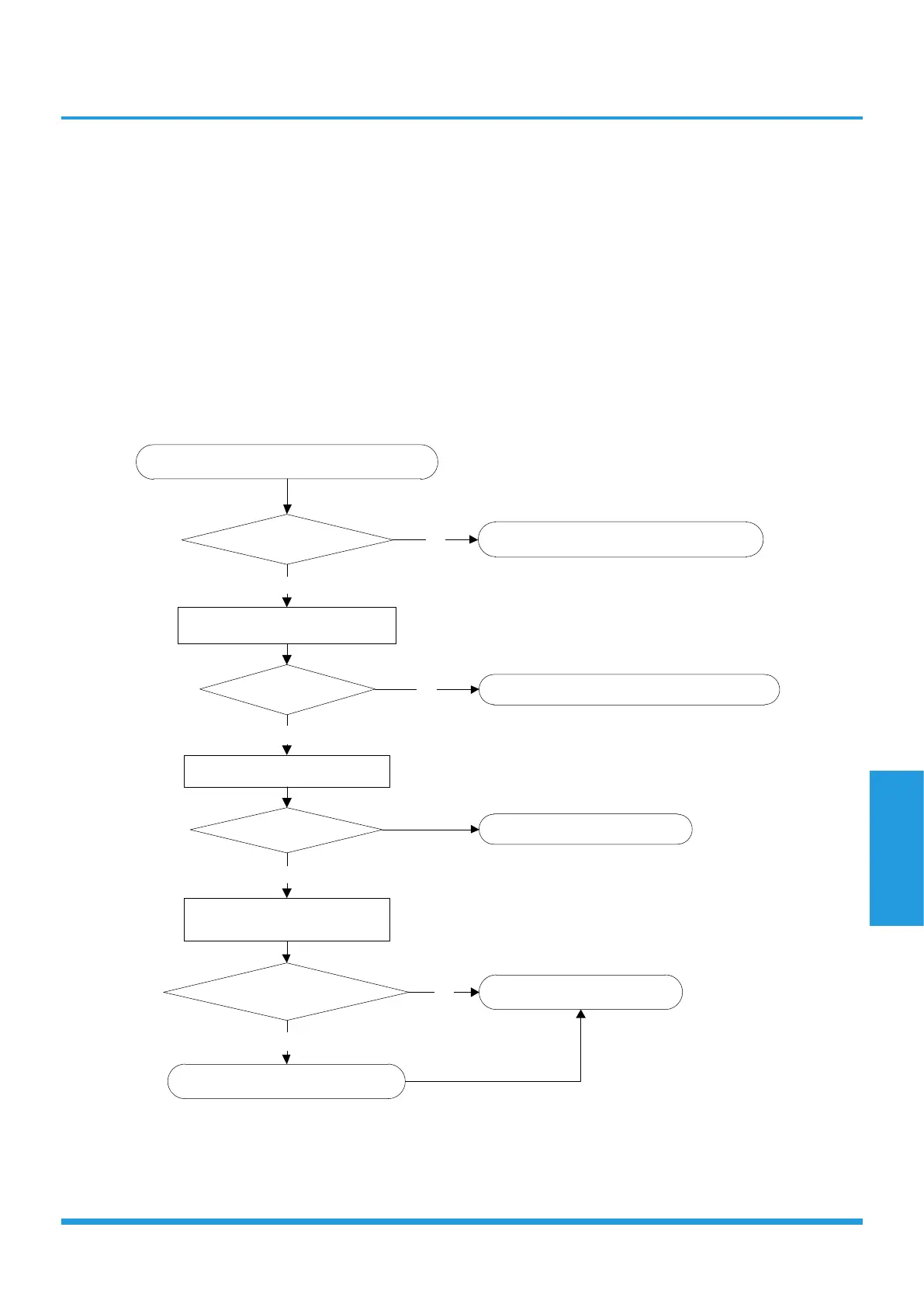Troubleshooting
Page 89
5.4 E3/F5(Fan speed is operating outside of the normal range)
Description: When the indoor fan speed keeps too low (200RPM) or too high (2100RPM) for an extended period of
time, the unit will stop and the LED will display the failure(E3). When the outdoor fan speed registers below 200RPM or
over 1500RPM for an extended period of time, the unit will stop and the LED will display the failure(F5).
Recommended parts to prepare:
• Wiring mistake
• Faulty fan assembly
• Faulty fan motor
• Faulty PCB
Troubleshooting and repair:
YES
Power off, then restart the unit after 2 minutes.
Is it within normal parameters?
Replace the fan motor
Does a problem remain?
The unit is operating normallyNO
Shut off the power supply,
Rotate
the fan by hand.
YES
Does it turn easily?
Find the cause
of the problem and
resolve it
NO
Check the wiring of fan motor.
YES
Is it improperly wired?
Ensure proper connections
Measure the voltage for
the fan motor from the PCB.
YES
Replace the indoor/outdoor
PCB
NO
