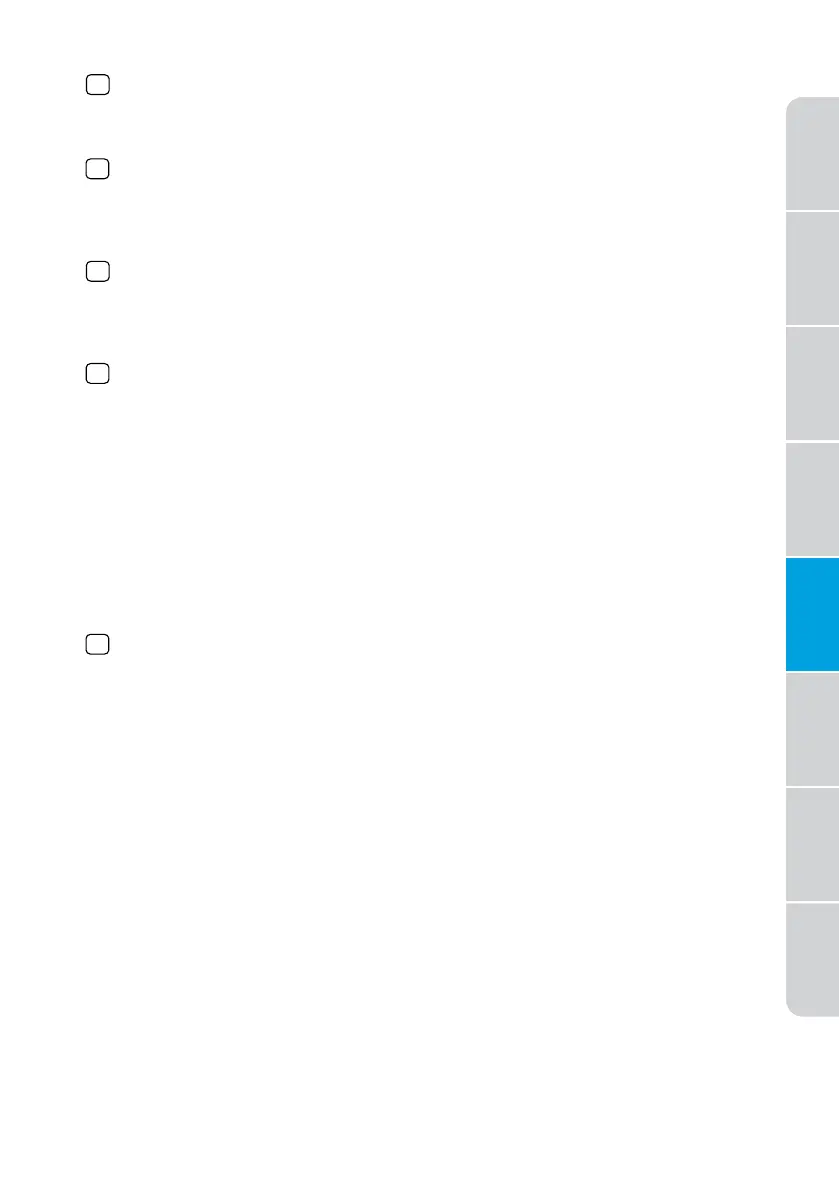33
Dryer
Safety
Operation
Requirements
Parts and
Features
Installation
Instructions
Dryer Use
Appendix
Dryer Care
Troubleshooting
Digital display
This digital will display the time of cycle you are setting or remaining
time of cycle operating.
Cycle status display
The relative indicator graphic or text will be lit when the dryer is in its
drying program, When the whole program is finished, the Clean Filter
indicator graphic constant light to remind you to clean the filter.
Dry Level
Press the button to select the dryness level. Different dryness level
will result in different drying time. For clothes to be ironed manually, a
lower dryness level should be selected.
Dry Temp
Press the button to select the drying temperature.
High - For sturdy cottons or those labeled Tumble Dry.
Medium - For permanent press, synthetics, lightweight cottons, or
items labeled Tumble Dry Medium.
Low - For lower heat than Medium to dry synthetic or washable knit
fabrics.
Ultra Low - For heat sensitive items labeled Tumble Dry Low or Tumble
Dry Warm.
No Heat - Provides just the air cycle without any heat.
Time Dry
This button is a quick selection for Time Dry setting.
