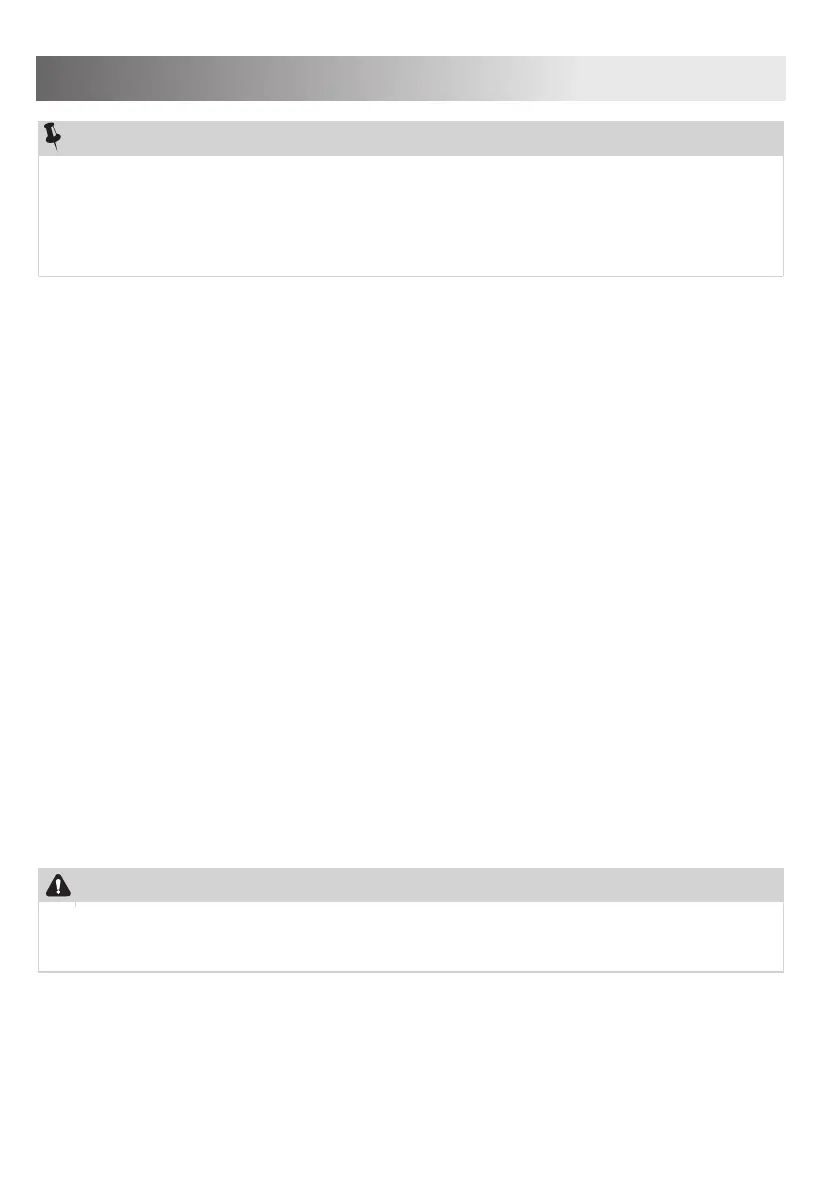Pressure cooking - setting time manually
• Press ‘Manual Setting’.
The indicator on the button will light.
• Press ‘Pressure Level’ button repeatedly to select the desire settings of Low,
medium or High.
• Press ‘Cooking Timer’.
• Press ‘+’ or ‘-’ to select the cooking time you want.
10 seconds after your last setting, the cooker will beep 3
times and the display will stop flashing. Cooking will begin.
Pressure cooking - the cooking process
10 seconds after settings have been completed, the cooking process will start
automatically. The cooker will heat the cooking bowl until it pressurises. During
this time some steam will escape from the red float valve. This is normal.
As soon as the required pressure is reached, the (time) indicator will be
displayed and the display will switch to show cooking time in minutes. The time
will count down. During cooking some steam may escape occasionally from the
steam valve. This is normal.
At the end of the cooking time the cooker will beep and ‘0H’ will be displayed.
The ‘Keep Warm’ indicator will light. The prepared food will be held at a safe
serving temperature of 60°C for up to 2 hours.
Pressure cooking - once your food is cooked
OPERATION
Note:
Do not select presets 04, 05 or 06. These presets are reserved for other types of
cooking.
10 seconds after your last setting, the cooker will beep 3 times and the display
will stop flashing. Cooking will begin.
Caution
When pressure-cooking has finished the cooker will still be pressurised. Do not
open the lid until the pressure in the cooker has decreased sufficiently.
There are two ways to release the pressure in the cooker:
1. You can leave the cooker to de-pressurise naturally as it cools.
This will take about 10 minutes and food will continue to cook during this time.
• Wait until the red float valve drops.
This indicates that the cooker is no longer pressurised.
11
