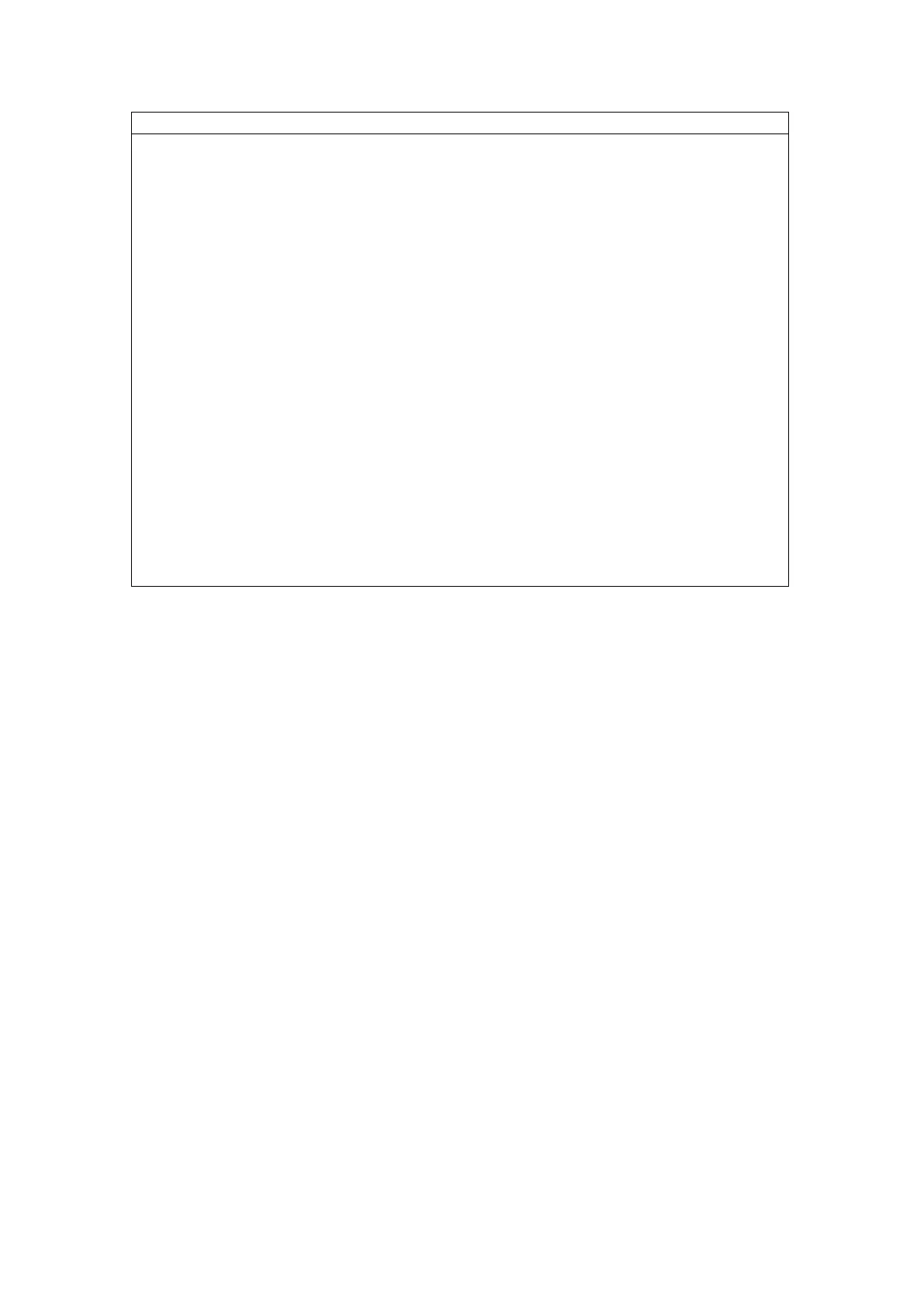MIDIPLUS Co, Ltd.
Function of the serial number
(1) Metronome (TAP)
(2) Arpeggiator (ARP)
(3) Chord
(4) Octave buttons(DOWN& UP)
(5) Setup
(6) Volume clipper potentiometer
(7) Pitch wheel
(8) Modulation wheel
(9) Transpose+/-
(10) REVERB( ON/OFF)
(11) Velocity Curve(NORM/HEAVY/SOFT/VEL)
(12) Arpeggiator mode(ARP MODE)
(13) Arpeggiator time(ARP TIME)
(14) Keyboard Scale(SCALE)
(15) MIDI Channel
(16) Reset
(17) Save
(18) 32 - Three induction points keyboard
(19) Pedal switch(SUSTAIN)
(20) 3.5mm MIDI OUT
(21) USB-B
(22) Power switch (USB / dry battery)
Chapter 2: Functions Overview:
2.1 TAP tempo
Edit arpeggio rhythm tempo。After opening the “ARP”, “TAP” LED will be flash Blue,
flashing rate associated with the current tempo, the user can repeat press this button
(“TAP”) adjust the tempo, repeated press rate is proportional to the tempo, the press rate
faster, the faster tempo rhythm, LED blink rate faster, the faster the arpeggio sends,
conversely the more slowly.
2.2 Arpeggiator(ARP)
Arpeggiator switch,When press the button to open the arpeggios, LED light Green,
press the button, once again and arpeggio function will be closed, the LED put out, after
the arpeggiator is ON, can be used together with the keyboard。Arpeggio function: If the
current press the keyboard of C2, will send C2, C3, C2,C3......;If the current press D3
keys, will send D3, D4, D3, D4......
2.3 CHORD
Press the “CHORD” , Chord is ON, LED light Sky blue. Press the button again, close
the chord function, LED put out. In chord mode, through "the OCTAVE" and "OCTAVE >"
button to change different chords, chord types including "Major", "Minor", "Minor 6",
"Minor 7", "Augmented", "Major 6", "Major 7" , "Suspended ", "Diminished" .