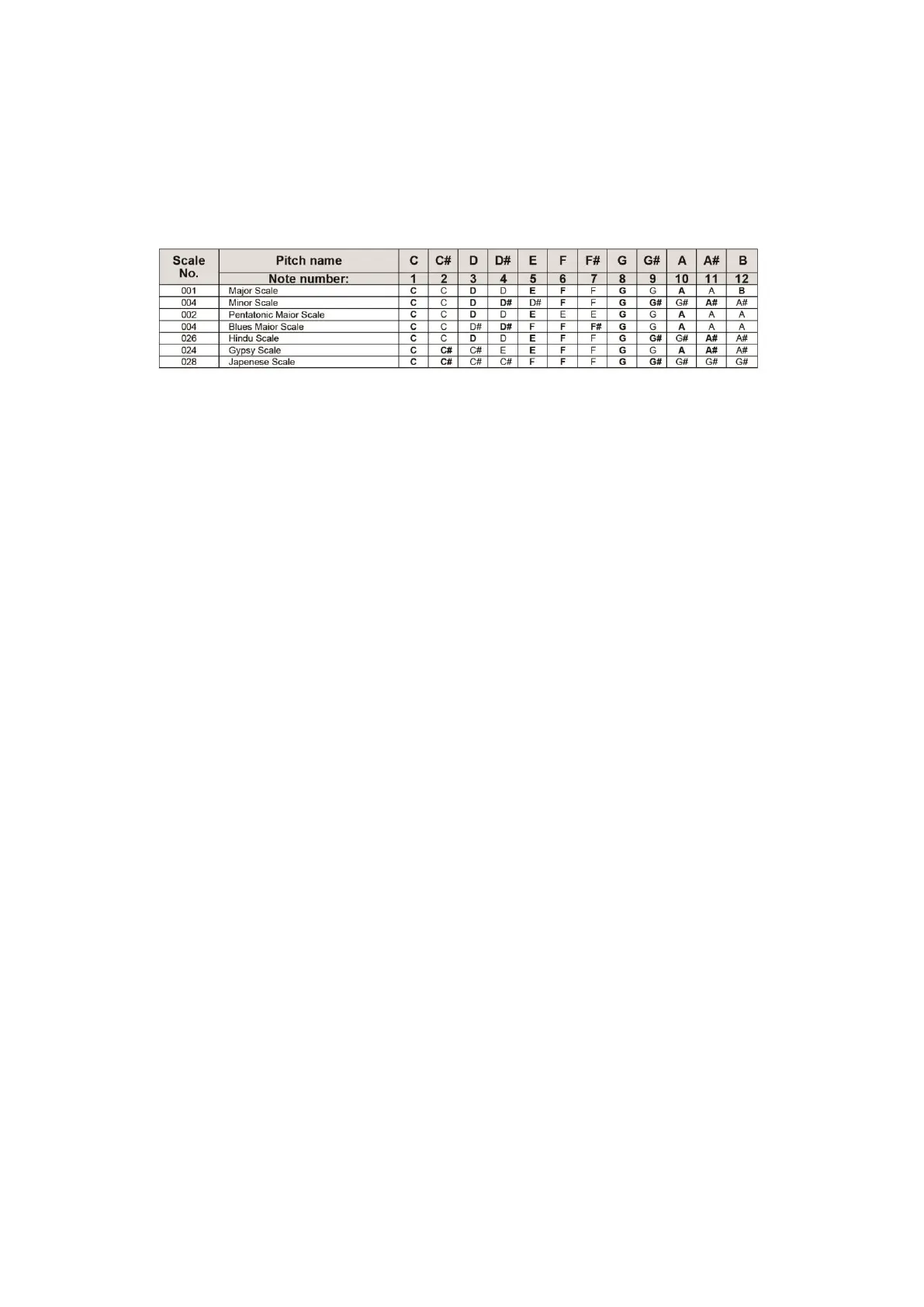MIDIPLUS Co, Ltd.
2.14 Keyboard Scale (SCALE)
Keyboard Scale, a group of 12 key note the order of keys in C ~ B , ”SETUP” LED
flash Yellow once.
2.15 MIDI Channel +/-
It can change the midi channel for AKM320L, ”SETUP” LED flash Yellow once. Midi
channel number: 0 ~ 15.
2.16 RESET
When the ““OCTAVE DOWN” or “OCTAVE DOWN” or “TAP” or “ARP” or “VEL”
or ”CHORD” has change ,If you press “RESET” , the parameters will be reset to the
default state, all LEDs flashes Red twice.
2.17 SAVE
If you press “SAVE”, the parameters will be save in AMK320L, all LEDs flashes
Green twice.
2.18 32 - keyboard (Three triggered keyboard)
The 32-keyboard has three induction points, it can make the force change more
sensitive and delicate, more obvious when playing softly.
2.19 Pedal switch (SUSTAIN)
Connect the pedal to the pedal jack, if on the pedal, it can make the pedal MIDI value.
2.20 3.5 mm MIDI OUT
3.5mm MIDI port replace traditional MIDI port.
2.21 USB - B
There will be a USB jack on the side of the unit. The unit will be a class compliant
with both Mac and PC. It will mount as a USB-MIDI device. The unit will be fully
powered by USB.
2.22 POWER SWITCH
It can change the power supply mode is USB or dry battery.
